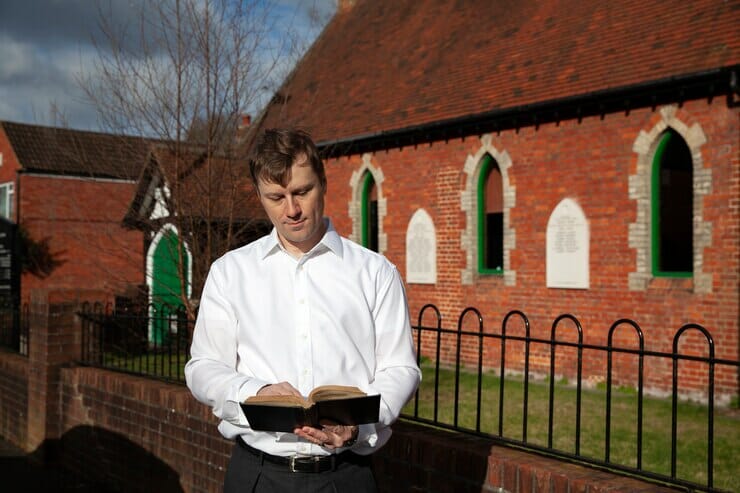What is a Church Website?
A church website is a digital platform created and maintained by a religious organization, typically a Christian church, to provide information, resources, and online services to its congregation and the wider community. Churches use their websites to promote upcoming events, such as worship services, special services, community outreach programs, fundraisers, and social gatherings. Visitors can find dates, times, and locations for these events on the website. (How To Create A Church Website For Free)
Why Do We Need A Church Website?
A church website serves as a valuable tool for religious organizations for several reasons, providing numerous benefits to both the church and its congregation:
- A church website makes it easy for individuals to access information about the church, its services, and events 24/7, from anywhere with an internet connection.
- A website is a powerful communication platform. It allows the church to disseminate information quickly and efficiently to its members and the broader community.
- Church websites can facilitate community engagement through features like discussion forums, blogs, and social media integration.
- They provide a platform to share the church’s mission, beliefs, and teachings with a global audience.
- Websites are an effective way to promote church events, services, and activities. A well-maintained events calendar ensures that members and visitors are aware of upcoming events and can plan to attend.
- Websites can include information about youth and children’s ministries, including programs, schedules, and resources for parents.
Introducing Our Buddysocial Theme
BuddySocial, a theme developed by brndle.com, empowers you to establish a thriving online community encompassing social networking, intranet/extranet platforms, forums, and other specialized community websites, all powered by BuddyPress. The latest version of BuddySocial integrates seamlessly with the Elementor live page builder, providing unparalleled design flexibility and advanced functionalities previously unmatched on the WordPress platform. BuddySocial offers a selection of diverse header styles to present your content with a professional touch, along with the convenience of a mega menu for showcasing recent posts and other essential content elements.
How to create a church website for free by using a buddy social theme?
Creating a church website using the BuddySocial theme and WordPress is a straightforward process. Here’s a step-by-step guide to get you started:
1. Get Web Hosting and Domain
Before you begin, you’ll need web hosting and a domain name. Many hosting providers offer one-click WordPress installation, making it easy to set up your website. You can also purchase a domain name if you don’t have one already.
2. Install WordPress
Once you have your hosting and domain, install WordPress.com Most hosting providers offer a simple installation process through their control panel.
3. Install and Activate the BuddySocial Theme
Purchase and download the BuddySocial theme from the brndle.com website. Then, log in to your WordPress dashboard, navigate to “Appearance” > “Themes,” and click on “Add New.” Upload and activate the BuddySocial theme.
4. Install Required Plugins
BuddySocial may require some recommended or required plugins to work optimally. Install and activate any plugins suggested by the theme.
5. Customize Your Website
Use the WordPress Customizer to modify the appearance of your site. You can change colors, fonts, and layout options to align the design with your church’s branding.
6. Create Pages
Start by creating essential pages for your church website. Common pages include Home, About Us, Services, Events, Blog, Contact, and Media. You can add these pages under “Pages” in the WordPress dashboard.
7. Configure BuddyPress (Optional)
If you plan to use BuddyPress for community features on your site, configure its settings. BuddyPress allows you to create user profiles, activity streams, and discussion forums for your church community.
8. Customize Header and Footer
BuddySocial offers various header styles. Choose the one that best suits your church’s image. You can also customize the footer area with relevant information and widgets.
9. Add Content
Populate your pages with relevant content. Write about your church’s history, mission, and beliefs. Share information about upcoming services, events, and sermons. Upload multimedia content such as photos, videos, and audio recordings.
10. Set Up Menus
Create navigation menus to help visitors navigate your website easily. You can do this under “Appearance” > “Menus” in the WordPress dashboard. Assign menus to your desired locations, like the main navigation menu.
11. Test and Optimize
Thoroughly test your website to ensure all features work correctly and that it looks great on both desktop and mobile devices. Optimize images and content for performance and search engine optimization (SEO).
12. Launch Your Website
Once you are satisfied with your church website, it’s time to make it live. Share it with your congregation and promote it through your church’s communication channels.
13. Regularly Update Content
Keep your website up to date with fresh content, event announcements, and blog posts to engage with your community effectively.
Remember that BuddySocial provides a range of customization options and features to tailor your church website to your specific needs, including community interaction through BuddyPress.
Final Thoughts on how to create a church website for free
In conclusion, a church website is a vital tool for today’s religious organizations. It serves as an accessible and powerful platform for communication, community engagement, and outreach. By providing information about the church, its mission, events, and resources, a website connects with both members and the broader community, fostering a sense of belonging and sharing important messages of faith. As technology continues to shape how we connect and communicate, a well-maintained church website plays a central role in enhancing the church’s presence and impact in the digital age.
Interesting Reads: