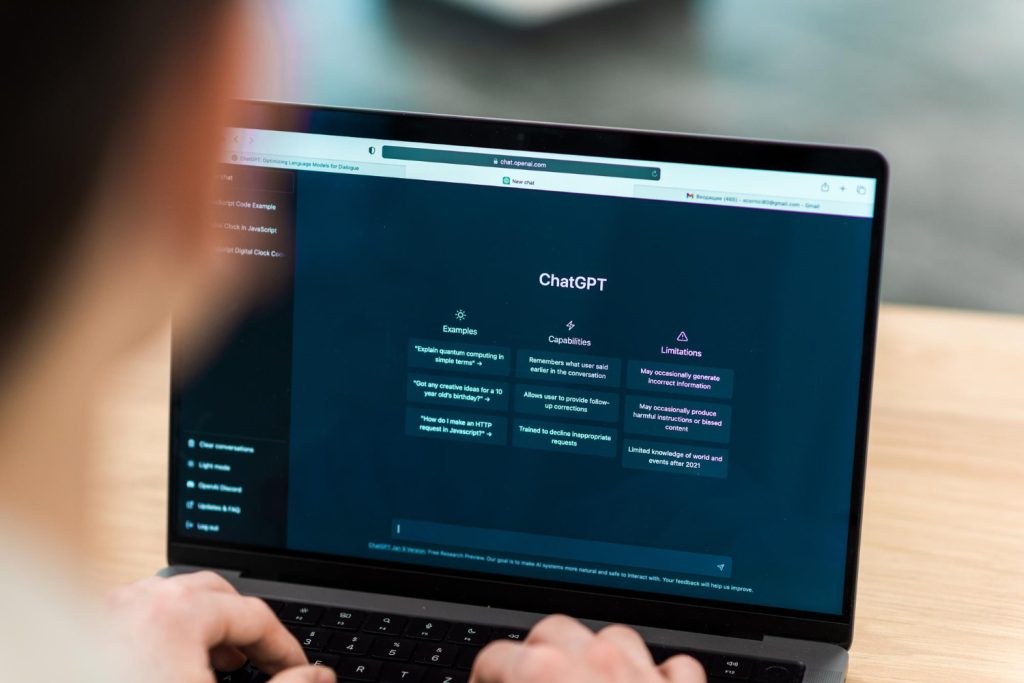ChatGPT has evolved into one of the most powerful AI tools available, and with the right plugins, its capabilities expand even further. Whether you’re a business owner, content creator, developer, or student, ChatGPT plugins can enhance productivity, streamline workflows, and make AI assistance more useful than ever.
In this guide, we’ll explore the best 30+ ChatGPT plugins for 2025, breaking down their key features, pros, cons, and pricing to help you choose the right ones for your needs.
1. WebPilot
WebPilot allows ChatGPT to browse the web and retrieve up-to-date information.
Features:
- Real-time web browsing capabilities
- Summarizes web pages
- Retrieves factual information
- Reads articles and news sources
- Supports dynamic data extraction
Pros:
- Provides updated information
- Enhances research efficiency
- Great for fact-checking
Cons:
- May encounter paywalled content
- Slower than built-in ChatGPT responses
- Requires an internet connection
Pricing: Free. Learn more
2. Zapier
Zapier integrates ChatGPT with thousands of apps, automating tasks effortlessly.
Features:
- Connects ChatGPT to over 5,000 apps
- Automates workflows
- Supports custom triggers and actions
- No coding required
- Streamlines repetitive tasks
Pros:
- Increases productivity
- Easy to use for beginners
- Saves time on manual tasks
Cons:
- Limited free plan
- Some integrations require premium plans
- Setup can be complex for advanced automations
Pricing: Starts at $19.99/month. Learn more
3. Wolfram Alpha
Wolfram Alpha provides powerful computational and data analysis capabilities to ChatGPT.
Features:
- Advanced math and science calculations
- Access to real-world data
- Generates charts and graphs
- Step-by-step problem-solving
- Supports technical fields like engineering and physics
Pros:
- Ideal for students and researchers
- Provides accurate and reliable data
- Great for complex computations
Cons:
- Can be slow for detailed queries
- Requires a paid plan for full access
- Limited usability outside of STEM fields
Pricing: Free basic plan; premium starts at $5.49/month. Learn more
4. Instacart Plugin
The Instacart plugin allows users to order groceries directly within ChatGPT.
Features:
- Finds groceries from local stores
- Suggests meal ideas
- Provides pricing and availability
- Helps create shopping lists
- Supports delivery scheduling
Pros:
- Convenient for grocery shopping
- Saves time and effort
- Offers meal planning assistance
Cons:
- Limited to supported regions
- Requires an Instacart account
- Pricing varies by store
Pricing: Free to use, but grocery costs apply. Learn more
5. Canva Plugin
The Canva plugin lets users create and edit designs directly from ChatGPT.
Features:
- Access to Canva templates
- AI-powered design suggestions
- Supports social media graphics
- Enables collaboration on designs
- Export designs in multiple formats
Pros:
- Easy to use for beginners
- Helps create professional designs
- Saves time on content creation
Cons:
- Requires a Canva account
- Some premium templates need a paid plan
- Limited customization compared to full Canva site
Pricing: Free plan available; Pro starts at $12.99/month. Learn more
Conclusion:
With so many ChatGPT plugins available, it’s essential to choose the ones that best suit your needs. Whether you need tools for automation, research, content creation, or productivity, there’s a plugin designed to make your life easier.
Top Recommendations:
- Best for Automation: Zapier
- Best for Research: WebPilot and Wolfram Alpha
- Best for Content Creation: Canva Plugin
- Best for Shopping: Instacart
Experiment with different plugins to see which ones work best for you. Many offer free plans or trial versions, so you can explore them risk-free.
Happy plugin hunting!