Data Visualization is a way of representing your data visually. It helps users to easily understand the data you shared. With data visualization, it’s possible to display and communicate the data in a traditional manner.
Do you also want to display data in a more interesting way on your site? Then this article is really helpful to you. Data visualization plugins represent your data in the form of pie charts, graphs, pictograms, colorful charts or even infographics. It also provides a quick way to visualize trends, recognize patterns and understand information at a glance.
In this article, we have listed some of the best data visualization WordPress plugins and tools to organize and display information easily on your site. Let’s take a look:
1.Visualizer
Visualizer is a great and advanced WordPress plugin which allows you to create data visualization for your site. This Visualizer plugin is built on Datatables.net and the Google Visualization API. It comes with a bar chart, pie chart, scatter chart, line charts, area charts and a few more.
It allows you to create interactive and responsive charts and graphs for your WordPress pages and posts. Visualizer also includes features like creating private charts, Import data from other charts, Support and updates for 1 year.
2.Formidable Forms
Formidable Forms is a fantastic and highly advanced visualization plugin for WordPress that lets you create complex forms easily. It makes it easy for you to see the results in a visual way, too. It can be used for creating a range of different forms including column graphs, horizontal bar graphs and more.
This theme allows you to turn form data into any type of graph with WPForm. A great advantage of using WPForms to create surveys is that your existing forms can easily be turned into surveys. This could save a lot of time if you already have a form that you’re using to gather data.
Also Read: Proven Tips to Secure Your WordPress Website
3. Inline Google Spreadsheet Viewer 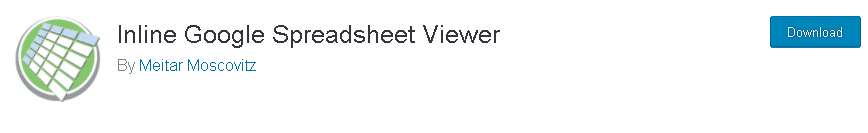
It’s a great data visualization plugin used to turn data into an interactive chart or graph, a sortable and searchable table. This plugin comes with an inbuilt cache, which can boost up the page load speed significantly.
After you install the plugin copy and paste the spreadsheet URL in one of your posts. It allows you to use stored data from Google Spreadsheet, CSV file, or MySQL database as the input stream. You can also add a live preview of your PDF, XLS, or DOC files.
4. wpDataTables
wpDataTables is a powerful WordPress plugin for data visualization which makes your articles attractive and engaging. You can add data and create charts and graphs that look great on both websites and mobile devices.
It comes with attractive features like Responsive Design, Large Table Sizes, Advanced Filters and Search and easily editable. You can easily fetch your existing Google or Excel Spreadsheets, and import them into wpDataTables to showcase your information on WordPress. It is a very secure plugin.
5. Data Tables Generator by Supsystic
Data table Generator is a responsive and fully customizable plugin in WordPress which will allow you to create charts and graphs for your WordPress website. It allows you to create tables of products in your WooCommerce store that look great even on retina displays.
Data Table Generator helps you to display your data without prior experience in data management. You can create charts, pie charts, graphs, and data diagrams all from a single plugin. This plugin supports importing from CSV, Excel, PDF, and Google Sheets.
Also Read: Best WooCommerce Apps For Your Online Store
6. iChart
iChart is a simple and free data visualization WordPress plugin for building charts and graphs. It works with just about any WordPress theme and even comes with a Gutenberg block. You can also use it to display your data in the form of charts, graphs, statistics, etc. from your form entries.
It has a shortcode generator which allows you to add your data anywhere on your website or blog. It is fully responsive and mobile-ready.
7. Interactive Geo Maps
Interactive Geo Maps is another amazing WordPress plugin that makes data visualization easily on your site. The plugin fully supports product attributes and categories too. You can add round Coloured markers, set hover color, add legend, vector icons and set click actions.
This theme allows you to display data in images, videos, interactive widgets, data visualization and more forms. You also can display the world map, continent maps and single country maps on your website.
8. Google Pagespeed Insights
Google Pagespeed Insights is a fast and easy to use WordPress Data Visualization Plugin. It helps you to increase performance with unlimited design options. You can create a custom and responsive layout.
Google Pagespeed Insights for WordPress provides a comprehensive solution for any webmaster looking to increase their search engine ranking, and their visitors browsing experience. The plugin fully supports product attributes and categories too.
9. Infographic Maker – iList
Infographic Maker is an easy and elegant WordPress theme. It comes with dynamic design, unlimited text and image lists. It is HTML5 friendly and animation-powered charts for all. Select the type of chart you want from a dropdown, specify the width and title, and customize colors any way you like.
You can display the Infographic on any WordPress page or post with a short code for elegant data visualization. It provides a unique way to create, curate and visualize useful contents and display them.
10.GDPR
GDPR is another neat and powerful WordPress plugin designed for data visualization. You can access data by Data Subject with front-end requests button & double opt-in confirmation email.
You can assist a Controller, Data Processor, and Data Protection Officer (DPO) with efforts to meet the obligations. It makes it easy to see how your tables will function on smaller screens. It has encrypted audit logs for the lifetime of Data Subject compliance activity.
Final thoughts on WordPress data visualization plugins
In the above article, we’ve discussed the best WordPress data visualization plugins that can be useful for your site. We have highlighted a number of the best features available in individual plugins. Pick your best plugin that suits your needs.
Interesting Reads:
Top WordPress Payment Gateway Plugins For Easy Digital Downloads
WooCommerce Fashion Store Themes






