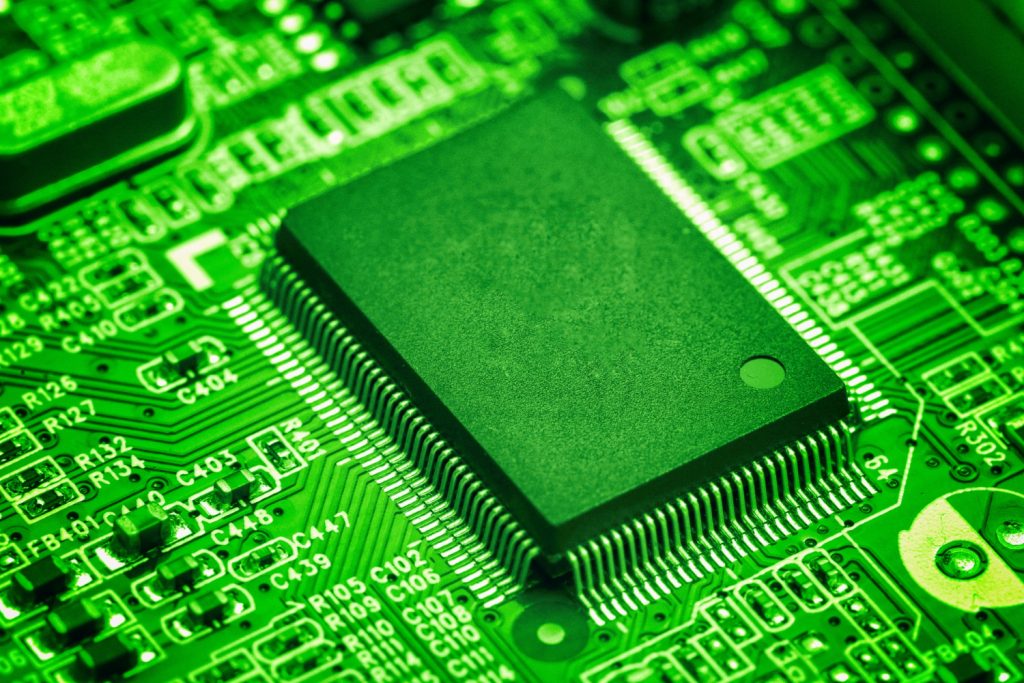Benchmarking your CPU on Linux Mint allows you to test your processor’s performance, analyze its capabilities, and determine how well it handles demanding tasks. CPU benchmarking tools measure various aspects of performance, such as processing speed, multi-threading efficiency, and thermal performance. Here’s a guide to some of the best CPU benchmarking software for Linux Mint that you can use to get accurate performance data.
Why Use CPU Benchmark Software on Linux Mint?
CPU benchmarking software provides detailed insights into your processor’s performance, helping you:
- Evaluate System Performance: Determine how well your CPU performs under different workloads.
- Compare Hardware: Compare your CPU’s performance to other processors, which can be useful when considering upgrades.
- Monitor Stability: Check if your CPU is operating within safe temperatures and without throttling, especially during demanding tasks like gaming or rendering.
- Identify Bottlenecks: Understand whether your CPU could be limiting your system’s performance.
Best CPU Benchmark Software for Linux Mint
Below is a list of some of the most reliable CPU benchmarking tools compatible with Linux Mint. Most of these tools are open-source, lightweight, and can be installed easily via the command line or software repositories.
1. Geekbench
Geekbench is a popular cross-platform benchmarking tool that provides single-core and multi-core scores, making it easy to compare your CPU’s performance against other systems. It includes tests for everyday tasks and multi-threaded workloads, providing a well-rounded view of your CPU’s capabilities.
- Features:
- Cross-platform compatibility
- CPU, GPU, and compute benchmarks
- Single-core and multi-core performance measurement
- How to Install on Linux Mint:
- Download the Linux version from the Geekbench website.
- Extract and run the executable file.
2. Phoronix Test Suite
Phoronix Test Suite is a comprehensive benchmarking tool that provides extensive testing options for CPU, memory, disk, and GPU. This open-source suite is widely used in the Linux community and is highly customizable, allowing you to create detailed benchmarks based on your requirements. Phoronix also includes online result comparison.
- Features:
- Open-source with a large test library
- Detailed performance reports and graphs
- Ability to compare results with other users online
How to Install on Linux Mint:
bash
sudo apt update
sudo apt install phoronix-test-suite
3. sysbench
sysbench is a lightweight, command-line benchmarking tool designed for performance testing on Linux. It’s commonly used to test CPU, memory, I/O, and database performance. sysbench is ideal for users who want quick and simple benchmarking without extensive options. It’s highly configurable and can be used to benchmark specific aspects of your CPU’s performance.
- Features:
- Command-line tool for quick CPU, memory, and I/O benchmarks
- Configurable parameters for customized testing
- Lightweight and suitable for testing various system resources
How to Install on Linux Mint:
bash
e
sudo apt update
sudo apt install sysbench
Basic Usage:
bash
sysbench –test=cpu –cpu-max-prime=20000 run
4. Hardinfo
Hardinfo (Hardware Information) is a system profiler and benchmarking tool that provides a wide range of information about your system hardware and allows you to run CPU and memory benchmarks. Hardinfo offers a simple, graphical interface, making it beginner-friendly and ideal for quick benchmarks without needing the command line.
- Features:
- Graphical interface for easy system information access
- Benchmarks for CPU, memory, and other system components
- Ability to generate hardware reports
How to Install on Linux Mint:
bash
sudo apt install hardinfo
- Usage: Launch Hardinfo from the applications menu, navigate to the Benchmarks section, and select the tests you want to run.
5. Stress-ng
Stress-ng is primarily a stress testing tool, but it can be used to benchmark CPU performance by running your processor at full load. It includes various tests to push your CPU and other system resources to the limit, allowing you to assess stability, thermal performance, and response under heavy workloads.
- Features:
- Command-line tool with CPU stress tests for benchmarking
- Allows testing CPU, memory, I/O, and disk performance
- Helps identify potential thermal throttling or performance drops
How to Install on Linux Mint:
bash
sudo apt update
sudo apt install stress-ng
Basic Usage:
bash
stress-ng –cpu 4 –timeout 60s
- (Replace 4 with the number of CPU cores you want to test.)
6. CPU-X
CPU-X is a hardware monitoring tool similar to CPU-Z on Windows. It provides detailed information on CPU, memory, motherboard, and other components, along with basic benchmarking features. While not as extensive as other tools, CPU-X is useful for checking your CPU’s specs and running simple benchmarks.
- Features:
- Simple GUI with CPU, memory, and motherboard information
- Basic benchmarking tools for CPU performance
- Lightweight and easy to use
How to Install on Linux Mint:
bash
sudo add-apt-repository ppa:felixonmars/libcpuid
sudo apt update
sudo apt install cpu-x
- Usage: Launch CPU-X from the applications menu to access CPU information and benchmarking.
7. Stress (Lightweight Alternative to Stress-ng)
Stress is a simpler alternative to Stress-ng and is useful for basic CPU load testing and benchmarking. It’s a lightweight tool that places a continuous load on your CPU, allowing you to test stability and performance over time. While it lacks advanced features, Stress is effective for basic CPU benchmarks and can reveal how your system performs under sustained load.
- Features:
- Command-line tool for CPU stress testing and load simulation
- Simple and lightweight
- Useful for quick performance assessments
How to Install on Linux Mint:
bash
sudo apt update
sudo apt install stress
Basic Usage:
bash
stress –cpu 4 –timeout 60
- (Replace 4 with the number of cores and 60 with the duration in seconds.)
Choosing the Best CPU Benchmark Tool for Linux Mint
Each of these tools offers unique features, and the best one for you depends on your specific needs. For a comprehensive benchmarking experience, Phoronix Test Suite and Geekbench are excellent choices, as they offer detailed reports and comparisons. If you prefer a simple, command-line tool, sysbench and Stress-ng provide easy ways to benchmark specific aspects of your CPU’s performance.
With the right CPU benchmark software, you can gain valuable insights into your Linux Mint system’s performance, stability, and capabilities, helping you optimize and improve your setup. Explore each tool’s features to find the one that best fits your needs and preferences.