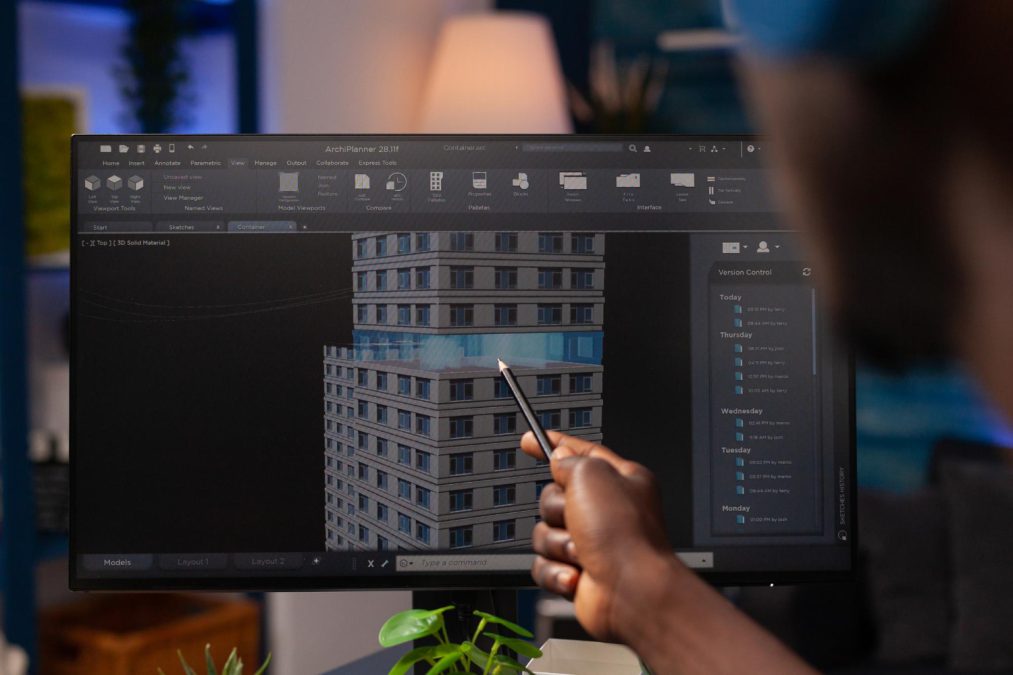SketchUp is a favorite in the world of 3D design due to its user-friendly interface and architectural modeling capabilities. However, the free version is limited (web-only, with fewer tools), and the Pro version is paid. If you’re looking for free tools that offer solid 3D modeling features, exporting capabilities, and creative freedom, these SketchUp alternatives are great choices—many of them open-source or browser-based.
Page Contents
1. Blender
Blender is a powerful open-source 3D modeling, animation, and rendering software used by professionals for game design, architecture, and animation. It includes sculpting, UV mapping, and full rendering support.
Best for: Advanced users who want complete control over 3D modeling, animation, and rendering.
2. FreeCAD
FreeCAD is an open-source parametric 3D modeler ideal for engineering, architecture, and product design. It includes BIM tools, 2D sketching, and supports Python scripting.
Best for: Technical and architectural modeling with parametric features.
3. Tinkercad
Tinkercad is a free, web-based 3D modeling tool by Autodesk designed for beginners. Its drag-and-drop interface is perfect for creating simple geometric designs, 3D printing models, and learning the basics of CAD.
Best for: Beginners, students, and quick prototyping for 3D printing.\
4. Shapr3D (Free for Students/Hobbyists)
Shapr3D is a professional-grade CAD tool with an intuitive interface. It offers a free version for hobbyists, including basic 3D modeling and STL/OBJ export. It’s available on iPad, Mac, and Windows.
Best for: Designers who want touchscreen-friendly, portable 3D CAD modeling.
5. Sweet Home 3D
Sweet Home 3D is a free interior design application that helps you draw house plans and arrange furniture in 3D. It supports drag-and-drop elements, real-time 3D preview, and rendering.
Best for: Home planners, interior designers, and layout visualization.
6. Wings 3D
Wings 3D is an advanced open-source subdivision modeler focused on creating low- and mid-poly models. It lacks animation tools but excels at detailed modeling and sculpting.
Best for: Artists and designers working on detailed 3D shapes for static use or export.
7. LeoCA
LeoCAD is a free 3D CAD program that lets you build virtual LEGO models using a vast library of bricks. It’s simple to use, and models can be exported in multiple 3D formats.
Best for: Fun modeling projects, Lego enthusiasts, and educational purposes.
8. Vectary
Vectary is a browser-based 3D design tool focused on product mockups, web visuals, and AR projects. It offers templates, real-time collaboration, and drag-and-drop modeling.
Best for: Designers who want a modern, collaborative, cloud-based tool.
9. SelfCAD
SelfCAD is an all-in-one online 3D modeling platform that includes modeling, sculpting, and slicing for 3D printing. The free version offers most tools for students and hobbyists.
Best for: Makers and tinkerers creating 3D-print-ready models.
10. Bforartists
Bforartists is a user-friendly fork of Blender that simplifies the interface for creative users. It offers the same power as Blender but with a cleaner, less intimidating UI.
Best for: Artists and designers who want Blender’s capabilities with a gentler learning curve.
Choosing the Best Free SketchUp Alternative
-
Want architectural modeling? → Try FreeCAD, Sweet Home 3D, or Blender
-
Prefer browser-based design? → Use Tinkercad, Vectary, or SelfCAD
-
Need professional CAD tools? → Go with Shapr3D or FreeCAD
-
Focused on art or rendering? → Choose Blender or Bforartists
Each of these tools offers robust 3D modeling without the cost—and can match SketchUp in different ways depending on your needs.