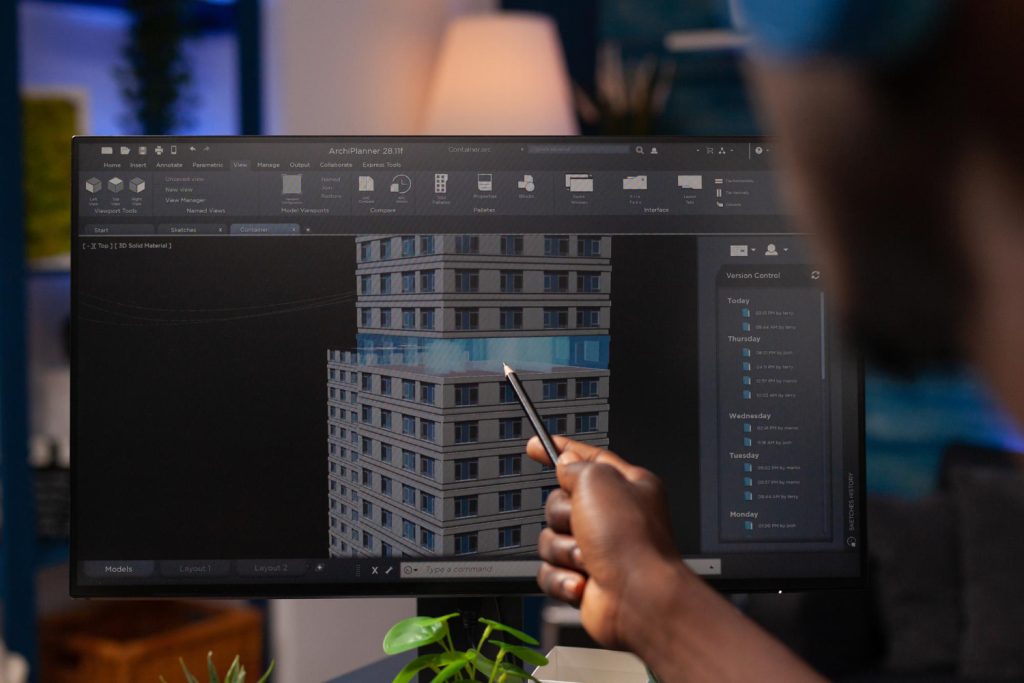AutoCAD is widely used for professional drafting, 2D design, and 3D modeling—but its subscription price can be prohibitive. Fortunately, several free CAD tools offer similar functionality, including DWG support, drawing layers, dimensioning, and even 3D modeling. Whether you’re drafting architectural plans or mechanical components, these free alternatives help you get the job done without a costly license.
1. FreeCAD
FreeCAD is a powerful, open-source 3D parametric modeler that allows you to design real-world objects of any size. It includes 2D sketching, 3D modeling, BIM modules, and DWG import/export support via plug-ins.
Best for: Engineers, product designers, and users who want parametric modeling.
2. LibreCAD
LibreCAD is a lightweight, open-source 2D CAD program specifically for drafting floor plans, diagrams, and mechanical drawings. It supports the DWG and DXF file formats, just like AutoCAD.
Best for: Users focused on 2D drafting without the complexity of 3D.
3. QCAD
QCAD is another great open-source 2D CAD software for creating technical drawings, schematics, and blueprints. It offers layers, blocks, and printing tools with a simple interface.
Best for: Beginners or small teams doing 2D mechanical or architectural drafting.
4. DraftSight (Free Trial/Legacy)
DraftSight was one of the closest AutoCAD clones available. While now mostly commercial, older versions and free trials still exist and offer professional-grade 2D drafting with DWG compatibility.
Best for: Transitioning AutoCAD users who want a familiar interface.
5. NanoCAD (Free Version)
NanoCAD offers a free version with full DWG support, basic 2D tools, and an interface very similar to AutoCAD. While the full suite is paid, the free version is powerful enough for students and small projects.
Best for: AutoCAD users needing a familiar, no-cost alternative.
6. TinkerCAD
TinkerCAD by Autodesk is a web-based, beginner-friendly CAD tool for 3D design. It’s perfect for simple models, prototypes, and 3D printing projects, though not suited for complex drafting.
Best for: Educators, students, and hobbyists doing quick 3D designs.
7. BRL-CAD
BRL-CAD is a military-grade open-source CAD platform with advanced solid modeling tools, developed by the U.S. Army. It’s not the easiest to learn, but very capable for geometric analysis.
Best for: Engineers and researchers needing high-performance modeling.
8. SolveSpace
SolveSpace is a free parametric 2D/3D CAD tool that supports mechanical modeling, constraint solving, and CAM data export. It’s lightweight and ideal for technical part modeling.
Best for: Mechanical engineers and hobbyists needing precision with constraints.
9. Onshape (Free Plan)
Onshape is a cloud-based CAD platform that supports real-time collaboration. The free version is limited to public documents, but includes 2D drawing tools and full 3D parametric modeling.
Best for: Teams or students who need browser-based CAD with collaboration.
10. Fusion 360 (Personal Use License)
Fusion 360, also by Autodesk, offers a free license for personal/non-commercial use. It includes 3D modeling, simulation, rendering, CAM, and PCB design in a single platform.
Best for: Hobbyists, makers, and startups who want a professional tool for free.
Choosing the Best Free AutoCAD Alternative
-
-
Need 2D drafting with DWG support? → Try LibreCAD, QCAD, or NanoCAD
-
Want parametric 3D modeling? → Go with FreeCAD, SolveSpace, or Fusion 360
-
Prefer web-based or cloud tools? → Use Onshape or TinkerCAD
-
Interested in advanced engineering features? → Check out BRL-CAD
All these tools offer solid CAD capabilities for zero cost—whether you’re drafting blueprints or prototyping in 3D.
-