Introduction – Best Tools for Freelancers
Freelancers are individuals who work independently on a project-by-project basis for various clients or companies, rather than being employed by a single employer on a long-term basis. They are often self-employed and offer their skills, expertise, and services to clients or businesses on a temporary or contract basis. Freelancers enjoy the flexibility of setting their own schedules, choosing the projects they work on, and often working from home or other remote locations. However, they are responsible for managing their own finances, finding clients, negotiating contracts, and handling the administrative aspects of their work. Freelancing can be a rewarding career path for those who value independence and have specialized skills in their chosen field.
There are eight essential tools for freelancers that cater to various aspects of freelancing, including invoicing, time-tracking, and contract management:
1. Wave – Best Tools for Freelancers
Wave is a free accounting and financial software platform designed for small businesses, including freelancers and entrepreneurs. It provides various tools and features to help users manage their finances and run their businesses more efficiently. Wave allows users to create professional invoices with customizable templates. You can send invoices directly to clients and track when they are viewed and paid. It offers double-entry accounting, which helps you keep your financial records accurate and organized. You can categorize expenses, track income, and generate financial statements. Wave provides a variety of financial reports, including profit and loss statements, balance sheets, and cash flow statements. These reports can help you gain insights into your business’s financial health.
2. FreshBooks – Best Tools for Freelancers
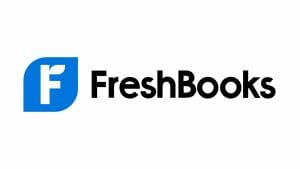
FreshBooks is a cloud-based accounting software designed primarily for small businesses, freelancers, and self-employed professionals. It offers a range of tools and features to help users manage their finances, invoicing, and business operations more efficiently. FreshBooks provides a user-friendly and intuitive interface, making it accessible to individuals with varying levels of accounting expertise. It’s a paid service, and pricing is based on the number of clients you have and the features you need. They also offer a 30-day free trial so you can test the platform before committing. Freelancers and professionals who bill by the hour can use the time-tracking feature to record hours worked on specific projects. Time entries can be directly converted into invoices.
3. Toggl – Best Tools for Freelancers
Toggl is a popular time-tracking and productivity tool that helps individuals and teams track how they spend their time on tasks and projects. It’s widely used by freelancers, professionals, and businesses to improve time management, measure productivity, and accurately bill clients for work. Toggl integrates with a variety of third-party tools and software, including project management tools like Asana and Trello, to streamline time tracking within existing workflows. Toggl offers both free and paid plans, with the paid plans providing additional features and team collaboration capabilities. It’s known for its simple and user-friendly interface, making it easy for users to get started with time tracking.
4. Harvest – Best Tools for Freelancers

Harvest is a time-tracking and invoicing software platform designed to help businesses, freelancers, and professionals manage their time, track expenses, and efficiently bill clients for their work. Harvest offers powerful invoicing capabilities, including the ability to create professional invoices with customizable templates, itemized billing, and automatic tax calculations. Harvest is known for its user-friendly interface and is suitable for a wide range of professionals, including freelancers, agencies, consultants, and small businesses. It offers both free and paid plans, with the paid plans providing additional features such as advanced reporting and team collaboration tools.
5. HelloSign
HelloSign is a cloud-based electronic signature and document management platform that allows individuals and businesses to create, send, sign, and manage documents digitally. It is commonly used for tasks such as contract signing, document approval, and paperwork automation. HelloSign provides mobile apps for iOS and Android devices, allowing users to sign and manage documents on smartphones and tablets. HelloSign is used by businesses of all sizes and is particularly valuable for industries that require legally binding electronic signatures, such as real estate, legal, and finance. It offers both free and paid plans, with the paid plans offering advanced features and customization options.
6. Docusign – Best Tools for Freelancers

DocuSign is a widely used electronic signature and digital transaction management platform that allows individuals and organizations to electronically sign, send, and manage documents and agreements. It’s a valuable tool for streamlining the document signing process, reducing paperwork, and improving workflow efficiency. You can create reusable document templates for frequently used forms, contracts, or agreements, making it easy to generate new documents quickly. DocuSign is used by businesses across various industries, including real estate, finance, legal, healthcare, and more. It offers both free and paid plans, with the paid plans providing advanced features, customization options, and additional integrations.
7. Bonsai
Bonsai is an all-in-one freelance suite designed to help freelancers and independent professionals manage various aspects of their freelance businesses, from client onboarding to invoicing and project management. It offers a range of tools and features to streamline freelance workflows and improve productivity. You can create professional invoices with Bonsai, including line items, hourly rates, and expenses. The platform supports multiple currencies and allows you to customize invoice templates. Bonsai aims to simplify the administrative aspects of freelancing, allowing professionals to focus more on their creative or technical work. It offers both free and paid plans, with the paid plans providing additional features and customization options. Bonsai is particularly popular among freelancers in creative industries, such as graphic design, web development, and writing.
8. Notion – Best Tools for Freelancers
Notion is an all-in-one productivity and collaboration software that offers a versatile and customizable workspace for individuals, teams, and businesses. It’s designed to help users organize information, manage projects, and collaborate on tasks in a flexible and visual manner. Notion allows you to create and manage tasks, to-do lists, and projects with features like due dates, tags, and status updates. You can use Kanban boards or list views for project tracking. Notion offers both free and paid plans, with the paid plans providing advanced features, more storage, and enhanced collaboration options. The software has gained popularity for its versatility and has a strong user community that shares templates and best practices for different workflows.
Create Your Own Website
The RetailMarket WordPress Theme equips you with everything you need to establish a distinctive WooCommerce online store or even a multi-vendor marketplace akin to Amazon in mere minutes. With RetailMarket, you now have the power of the Elementor live page builder, offering top-tier page designs and advanced functionalities that were previously unprecedented in WordPress. Moreover, this latest WordPress Retail theme seamlessly integrates with community plugins, allowing you to build a thriving community around your business, similar to the likes of Facebook, or create a private community tailored to various niches.
Conclusion – Best Tools for Freelancers
In conclusion, the tools mentioned in this discussion are valuable resources for freelancers and professionals looking to enhance their productivity, manage their businesses efficiently, and streamline various aspects of their work. Each of these tools has its own strengths and is tailored to specific needs within the freelance and business world. The choice of which tool to use depends on your particular requirements, budget, and personal preferences. Many of these tools offer free plans or trial periods, allowing you to explore their features before committing to a paid plan. Ultimately, the right tool can greatly improve your efficiency and help you succeed in your freelance career.
Interesting Reads:
9 Best Healthcare Professionals Tools For Doctors and Practitioners
10 Best Social Media Monitoring Tools and Listening Tools
13 Best Tools for Game Development and Digital Entertainment












