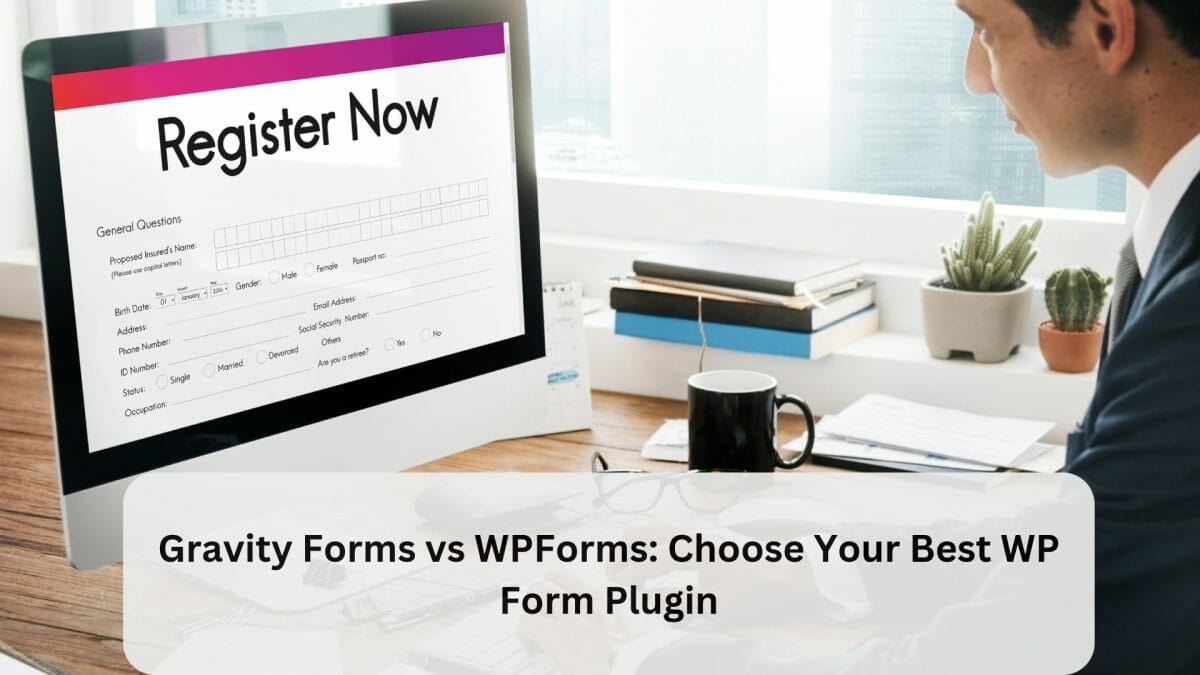Are you in search of a plugin to facilitate the creation of contact forms for your WordPress websites? Two prominent choices in the market are Gravity Forms vs WPForms.
These are both WordPress form builder plugins that empower you to craft dynamic and interactive forms for your websites.
Selecting the appropriate form builder is a crucial decision as it directly impacts your ability to construct compelling forms and gather valuable leads. In this blog, we will provide a comparison of Gravity Forms Vs WPForms, assisting you in making an informed choice regarding which plugin aligns best with your website objectives.
Top Qualities of a Great Form Builder Plugin
A great form builder plugin should possess several key qualities to enhance your experience in creating forms on your website.
Here are the top four qualities to look for:
1. Ease of Use: A user-friendly interface is essential. The plugin should be intuitive, allowing both beginners and experienced users to create forms without a steep learning curve. Drag-and-drop functionality, pre-built templates, and a straightforward design process contribute to ease of use.
2. Flexibility: The plugin should offer a wide range of form fields, customization options, and styling possibilities. This flexibility ensures that you can create forms that match your specific needs, whether it’s a simple contact form, a complex survey, or an e-commerce order form.
3. Integration Capabilities: It’s crucial that the form builder can seamlessly integrate with other tools and services, such as email marketing platforms, CRM systems, and payment gateways. This integration simplifies data collection and automates processes.
4. Advanced Features and Functionality: A great form builder should provide advanced features like conditional logic, multi-page forms, file uploads, and spam protection. These features allow you to create dynamic and interactive forms that serve various purposes.
Gravity Forms

Gravity Forms is a popular WordPress plugin that serves as a form builder and management tool. It enables users to create a wide variety of forms, from simple contact forms to more complex and interactive forms with advanced features.
Key Features:
1. Easy Form Building: Gravity Forms offers an intuitive and user-friendly form editor. You can quickly create forms by dragging and dropping fields, making them accessible to both beginners and experienced users.
2. Form Fields: It provides a wide range of form fields, including text, email, dropdowns, checkboxes, radio buttons, file uploads, and more. This flexibility allows you to design forms tailored to your specific needs.
3. Advanced Features: Gravity Forms includes advanced features like conditional logic, multi-page forms, calculations, and the ability to create user-submitted content. This makes it suitable for creating dynamic and interactive forms.
4. Integration: The plugin supports integration with various third-party services, including popular email marketing platforms, payment gateways, and CRM systems. This makes it easy to connect your forms to other tools and automate data collection and processing.
5. User Notifications and Confirmations: You can set up customizable email notifications for both users and administrators. Additionally, you can configure confirmation messages or redirect users to a specific page after form submission.
6. Security and Anti-Spam: Gravity Forms comes with built-in security features to protect your forms from spam and malicious submissions. It also supports CAPTCHA and Google reCAPTCHA for enhanced security.
7. Add-Ons: Gravity Forms offers a range of add-ons that extend its functionality, such as surveys, polls, and quizzes, as well as integrations with popular services like PayPal, Stripe, and Salesforce.
WP Forms
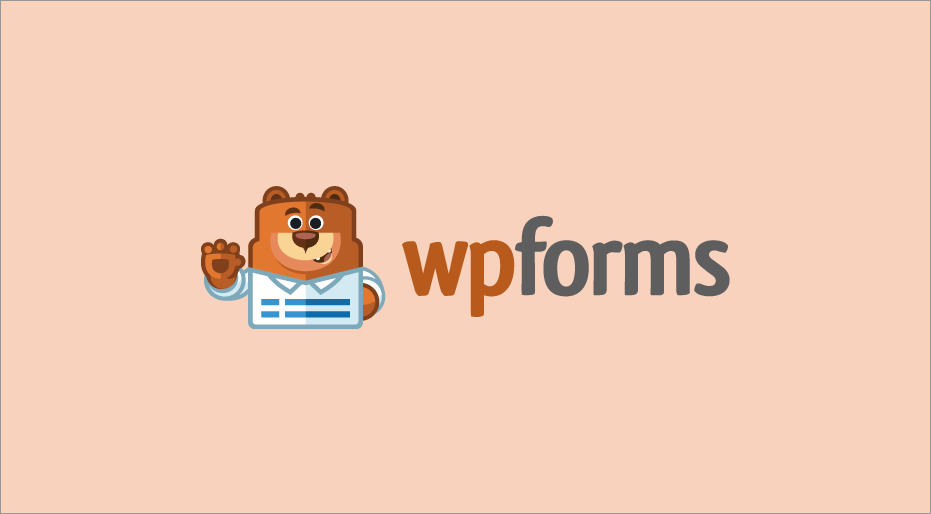
WPForms is another popular WordPress form builder plugin, designed to simplify the process of creating and managing forms on your WordPress website.
Key Features:
1. User-Friendly Interface: WPForms offers a user-friendly and intuitive drag-and-drop form builder. Even users with limited technical knowledge can easily create forms.
2. Pre-Built Templates: It comes with a collection of pre-designed form templates for common use cases, such as contact forms, registration forms, survey forms, and more. These templates can save you time and help you get started quickly.
3. Form Fields and Customization: WPForms provides a variety of form fields, enabling you to build simple contact forms or complex forms with conditional logic, multi-page layouts, and file uploads. Customization options for styling and layout are also available.
4. Integration: WPForms integrates with a wide range of third-party services and platforms, including email marketing services like MailChimp and AWeber, payment gateways, and CRM systems. This ensures that you can seamlessly connect your forms to your preferred tools.
5. Smart Conditional Logic: The plugin supports conditional logic, allowing you to show or hide form fields and sections based on user responses. This feature is especially useful for creating dynamic and personalized forms.
6. Spam Protection: WPForms includes built-in spam protection measures, including CAPTCHA, reCAPTCHA, and custom honeypot fields. These help prevent spam submissions and ensure data integrity.
7. User Notifications and Confirmations: You can set up custom email notifications for both users and administrators upon form submission. WPForms also allows you to configure confirmation messages or redirect users to a specific page after they submit a form.
8. Add-Ons: WPForms offers various add-ons to extend its functionality, such as surveys and polls, signature fields, and integration with payment gateways like PayPal and Stripe.
Comparison between Gravity Forms Vs WP Forms
At A Glance
| Gravity Forms | WP Forms | |
|---|---|---|
| Free version available | No | Yes |
| Pre-built Form Templates | 15+ | 600+ |
| Form design (text and images) | Requires HTML | Supports a codeless
Content field |
| Form import tool | Yes – Gravity Forms only | Yes – Ninja Forms, Pirate Forms,
WPForms, Contact Form 7 |
| Starting price | $59+/yr | $49.50+/yr |
Gravity Forms and WPForms are both popular form builder plugins for WordPress, but they have some differences in terms of features, ease of use, and pricing.
Let’s compare Gravity Forms and WPForms in various aspects:
1. Ease of Use
Gravity Forms: Gravity Forms provides a user-friendly interface with a drag-and-drop builder, making it relatively easy to create forms. However, it might have a steeper learning curve for beginners compared to WPForms.
WPForms: WPForms is known for its exceptional ease of use and a more intuitive, beginner-friendly interface. It offers a quick start with its pre-built templates and a straightforward form builder.
2. Form Building Features
Gravity Forms: Gravity Forms offers advanced features like conditional logic, multi-page forms, and calculations. It is highly customizable and suitable for creating complex forms. However, some of these advanced features may require add-ons.
WPForms: WPForms provides a robust set of features, including conditional logic, multi-page forms, and integration with third-party services, right out of the box. It’s known for its simplicity while still offering advanced features.
3. Templates and Pre-Built Forms
Gravity Forms: It offers fewer pre-built templates compared to WPForms, which means you might need to create more forms from scratch or rely on third-party templates.
WPForms: WPForms includes a variety of pre-built form templates for different use cases, saving you time when creating forms.
4. Integration and Add-Ons
Gravity Forms: Gravity Forms has a good selection of add-ons for integrating with various third-party services, though some of them may come at an additional cost.
WPForms: WPForms also supports a wide range of integrations through its add-ons, and it includes several built-in integrations with popular email marketing and payment platforms.
5. Pricing
Gravity Forms: Gravity Forms offers various pricing tiers, including a Basic license for a single site and a Pro license for multiple sites. The pricing can be higher than some other form builder plugins.
WPForms: WPForms has a free Lite version with basic features and premium plans with varying levels of features and support. The pricing is more competitive and budget-friendly.
6. Use Cases
If you need a powerful form builder with advanced features and are willing to invest in add-ons, Gravity Forms is a good choice.
If you want an easy-to-use form builder that covers a wide range of use cases, especially for beginners and small businesses, WPForms is an excellent option.
Cost Comparison of Gravity Forms vs WPForms
Gravity Forms
Basic License:
- Price: Starts at $59 per year for use on one site.
- Features: Core features, basic add-ons, and updates for one year.
Pro License:
- Price: Starts at $159 per year for use on three sites.
- Features: Core features, all basic and pro add-ons, and updates for one year.
Elite License:
- Price: Starts at $259 per year for use on an unlimited number of sites.
- Features: Core features, all add-ons, and updates for one year.
WPForms
Lite Version:
- Price: Free.
- Features: Basic form-building functionality but with limited advanced features and add-ons.
Basic License:
- Price: Starts at $39.50 per year for use on one site.
- Features: Basic features, email support, and one year of updates.
Plus License:
- Price: Starts at $99.50 per year for use on three sites.
- Features: Basic features, advanced features, email support, and one year of updates.
Pro License:
- Price: Starts at $199.50 per year for use on an unlimited number of sites.
- Features: All features, priority support, and one year of updates.
Elite License:
- Price: Starts at $299.50 per year for use on an unlimited number of sites.
- Features: All features, priority support, and lifetime updates.
Choosing The Right Plugin For the Website
Choosing the right plugin for your website, whether it’s a form builder or any other type of plugin, is crucial to ensure the smooth operation and effectiveness of your site. Here are some general steps to help you make the right choice:
a. Define Your Requirements:
Start by identifying your specific needs and goals. What do you want the plugin to accomplish on your website? List down the essential features and functionalities you require.
b. Research and Compare:
Research available plugin options that meet your requirements. Read reviews, check user ratings, and compare features. In the case of form builder plugins, consider Gravity Forms, WPForms, and any other alternatives.
c. Check Compatibility:
Ensure that the plugin is compatible with your WordPress version and any other plugins or themes you’re using. Compatibility issues can lead to conflicts and errors on your website.
d. Ease of Use:
Consider the plugin’s user-friendliness. Will it be easy for you to set up and use, especially if you’re not a technical expert? Look for an intuitive interface and, if possible, a free trial or demo to test.
e. Support and Documentation:
Investigate the level of support and documentation available. A responsive support team and comprehensive documentation can be invaluable if you run into issues or have questions.
f. Community and User Feedback:
Look for an active user community and positive user feedback. Forums, user groups, and reviews can help you gauge the plugin’s reliability and performance.
g. Security:
Ensure the plugin is regularly updated for security patches. Security is paramount for the health of your website.
h. Cost:
Consider your budget and the pricing structure of the plugin. Compare the features offered with the pricing plans to determine the best value for your needs.
Final Thoughts on Gravity Forms vs WPForms
In conclusion, selecting the right plugin for your website is a critical decision that should be guided by a thorough assessment of your specific needs, compatibility, user-friendliness, support, and cost. Whether you’re choosing a form builder or any other plugin, conducting in-depth research, considering security and scalability, and leveraging user feedback and recommendations will help ensure the plugin aligns with your website’s objectives and contributes to its overall functionality and success.
Interesting Reads:
WP-Optimize vs WP Fastest Cache