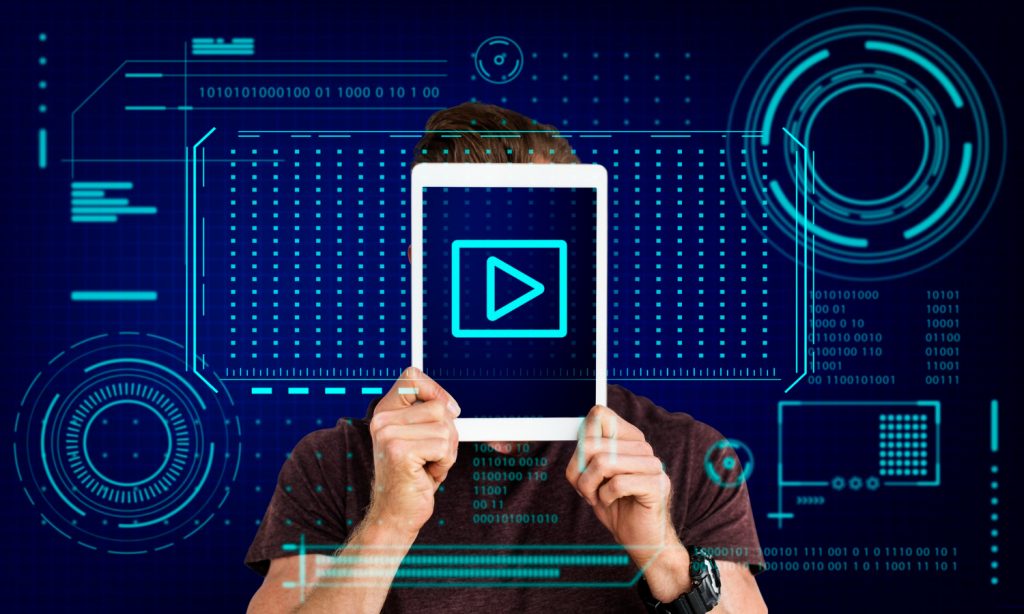VLC Media Player has been a trusted go-to for millions of users since the early 2000s. Open-source, free, and capable of playing virtually any media file without additional codecs, VLC became the Swiss Army knife of media players.
However, despite its versatility, some users find VLC’s interface outdated, crave better subtitle management, want enhanced streaming options, or simply desire modern, smoother playback experiences in 2025. Thankfully, the media player landscape has evolved, offering lighter, more stylish, or more powerful VLC alternatives.
Whether you’re looking for better performance, more customization, HDR support, or a polished UI, here’s a deep dive into the 10 best free VLC alternatives you can use today.
1. PotPlayer – Lightweight and Feature-Rich
PotPlayer, developed by South Korean company Kakao, is an incredibly powerful media player with built-in codec support, 3D video playback, hardware acceleration, and extreme customization.
It plays virtually any format, supports massive subtitle options (auto-download too), and offers detailed control over video rendering, audio outputs, and visual filters.
Best for: Power users who love customization and advanced playback features.
Why it’s better than VLC for some: Smoother performance, especially on Windows, and highly configurable.
2. KMPlayer – Versatile Playback with Modern Interface
KMPlayer offers wide format support, 4K/8K video playback, VR compatibility, subtitle syncing, and audio/video capture.
Compared to VLC’s minimalistic design, KMPlayer has a sleek, modern UI, supports high-fidelity video playback, and includes useful extras like GIF capture and internal subtitle search.
Best for: Users wanting beautiful design with strong codec support.
Highlight: Ultra HD video support and fast decoding.
3. MPC-HC (Media Player Classic – Home Cinema) – Lightweight and Fast
MPC-HC is a lightweight, no-frills media player designed for Windows. It looks simple but plays everything you throw at it, including H.265, 4K, and 10-bit videos, without bloated extras.
It’s still actively maintained through community forks like MPC-BE and K-Lite Codec Pack bundles.
Best for: Users who want a super light, fast, and clean media player.
Why it’s loved: Minimal resource usage, ideal for older machines.
4. MPV – Open-Source Player for Purists
MPV is a command-line driven, open-source video player praised for its ultra-smooth playback, minimal UI, and high customization via configuration files.
It’s extremely lightweight but also supports modern features like HDR, hardware decoding, Lua scripting, and streaming protocols.
Best for: Tech-savvy users who prefer simplicity and customization.
Why it’s unique: Barebones design + insane power under the hood.
5. GOM Player – Codec Finder and Advanced Subtitles
GOM Player supports almost all popular formats, but its standout feature is the GOM Codec Finder: if a file won’t play, GOM automatically finds and installs the needed codec.
It also shines in subtitle searching, 360° VR video support, and offers mobile remote control through GOM Remote app.
Best for: Users dealing with weird file types or broken videos.
Strength: Built-in codec search + VR video support.
6. Kodi – Full Home Theater Experience
Kodi is a media center application that goes far beyond VLC’s simple playback. It organizes your media into a library with rich metadata, posters, and add-ons for streaming content like YouTube, Netflix, sports, and live TV.
If you’re building a home theater PC (HTPC) setup, Kodi is a top choice.
Best for: Media enthusiasts and DIY home theater builders.
Highlight: Turn your computer into a smart media hub.
7. AIMP – Best for Music and Audio Playback
While VLC plays music files too, AIMP is built specifically for audiophiles. It supports high-quality audio formats like FLAC, APE, and Opus, and offers beautiful skins, smart playlists, internet radio streaming, and 32-bit audio processing.
Best for: Users needing a dedicated, high-fidelity music player.
Key feature: Audiophile-grade audio enhancements.
8. SMPlayer – MPV Engine with a User-Friendly Interface
SMPlayer uses MPV and MPlayer as backends but wraps them in a user-friendly GUI. It automatically remembers settings for every file you play (subtitle size, volume, video position, etc.).
You also get YouTube playback support directly from the app without needing a browser.
Best for: Users who want MPV’s power without coding headaches.
Why it’s great: Lightweight, easy, and extremely customizable.
9. Plex – Media Server and Streaming Hybrid
Plex is a bit different: it organizes your local files into a Netflix-style streaming library, complete with metadata, trailers, music, and TV show tracking. It’s ideal for families or users with large video collections.
Plex also offers free ad-supported streaming TV and movies if you want to explore beyond your library.
Best for: Multi-device media library access and private streaming.
Big advantage: Stream your own content anywhere in the world.
10. IINA (for Mac Users) – The Best macOS Media Player
IINA is a gorgeous, open-source media player designed exclusively for macOS, based on MPV but made to feel native to Mac’s design.
It supports dark mode, trackpad gestures, Touch Bar integration, YouTube DL extensions, and more—combining MPV’s power with Mac-style polish.
Best for: Mac users wanting a perfect alternative to VLC.
Highlight: Native macOS experience with powerful video support.
Conclusion:
-
Pick MPC-HC or SMPlayer for lightweight, efficient playback.
-
Use Kodi or Plex if you want a full-fledged media center.
-
Try IINA if you’re on Mac and want true native design.
The perfect media player depends on your habits, system, and needs—and with these alternatives, you have more freedom than ever to enjoy your music, movies, and streams effortlessly.