Managing a WooCommerce store comes with its set of challenges, especially in a competitive environment where every store is vying for a larger slice of the market. To stand out, it’s crucial to implement strategies that not only attract customers but also retain them. Dynamic pricing is one such strategy that can give your store a competitive edge. The term “dynamic” in dynamic pricing signifies its ability to change or vary based on different factors, including product demand and customer preferences. By leveraging dynamic pricing, you can adjust your prices in real-time to match market conditions and customer expectations, ultimately driving more sales and revenue. In this article, we will delve into WooCommerce dynamic pricing plugins and guide you through the process of configuring them on your WooCommerce store.
These plugins offer a range of features and functionalities that enable you to create personalized pricing strategies tailored to your business needs. From setting up bulk discounts to offering special deals based on customer segments, dynamic pricing plugins can help you optimize your pricing strategy and stay ahead of the competition.
By the end of this article, you will have a clear understanding of how dynamic pricing works and how you can use it to maximize your store’s profitability. Let’s dive in and explore the world of WooCommerce dynamic pricing plugins.
What Does Dynamic Pricing Mean?
Before we explore WooCommerce dynamic plugins, it’s crucial to grasp the concept of dynamic pricing and its advantages for your online store.
Dynamic pricing involves the practice of setting prices for products or groups of products that can be adjusted or changed based on various factors, such as demand. For instance, if you have a best-selling product and you believe that increasing its price will lead to a revenue boost, you’re implementing dynamic pricing.
Similarly, dynamic pricing can be used to clear out-of-demand products by offering them at discounted prices. While your top-selling products may sell well without discounts, dynamic pricing can help you move unwanted products by offering them at lower prices.
Benefits of Dynamic Pricing
Having grasped the concept of dynamic pricing, let’s examine its advantages.
- Increased Sales and Revenue: Dynamic pricing allows you to boost sales by offering discounts on products that are not performing well. Additionally, you can capitalize on events like Black Friday or Boxing Day to increase revenue by offering discounts.
- Competitive Edge: Dynamic pricing enables you to stay ahead of the competition by adjusting your prices based on your competitors’ pricing. By offering lower prices, you can attract customers away from your competitors and increase your market share.
Best WooCommerce Dynamic Pricing Plugins
Here are some of the top WooCommerce dynamic pricing plugins that you can install on your online store.
1- ELEX WooCommerce Dynamic Pricing and Discounts

Elex WooCommerce is among the most popular plugins for implementing dynamic pricing in WooCommerce. It provides a user-friendly interface to set up dynamic pricing rules quickly and easily on your eCommerce site. With this plugin, you can apply discounts and coupons to individual products, product categories, and even cart pages.
The plugin offers extensive customization options, allowing you to apply conditions and rules that determine the pricing of your products. Additionally, you can manually adjust your product pricing without much hassle.
Key features of Elex WooCommerce include:
- Discounts on product categories.
- Discounts on product combinations or bundles.
- Compatibility with popular plugins like WPML and Currency Switcher.
- Ability to display pricing tables on product pages.
- Support for buy-one-get-one-free offers.
Also Read: SiteGround vs GoDaddy: Which Web Hosting Provider is Right for You?
2. YITH Dynamic Pricing and Discounts for WooCommerce- WooCommerce Dynamic Pricing Plugins

YITH Dynamic Pricing and Discounts is a renowned developer group specializing in WooCommerce plugins, and their collection includes an exceptional plugin for dynamic pricing and discounts. This plugin enables you to implement dynamic pricing strategies for your products by defining price rules and conditions. Moreover, you can create targeted offers based on the quantity of products purchased.
Using this plugin, you can also apply discounts for specific users, depending on factors such as the number of products in their cart or the total number of products they have purchased.
Highlighted features of the plugin include:
- Ability to schedule offers.
- Three distinct discount modes.
- Capability to offer free products through Buy One Get One (BOGO) deals.
- Option to provide free shipping based on the total value of items in the shopping cart.
- Customization options for displaying price tables horizontally or vertically.
3. WooCommerce Dynamic Pricing- WooCommerce Dynamic Pricing Plugins
WooCommerce Dynamic Pricing, developed by the official WooCommerce team, is a plugin that allows you to establish dynamic pricing on your online store. This plugin provides advanced product pricing options, enabling you to set prices based on various variables such as the quantity of products purchased or the quantity purchased by a specific customer.
Furthermore, you can assign roles to customers, such as “Gold members,” to identify loyal customers. This allows you to offer special discounts to these customers, recognizing their loyalty and encouraging them to remain loyal to your brand.
Key features of the plugin include:
- Seven different discount modes.
- The ability to assign different roles to customers based on their purchase behavior.
- Extensive documentation.
- Expert support is provided by the WooCommerce team.
Also Read: 10 Best Small Business Website Designers Excelling in Their Field
4. Discount Rules for WooCommerce Pro- WooCommerce Dynamic Pricing Plugins
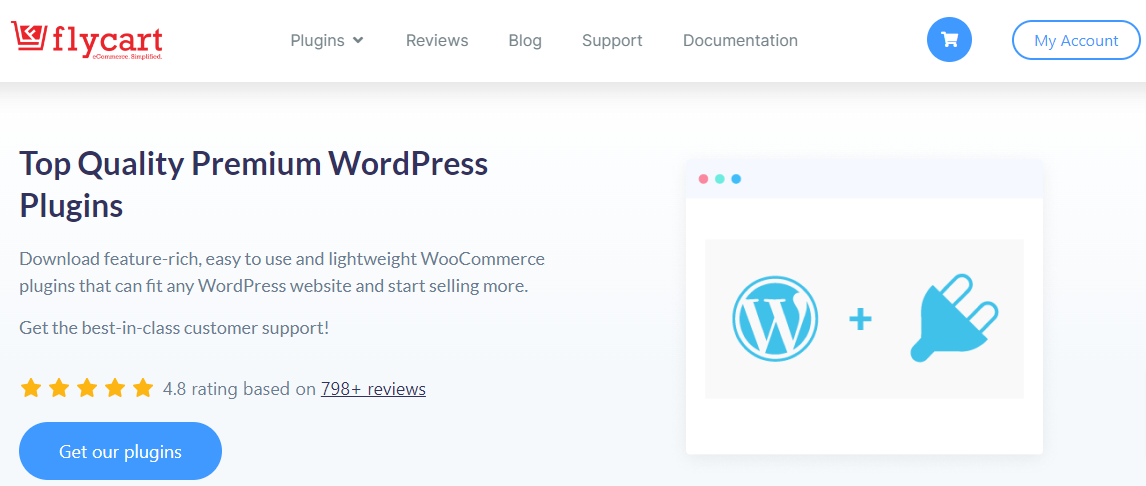
Discount Rules for Woocommerce Pro plugin is an excellent option for those looking to explore various dynamic pricing structures in WooCommerce. In addition to the features mentioned earlier, this plugin offers the ability to provide free products when customers reach a certain spending threshold.
It allows you to set discounts based on a variety of factors, including a customer’s purchase history, delivery address, whether it’s their first or next order, and bulk orders.
You can also choose to disallow discounts on sale items and enable customers to apply multiple discounts if desired.
The plugin includes badges for products on sale, helping to draw attention to discounted items. It also provides cart notifications to inform customers why they’re receiving a discount, which can help encourage them to add more items to their cart and complete their purchases.
Key Features:
- Free Product Offers: The plugin allows you to offer free products to customers who spend a certain amount, helping to incentivize larger purchases.
- Advanced Discount Options: You can set discounts based on various factors such as purchase history, delivery address, customer’s first or next order, and bulk orders, providing flexibility in pricing strategies.
- Disallow Discounts on Sale Items: You have the option to disallow discounts on items that are already on sale, preventing double discounts and ensuring pricing integrity.
- Multiple Discount Application: Customers can apply multiple discounts to their orders if allowed, giving them more flexibility and potentially increasing their purchase amount.
- Product Badges and Cart Notifications: The plugin offers product badges to indicate items that are on sale, attracting attention to discounted products. Cart notifications inform customers why they’re receiving a discount, encouraging them to add more items to their cart.
Also Read: Crafting the Best: Construction Websites with Exceptional Design
5. WooCommerce Dynamic Pricing With Discount Rules- WooCommerce Dynamic Pricing Plugins

The premium version of the previously mentioned free plugin offers additional features, such as the ability to create Buy One Get One (BOGO) deals, offer gifts, and provide a discount on the last item when a certain quantity is purchased, or based on the shipping address.
It also includes a countdown timer feature, customizable product badges to highlight discounts, the ability to set prices based on user roles, and the option to set usage limits for discounts.
Key features of the premium version include:
- BOGO Deals: Create Buy One Get One (BOGO) deals to incentivize purchases and increase sales.
- Free Gifts: Offer gifts to customers who meet specific criteria, such as spending a certain amount or purchasing a particular product.
- Discounts on Last Item: Provide a discount on the last item in the cart when a certain quantity is purchased, encouraging customers to add more items to their order. Set discounts based on the shipping address, allowing you to offer location-specific promotions.
- Countdown Timer: Include a countdown timer on your promotions to create a sense of urgency and encourage quick purchases.
Also Read: Understanding the 408 Request Timeout HTTP Status Code
Conclusion on WooCommerce Dynamic Pricing Plugins
As we wrap up, I trust you now have a more comprehensive understanding of WooCommerce Dynamic Pricing Plugins and how to configure them for your store. Implementing these plugins can significantly enhance your pricing strategies and boost sales.
Should you have any inquiries about this tutorial or require assistance with managing your WooCommerce store, please don’t hesitate to leave a comment below or contact me via email. I’m committed to providing timely and helpful responses to your queries.
If you have any suggestions for future WooCommerce articles or topics you’d like to see covered, I’m eager to hear your ideas. Your feedback is invaluable and helps me create content that is relevant and beneficial to you.
Interesting Reads:
Avada vs Divi: A Detailed Comparison of Popular WordPress Themes
Exploring the Best AliExpress Alternatives for Dropshipping Success
Explore the Best Tattoo Websites for Stunning Designs and Inspiration

