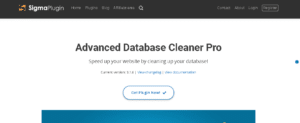We all know about WordPress, don’t we? WordPress has become one of the most popular platforms for creating websites. However, there are thousands of websites that run on WordPress. With so many websites concurrently running on WordPress, it becomes extremely important for you to optimize the websites on a regular basis.
In order to keep your website optimized for better performance, you require a WordPress database plugin which will help you to clear the data from the database. A huge variety of WordPress database plugins are available each of which has its own set of features and functions. Some let us have a look at some of the best WordPress database plugins available to us:
1. Advanced Database Cleaner
Advanced Database Cleaner is one of the most advanced database plugins available to us It allows you to clear the database by removing all unnecessary data. It has a major role to play in optimizing your website. The plugin will also help you to improve the performance of your website.
Features:
- Cleans all kinds of spams, revisions and drafts
- Optimize the database of your website.
- Automatically schedule your optimization process
- Detect orphan tasks and options
- Clean all WordPress scheduled tasks
- Detect all orphan tables
- Choose what to clear.
2.WP Sweep
WP Sweep can be used to clear the database of your website. It uses different types of WordPress delete functions in order to clear your database. The plugin is well-coded and can be used to optimize the data of your website. The plugin is also compatible with other useful plugins.
Features:
- Clear revisions, auto drafts and spammed comments
- Remove deleted comments
- Optimize your website
- Remove orphan term relationships
- Optimize the data tables
- Remove duplicated comment meta
- Remove orphaned comment meta
Also Read: How to Create Website Content that Actually Converts
3. WP-Optimize
WP-Optimise is an all-in-one plugin for clearing your database and compressing the large files. It is a highly effective tool which has all the features required to make your website fast. It also reduces the user bounce to retain your customers. You will also get a detailed report of what exactly has been deleted.
Features:
- Clear the database
- Compress the data
- Compress the large image files
- Caching of data
- Improve the SEO performance
- Reduce the bounce rate of the website
- Remove revisions and trash posts
4. Optimize Database after Deleting Revisions
Optimize Database after Deleting Revisions is a one-click database cleaner plugin. The plugin has a big role to play in optimizing the content of your website. You will be able to clean whatever you want to with just a single click on the mouse. The plugin will continuously scan your database and optimize it regularly.
Features:
- Delete the revisions of pages and posts
- Delete comments and trashed posts
- Remove spam comments
- Clear OEMBED cache
- You can schedule the optimization
- Deletes orphan postmeta items
- Multisite compatible
We hope our article has helped us to identify which database plugin is best for your website. If you know of any other database plugin that you are currently using for your WordPress website, do let us know of it.