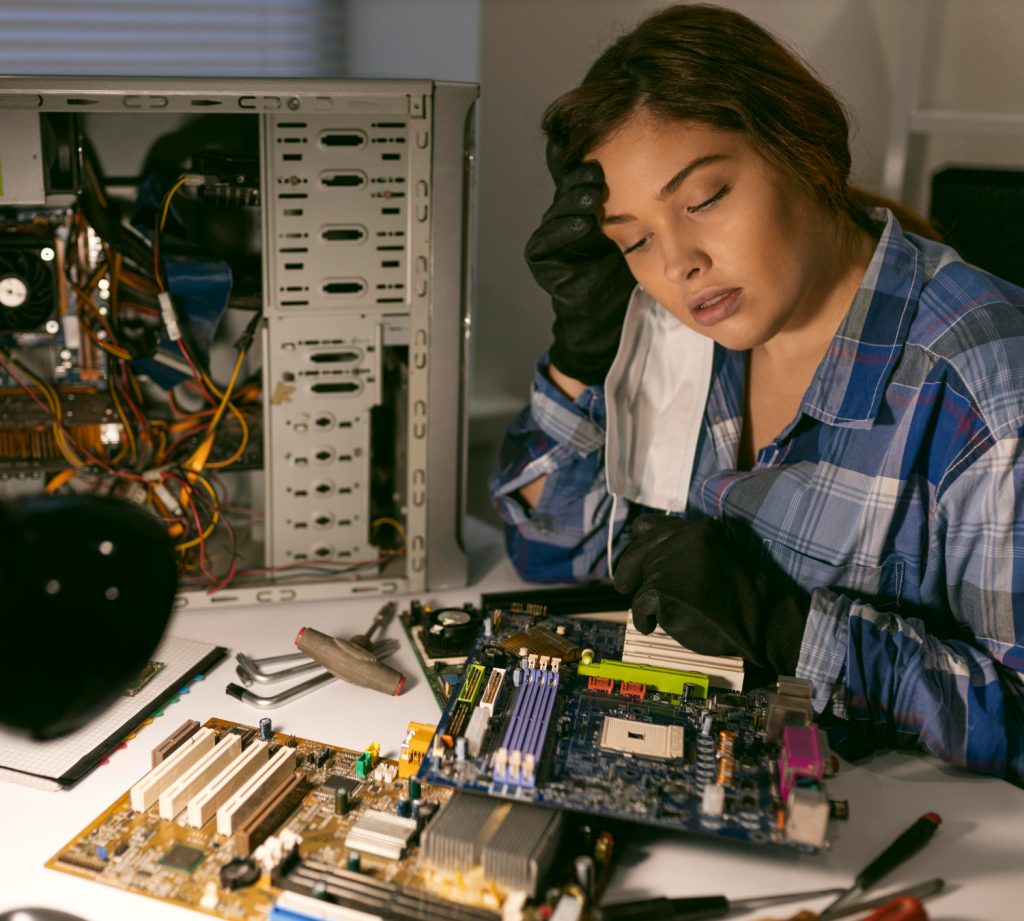Outbyte PC Repair is a commercial system optimization tool that aims to clean up junk files, fix Windows issues, and improve overall PC performance. However, its premium-only model, aggressive marketing tactics, and mixed reviews have prompted many users to seek free Outbyte alternatives that offer similar features—like registry cleaning, disk optimization, and privacy protection—at no cost.
Whether your PC feels sluggish, cluttered, or error-prone, these free tools can help restore speed and stability without installing bloatware or pushing unwanted upsells.
1. CCleaner (Free Version)
CCleaner remains one of the most trusted PC cleaning tools. Its free version lets you remove temporary files, browser cache, log files, and junk data. It also includes a basic registry cleaner and startup manager.
While the paid version unlocks real-time monitoring and scheduled cleanups, the free plan is excellent for everyday maintenance.
Best for: Basic PC cleanup and registry optimization with a proven reputation.
2. BleachBit
BleachBit is an open-source PC cleaning utility that rivals commercial tools in effectiveness. It cleans system cache, browser data, temporary files, and even frees up disk space by wiping free space securely.
It’s lightweight, privacy-focused, and frequently updated by the open-source community.
Best for: Users looking for a free, ad-free, and open-source PC cleaner.
3. Glary Utilities (Free Version)
Glary Utilities offers an all-in-one suite of 20+ tools for disk cleanup, memory optimization, startup management, and registry repair. The 1-Click Maintenance feature makes it easy to automate routine optimizations.
The interface is user-friendly, and most tools are available in the free version, with only a few advanced features locked behind the Pro version.
Best for: Users wanting a free all-in-one PC tune-up solution.
4. Advanced SystemCare (Free)
From IObit, Advanced SystemCare Free includes real-time system monitoring, junk file cleanup, startup optimization, and privacy protection. It also features a one-click scan to fix common system issues.
While it shows upgrade prompts, the free plan still delivers solid performance for improving system responsiveness.
Best for: Beginners who want an easy, one-click solution to clean and speed up their PC.
5. Wise Disk Cleaner
Wise Disk Cleaner is a lightweight tool dedicated to freeing up disk space. It quickly removes junk files, browser leftovers, system logs, and defrags your disk for faster performance.
The interface is minimal and beginner-friendly, with scheduled cleanup options for automation.
Best for: Users who want to free up disk space with minimal effort.
6. Wise Registry Cleaner
From the same developer as Wise Disk Cleaner, Wise Registry Cleaner scans and fixes invalid registry entries to help reduce system crashes and speed up Windows.
It offers backup and restore features, which make it safer than more aggressive registry cleaners.
Best for: Safe, controlled registry optimization for non-technical users.
7. Ashampoo WinOptimizer Free
WinOptimizer Free includes over a dozen system tuning tools—startup manager, disk cleaner, internet tuner, and registry defragmenter. It also features performance benchmarking and file encryption.
Ashampoo’s clean interface and strong focus on privacy make it a robust alternative to Outbyte.
Best for: Users wanting in-depth tuning and system diagnostics tools for free.
8. Microsoft PC Manager (Beta)
Microsoft PC Manager is an official tool from Microsoft that helps users clean up temporary files, manage startup programs, and check system health. It’s a light, secure app directly from the Windows development team.
It doesn’t offer deep registry cleaning, but it’s reliable and safe for average users.
Best for: Windows 10/11 users who want an official, simple cleanup tool.
9. Clean Master for PC (Discontinued But Available)
Clean Master for PC was once a popular junk file remover and performance booster. While the official PC version has been discontinued, archived versions still exist online and provide cache and memory cleanup tools.
Use with caution and ensure you download from a trusted source.
Best for: Light users seeking simple, automated cleanup—only if using older Windows versions.
10. Comodo System Utilities (Free)
Comodo System Utilities includes file cleaning, privacy protection, and disk defragmentation tools. It features SafeDelete and registry backup, ensuring that system changes can be undone easily if something goes wrong.
Although it’s not as widely updated, it still performs well on standard cleanup tasks.
Best for: Privacy-minded users who want secure file deletion and cleanup.
Final Thoughts: Choosing the Best Free Outbyte PC Repair Alternative
If you want a well-rounded and trusted solution, go with CCleaner, Glary Utilities, or Advanced SystemCare. For those who prioritize open-source and privacy, BleachBit is the best fit. If you’re focused on disk cleanup and defrag, pair Wise Disk Cleaner with Microsoft PC Manager for a lightweight duo.