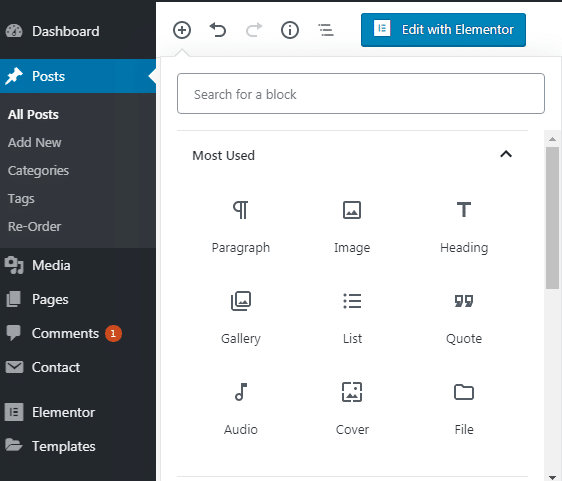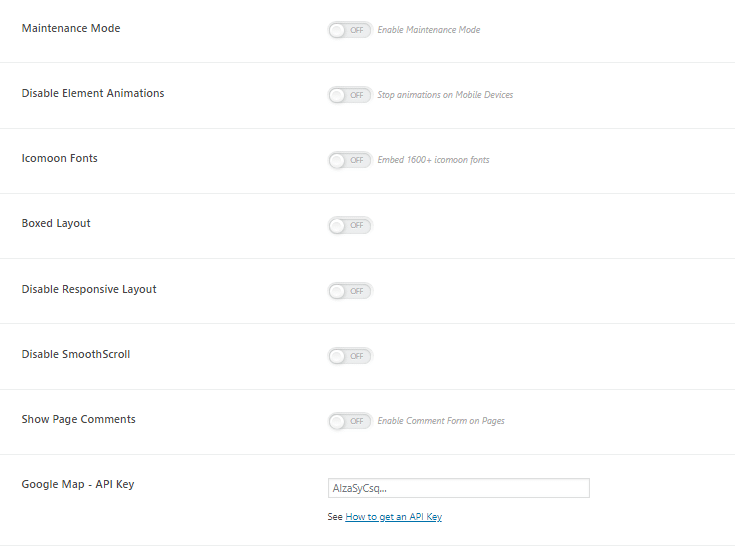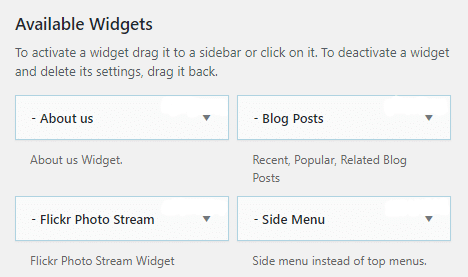Are you a blogger who is planning to showcase his blogging skills to the world, but, the fear of having to design a WordPress website and attracting visitors is asking you to take a step back? Are those what-ifs about starting a blogging website haunting you lately? For instance, what if I end up creating something disastrous? What if I just get 5 visitors on my blogging website and those visitors end up being my friends who are trying to cheer me up? What if my designing skills are not that good cause I am just a blogger and not a coder? Etc, etc.
The Internet is a sea of opportunities for each one of us. There are hundreds and thousands of food, fashion, photography, lifestyle and other niche blogging websites that are being loved and appreciated by millions of users. However, creating a blogging website that not only gives you an appealing design but also offers you an opportunity to monetize your blogs, requires real struggle.
Page Contents
Start Your Blogging Journey Now With ArticleMag
We, at Brndle, understand this struggle and keeping all such aspects in mind, we are extremely elated to present a niche-based WordPress blog and magazine theme, ArticleMag. ArticleMag comes under the list of the best WordPress themes for blogs. This stunning blogging/news/ WordPress magazine themes will give you all bloggers out there an easiest and most attractive way to showcase your blogs online.
A Bonus Feature: You can also sell your work online. YAY!!
Why Should You Choose ArticleMag?
ArticleMag is a niche-specific WordPress blog and magazine theme and offers a lot of features to make your blogs stand out. If you are a blogger, you can easily choose this theme to design a website that looks attractive as well as makes your blogging task a lot easier. This theme is different from other themes available in the market as it is completely flexible and offers you endless possibilities to customize your website.
Let us walk over through some useful features of the theme:
Make Your Blog Look Attractive With Multiple Blog Layouts
Being a theme designed just for blogging purposes, ArticleMag provides various blog related settings so that you can customize and display your blogs in the most beautiful manner. Few of its unique blog settings include:
- Blog Layouts: This feature allows you to choose your preferred blog layouts from a number of blog layout options available. You can show your blogs in medium, small or large image sizes or can simply show them in masonry or grid form.
- Blog Featured Image Size: Here you can set featured image size for your blog.
- Blog Single Options: This setting allows you to tweak settings of a recent single blog such as showing featured image, single recent posts, single recent title, single recent thumbnail, author bio and much more.
Gutenberg Ready WordPress Blogging Theme
ArticleMag also supports the new gorgeous WordPress editor Gutenberg with all its stunning features and functionalities. Thereby making it easy to create and manage content on the website even for non-techies.
Advanced Theme Customization Options
ArticleMag offers comprehensive theme options to change the header & footer styling options, customize theme skin options, blog layouts, background color, images, typography, sidebars, media options, unique widgets, and more with ease and zero coding skills.
Here are some important features you should take a look at once:
Engaging Header layouts
ArticleMag being a customizable theme allows you to fully customize your site header section. It also offers multiple header layouts that you can choose from to design your site header. Some other useful settings that you will receive for your header styling include:
- Site Logo Upload: Allows you to upload the site logo of your choice.
- Transparency Logo: It allows you to make your logo background transparent.
- Site Logo Text: You can optionally add site logo text if you are not using any specific logo.
- Logo Padding: This option allows you to change the dimensions of your logo from top and bottom.
- Header Height: You can set the height of your header via this option.
- Sticky Header: You can also enable/disable sticky header.
- Header Styles: Choose among 4 different types of header variations to be displayed on your blogging website.
Beautiful Footer Layouts
Apart from letting you customize your header, this theme also offers you features to customize your footer. Moreover, you will get a number of other settings and multiple footer layouts. Here are a few options included in Footer Settings:
- Footer Block Before And After: This allows you to set a full-width footer block before and after your actual footer.
- Footer Widgets Before And After Enabling this option will allow you to set full-width widgets before and after the footer in the set footer block.
- Footer Widgets: This setting allows you to customize the display of footer widgets. You can choose among 10 different layouts available.
- Copyright Settings: You can choose to enable or disable copyright from your footer.
- Footer Social: Allows you to display social icons on your footer with the help of a simple shortcode.
Customize The Skin Of Your Theme
A very useful and amazing feature offered by ArticleMag is to customize the skin of your theme. You can customize it with different options like ‒ Default and Accent Color. Moreover, the theme also allows you to build your own skin to customize your site appearance.
Extra Features
With ArticleMag WordPress blogging theme, we are offering some extra cool features that you will find under theme panel options. Such options include enable or disable maintenance mode, icomoon fonts, element animations, boxed layout, smooth scroll, responsive layout, page comments, add Google Analytics – Tracking ID and Tracking Script, Google Map – API Key, and Typekit ID for Embed Typekit JS.
New And Eye-Catchy Widget Options
Our new WordPress blog and magazine WordPress theme allows site owners to display some new handy widgets anywhere on the site‒ for example, on the primary or secondary sidebar, top, the middle or bottom section of the front page, and on the footer area.
Take a look at the following new widgets:
Flickr Photo Stream
Flickr Photo Stream widget is created to let you upload Flickr images easily on your blogging website. All you need to do is just log in to your Flickr account and add your user ID in the widget. And, then, customize the number of images to be displayed and start uploading your stream.
About Us
An interesting way to capture your readers’ attention is to let them know who you are without any difficulty. You can set up this widget on your site where you can put a small bio about yourself. Thereby, they can know instantly about you.
Blog Posts
With five different variations of blog posts widget, you can display your popular, recent as well as your related blog posts in an interactive way. This helps you show your writing skills in a different and unique manner.
Side Menu
Another great feature that we are offering with Article WordPress blog and magazine theme is to display the menu on the sidebar instead of showcasing it on the top of your site.
Create Custom Widgets
Through the new sidebar area under theme panel options, you can add your own customized sidebar widget area. You can display custom widgets on your site using Page left sidebar and Page Right Sidebar templates.
Customize Your Web Pages
ArticleMag stands different from other themes due to this amazing feature too. This feature offers multiple options on posts and pages that let you customize page appearance. Page custom options include:
- Header options: Includes fluid header, custom title, slogan, content, padding, and position alignment.
- Header Styling: Includes transparency, custom header, background stretch, parallax, overlay, and video header options.
- Extras: Enable/Disable Page Header, title, site top-bar, footer, show footer in the one-page template, hide/show featured image. Even you can also add site header Before Content
Display Sharper Images
None of your readers are using the same device. Some might be an android user or some might be an iPhone user, and so on. Therefore, you need to make sure that the images on your site will be displayed in high-quality on every device. Our retina-ready WordPress blog theme is designed to create such an exceptional viewing experience for all your readers.
Translation And Multi-Lingual Ready
Not all your prospective readers are familiar with the same language. You also can’t write and publish in all languages. ArticleMage is a perfect choice for you as it is WPML & qTranslate compatible that helps your blog readers read your blogs in their native language.
Enhance Your Site Functionality With Popular WordPress Plugins
Integration with the most popular WordPress page builder Elementor, the extraordinary eCommerce plugin WooCommerce, and other powerful plugins enhance your site functionalities. Thereby, adding value to your site without writing a single line of code.
10. Install Demo Content Within A Single Click
Single-click installation support makes it easy to get your site ready within minutes. It’s an easy, effective, and less time-consuming way to get started with a beautiful website.
All you need to do is to just pick out the demo layout and start importing your content.
Interactive Multiple Page Templates
Our new WordPress theme ArticleMag offers creative and highly engaging inner pages to create unique layouts for your audience. Pick out the one that suits your requirement the most and start creating your page content.
Don’t just believe what we are saying? Check out ArticleMag Demo and experience its power by yourself.
Want ArticleMag?
Ready to get your hands on the most versatile blog and magazine WordPress theme in the market? ArticleMag is available as a single purchase and as a part of our yearly club membership that gives access to all our themes plus a lot more interesting features.
We also give a 14-day no-questions-asked money-back guarantee.
So, check out our pricing plans below and make your visitors say “WOW” when they visit your blogging website.
See ArticleMag Theme In Action