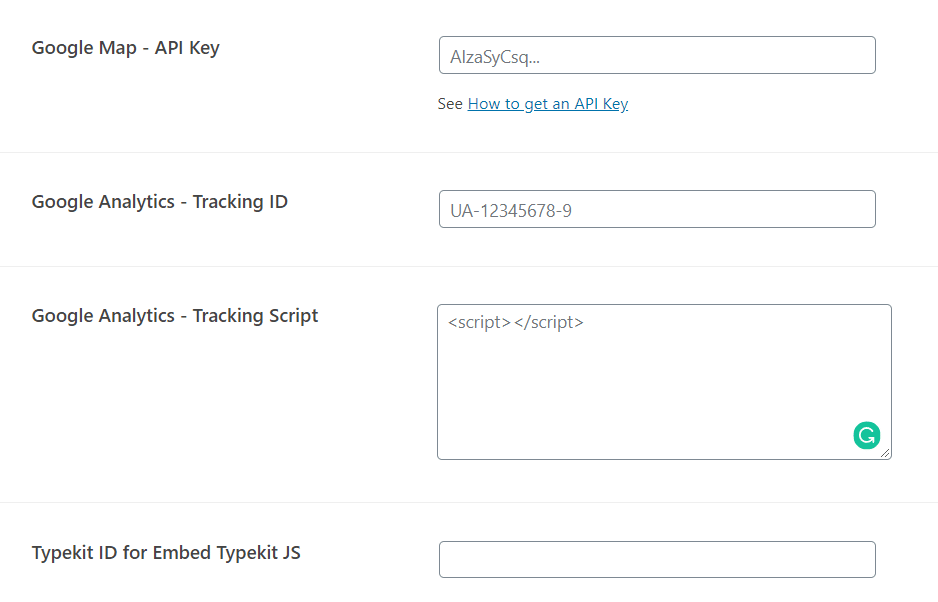You will find the corresponding option inside
Navigate to Dashboard → BrightSpa → Extras Option
You will find the following options:
Maintenance Mode: If want to work on your website in private you can Enable Maintenance Mode.
Disable Element Animations: This option allows you to stop animations on Mobile Devices.
Icomoon Fonts: This option allows you to use more than 1600 icomoon fonts.
Boxed Layout: This option allows you to enable a boxed layout for the contents.
Disable Responsive Layout: This will mean your website will look more similar to the desktop layout on mobile devices. You can Disable Responsive Layout.
Disable SmoothScroll: Allows you to disable SmoothScroll.
Show Page Comments: Allows you to Enable Comment Form on Pages.
Google Map – API Key: Allows you to Enable the Google Maps API key which you’ll add to your Events Manager settings page.
Google Analytics – Tracking ID: This option allows you to enter your tracking UA code manually. such as UA-12345678-9.
Google Analytics – Tracking Script: This option allows you to enter the Google Analytics Tracking Script code.