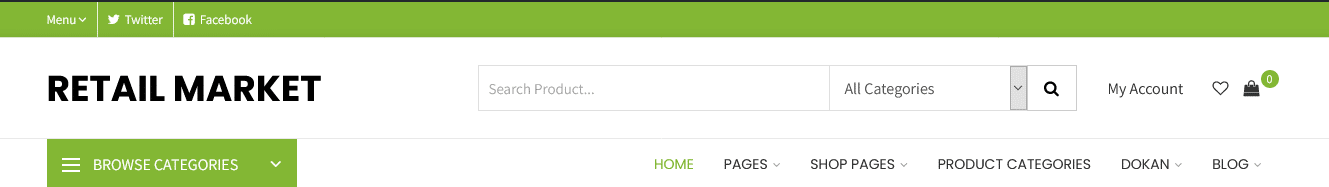Top Bar of a theme is the first block that attracts your visitors.
Top Bar gives you a great way to display important buttons and news right at the top of the page on medium or large screens. Retail Market’s Top Bar has different styles and it can contain multiple models to be added.
Retail Market gives two locations in your sidebars, Left and right. One can use both or one of them to be displayed on the pages.
To manage the Top Bar Navigate to WordPress dashboard > Retail Market > Top Bar. It has following options given :
- Top Bar: Enable / Disable top bars on pages using this setting
- Top Left Block: Add Modules under your left block.
- Top Right Block: Add Modules under your right block.
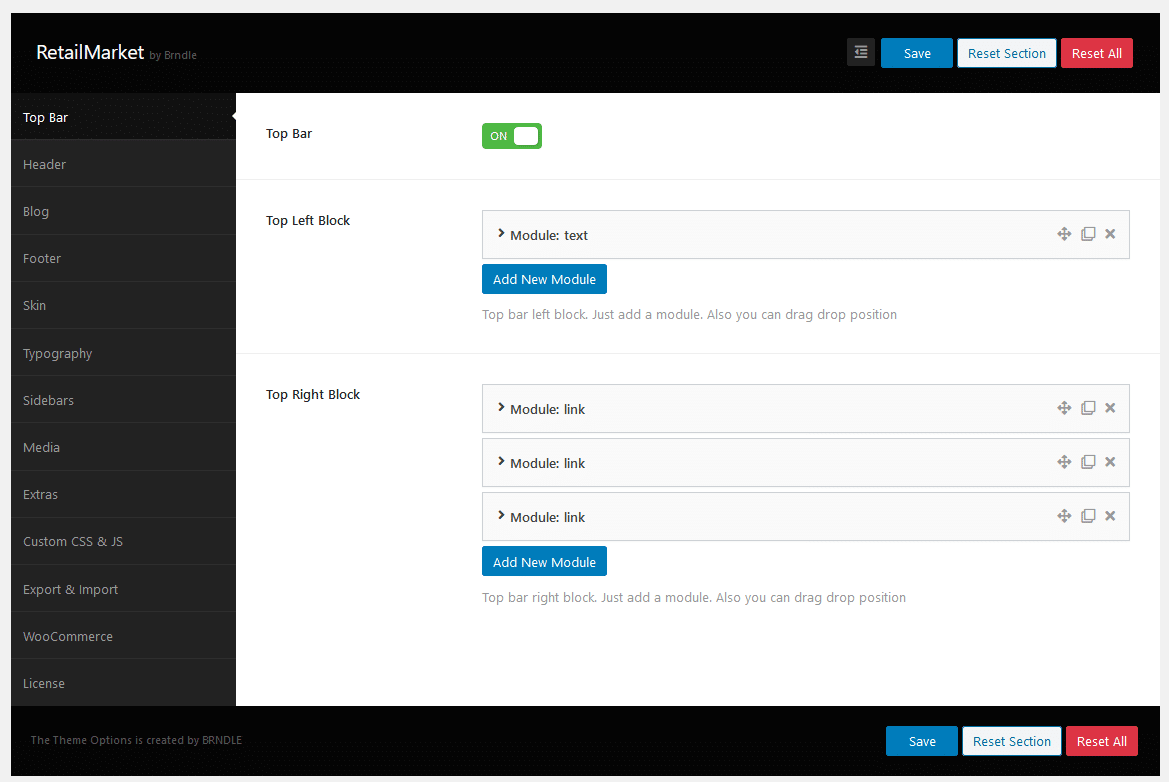
- With both left and right sections.
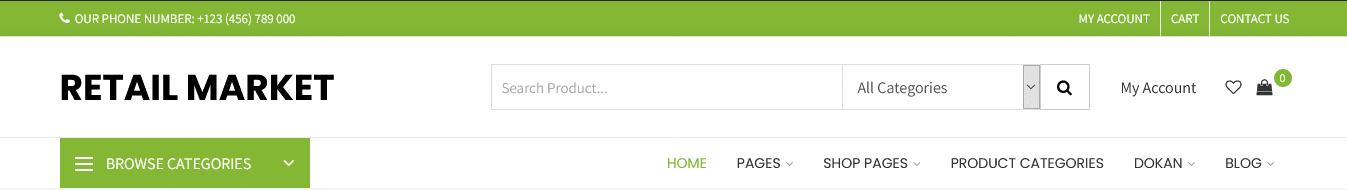
- With only the right section.
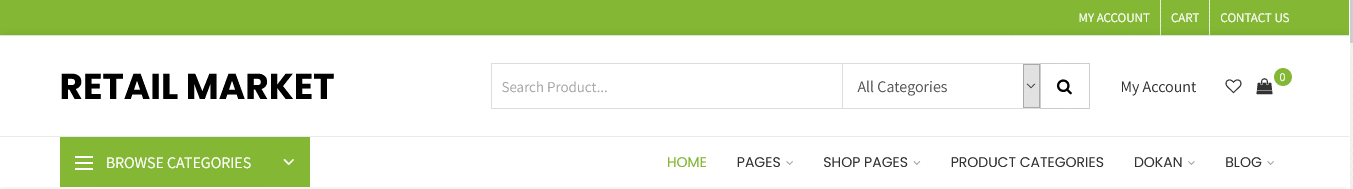
- With only left section