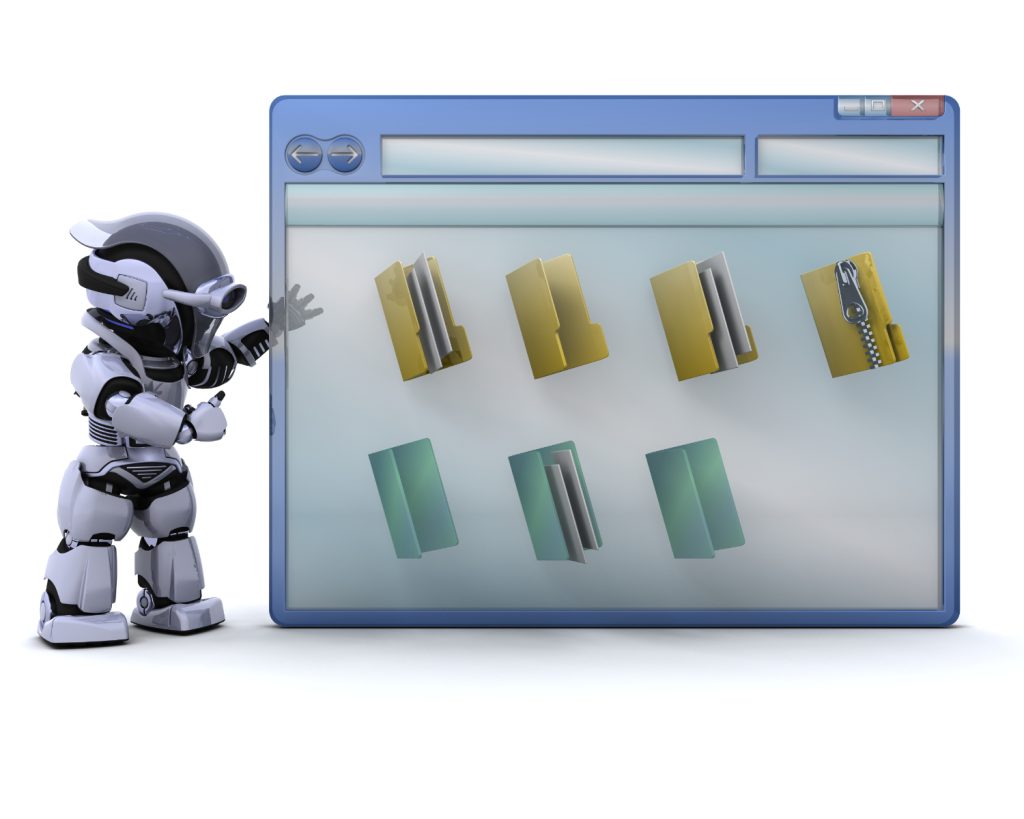As technology continues to advance, small businesses and individual developers face increasing pressure to stay competitive by creating software quickly and efficiently. Generative AI tools for coding have revolutionized the way developers work, helping them automate repetitive tasks, debug errors, and even generate entire blocks of code. These tools leverage artificial intelligence to make coding faster, more accurate, and accessible to developers of all skill levels.
For small businesses, generative AI coding tools can mean shorter development cycles and lower costs, empowering them to bring their ideas to life more efficiently. For seasoned developers, these tools offer a productivity boost, allowing them to focus on higher-level problem-solving. In this post, we’ll explore the top 10 generative AI tools for code generation in 2024, breaking down their features, benefits, and potential drawbacks to help you find the best solution for your needs.
1. GitHub Copilot
GitHub Copilot is one of the most popular AI-powered coding assistants, developed in collaboration with OpenAI. It integrates seamlessly with major IDEs to provide intelligent code suggestions, helping developers write code faster and with fewer errors.
Features:
- Autocomplete suggestions for code and functions.
- Support for multiple programming languages.
- Real-time code suggestions directly in your IDE.
- Ability to learn from the codebase for contextually relevant suggestions.
- Integration with Visual Studio Code, JetBrains, and other major IDEs.
Pros:
- Speeds up coding tasks significantly.
- Excellent for reducing repetitive coding work.
- Highly intuitive for experienced developers.
Cons:
- Requires an internet connection to function.
- Limited free usage; subscription needed for full access.
- Can generate incorrect or redundant code in certain contexts.
Pricing: Starting at $10/month. Learn more
2. Tabnine
Tabnine is an AI-driven coding assistant that focuses on helping developers complete code quickly. With support for multiple languages, it enhances productivity by providing real-time code suggestions and snippets.
Features:
- Context-aware code suggestions.
- Multi-language support.
- On-premise version for enhanced security.
- Integration with popular IDEs like VS Code, IntelliJ, and Eclipse.
- Team collaboration features.
Pros:
- Supports offline usage for premium users.
- Improves productivity with relevant code snippets.
- Easy integration with most development environments.
Cons:
- Limited capabilities in the free version.
- Can occasionally suggest irrelevant code.
- On-premise version is expensive.
Pricing: Starting at $12/month. Learn more
3. Replit Ghostwriter
Replit Ghostwriter is an AI tool integrated into the Replit online IDE. It helps users write, debug, and understand code, making it ideal for both beginners and experienced developers.
Features:
- Code completion and suggestions.
- Built-in debugging assistance.
- Explains code snippets for better understanding.
- Real-time collaboration tools.
- Support for web-based coding.
Pros:
- Beginner-friendly interface.
- Excellent for real-time debugging and learning.
- Affordable pricing.
Cons:
- Limited to the Replit platform.
- Fewer features compared to standalone tools.
- Requires internet access for full functionality.
Pricing: Starting at $10/month. Learn more
4. Kite
Kite is a lightweight AI-powered coding assistant designed to help developers write code faster. It provides real-time code completions and supports over 16 programming languages.
Features:
- Autocompletion for code in real-time.
- Multi-language support.
- Built-in Python documentation search.
- Lightweight desktop application.
- Local machine processing for enhanced privacy.
Pros:
- Free for basic use.
- Doesn’t require internet access for basic functionality.
- Ideal for Python developers.
Cons:
- Limited to fewer programming languages.
- Premium version required for advanced features.
- No collaborative tools.
Pricing: Starting at $16/month for Pro. Learn more
5. Codex by OpenAI
Codex, the AI engine behind GitHub Copilot, is available as a standalone API through OpenAI. It enables developers to integrate code generation capabilities into their own applications or workflows.
Features:
- Advanced code generation capabilities.
- Supports dozens of programming languages.
- API integration for custom applications.
- Natural language to code transformation.
- Seamless integration with existing workflows.
Pros:
- Highly customizable for enterprise solutions.
- Exceptional language support.
- Can generate code from plain English.
Cons:
- Requires technical expertise to integrate.
- Expensive for small businesses.
- No standalone IDE integration.
Pricing: Custom pricing. Learn more
6. CodeWhisperer by AWS
Amazon’s CodeWhisperer is a coding assistant tailored for developers working within the AWS ecosystem. It offers real-time code suggestions and AWS-specific optimizations.
Features:
- AWS integration for cloud-native applications.
- Code suggestions and autocompletion.
- Real-time debugging tools.
- Language support including Python, Java, and JavaScript.
- Built-in security recommendations.
Pros:
- Excellent for AWS developers.
- Provides cloud-specific optimizations.
- Focuses on security and compliance.
Cons:
- Limited appeal outside the AWS ecosystem.
- Requires an AWS account.
- May not support less common languages.
Pricing: Included with AWS subscriptions. Learn more
7. DeepCode
DeepCode, acquired by Snyk, focuses on code review and error detection, leveraging AI to identify bugs and vulnerabilities in real-time.
Features:
- Real-time bug detection.
- Integration with Git repositories.
- Multi-language support.
- Security vulnerability detection.
- Continuous code analysis.
Pros:
- Excellent for enhancing code quality.
- Focuses on security and compliance.
- Easy integration with existing workflows.
Cons:
- Limited free version.
- Lacks general code generation features.
- Requires configuration for full benefits.
Pricing: Free for individuals, paid plans for teams. Learn more
8. Codota
Codota offers AI-assisted coding for Java, Kotlin, and JavaScript developers. It provides intelligent code suggestions tailored to specific projects.
Features:
- Code completion for Java and Kotlin.
- Context-aware suggestions.
- Team collaboration features.
- IDE integrations like IntelliJ and Android Studio.
- Offline mode for premium users.
Pros:
- Great for Java developers.
- Highly accurate code suggestions.
- Free basic plan available.
Cons:
- Limited to fewer languages.
- Lacks debugging capabilities.
- Premium features are costly.
Pricing: Starting at $15/month. Learn more
9. PolyCoder
PolyCoder is a generative AI tool specifically designed for code generation in multiple languages. It’s known for its flexibility and ability to handle large-scale projects.
Features:
- Multi-language support.
- Open-source framework.
- Handles large codebases efficiently.
- High-speed code generation.
- Integration with Git and IDEs.
Pros:
- Free for open-source use.
- Highly customizable.
- Excellent for large-scale projects.
Cons:
- Requires technical expertise to set up.
- Limited pre-built integrations.
- May need significant configuration.
Pricing: Free for open-source, custom pricing for enterprise. Learn more
10. IntelliCode by Microsoft
Microsoft IntelliCode is an AI-powered extension for Visual Studio that enhances productivity by providing intelligent code suggestions and refactoring recommendations.
Features:
- Context-aware code completions.
- Machine learning models for specific projects.
- Automatic code refactoring suggestions.
- Integration with Visual Studio and VS Code.
- Support for multiple languages.
Pros:
- Seamless integration with Microsoft’s ecosystem.
- Improves code consistency across teams.
- Easy to use for Visual Studio users.
Cons:
- Limited features outside Microsoft environments.
- Requires Visual Studio subscription for full access.
- Not ideal for non-Microsoft IDEs.
Pricing: Included with Visual Studio subscriptions. Learn more
Conclusion
Generative AI tools for coding are transforming how developers work by automating tedious tasks and enhancing productivity. Tools like GitHub Copilot and Tabnine are perfect for real-time code completion, while platforms like Codex and DeepCode excel in specific niches such as custom integrations and bug detection. When choosing a tool, consider your programming needs, language preferences, and budget. The right AI coding assistant can streamline your development process, boost efficiency, and empower you to build better software faster.