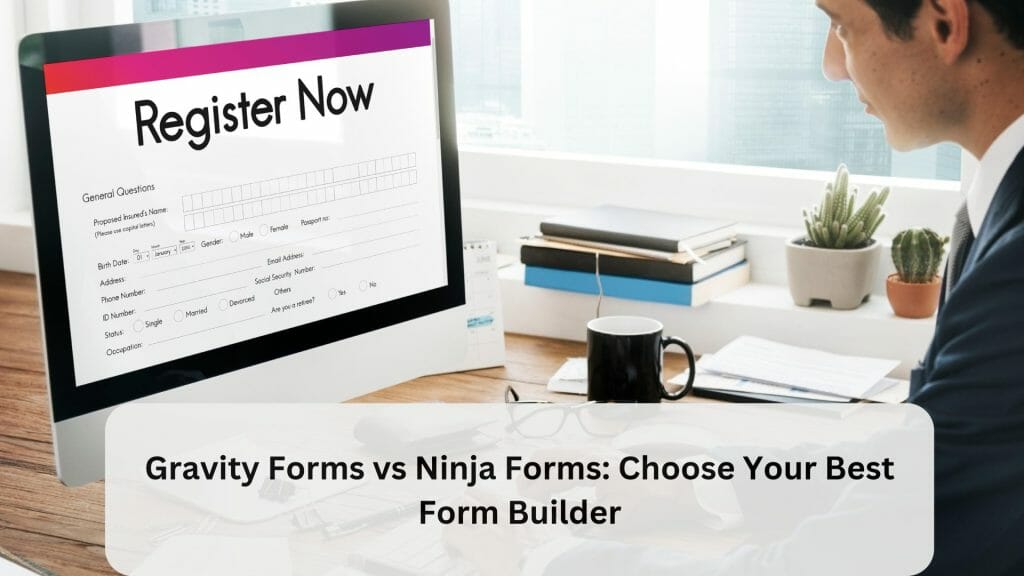There are numerous scenarios where you may find it necessary to incorporate forms into your website. Whether you’re a business owner, consultant, blogger, or operate an online store, a robust form builder is essential for creating various types of forms.
Two widely recognized WordPress form builder plugins are Gravity Forms and Ninja Forms. Both of these plugins come equipped with advanced features, including the ability to design multi-step forms, an array of form field options, and seamless integration with third-party plugins.
In this blog, we will conduct a comprehensive comparison of the prominent features offered by Gravity Forms vs Ninja Forms. This analysis will aid you in determining which form builder plugin aligns better with your specific needs and requirements.
Ninja Forms

Ninja Forms is a popular WordPress plugin that allows you to easily create, manage, and customize forms on your WordPress website.
Key Features:
- User-Friendly Interface: Ninja Forms is known for its user-friendly interface. It offers a drag-and-drop form builder, making it easy for both beginners and experienced users to create various types of forms without requiring extensive technical knowledge.
- Form Types: You can use Ninja Forms to create a wide range of forms, including contact forms, registration forms, feedback forms, survey forms, and more. It’s suitable for simple as well as more complex form requirements.
- Add-Ons and Integrations: Ninja Forms has a collection of add-ons and integrations that extend its functionality. You can integrate it with email marketing services, payment gateways, CRM systems, and other third-party applications.
- Customization: The plugin allows you to customize the appearance and behavior of your forms. You can change the styling, add custom CSS, and use templates to match the forms to your website’s design.
- Conditional Logic: Ninja Forms offers conditional logic, allowing you to show or hide form fields based on user responses or specific conditions. This feature is handy for creating dynamic and personalized forms.
- Submission Management: You can easily manage form submissions within the WordPress dashboard, view, and export form submissions, and receive email notifications when a form is submitted.
Gravity Forms

Gravity Forms is a popular and feature-rich WordPress plugin designed for creating and managing forms on your website.
Key Features:
- Form Building: Gravity Forms offers a user-friendly drag-and-drop form builder that allows you to create various types of forms, from simple contact forms to complex multi-step forms. It provides a wide range of field types to suit your specific needs.
- Advanced Features: Gravity Forms stands out for its advanced features. Some of these include conditional logic, which enables you to show or hide form fields based on user responses, and the ability to set up payment forms for e-commerce or event registrations. You can also use it for surveys, quizzes, and more.
- Integration: The plugin supports seamless integration with various third-party services and applications. This allows you to connect your forms to email marketing services, CRM systems, payment gateways, and other tools, enhancing the functionality and automation of your website.
- Customization: Gravity Forms offers extensive customization options. You can style your forms using built-in design tools or apply custom CSS to match your website’s branding. There are also pre-designed form templates available.
- Entry Management: The plugin provides a convenient entry management system that allows you to view, edit, and export form submissions directly from your WordPress dashboard. You can also set up email notifications to receive updates when a form is submitted.
- Security: Gravity Forms includes built-in security features to protect your forms from spam and abuse. It supports CAPTCHA and reCAPTCHA to prevent automated form submissions.
Comparison of Gravity Forms vs Ninja Forms
At a Glance
| Gravity Forms | Ninja Forms | |
|---|---|---|
| Free version available | No | Yes |
| Pricing | $59+/yr | $99+/yr |
| Live form preview | No | Yes |
| Templates included | 15+ | 17+ |
| Form import tool | Yes – Gravity Forms only | Yes – Ninja Forms only |
Ninja Forms and Gravity Forms are both popular WordPress form builder plugins that allow you to create and manage forms on your WordPress website.
Each has its own set of features, pricing structure, and user interface. Let’s compare the two:
1. Ease of Use
Ninja Forms: Ninja Forms is known for its user-friendly interface. It offers a drag-and-drop builder, making it relatively easy for beginners to create forms without much technical knowledge.
Gravity Forms: Gravity Forms also provides an intuitive form builder, but some users might find it a bit more complex than Ninja Forms. However, it offers more advanced features.
2. Features
Ninja Forms: Ninja Forms is more basic in terms of features compared to Gravity Forms. It covers the essentials, such as contact forms, email subscriptions, and simple payment forms. You can extend its functionality with add-ons.
Gravity Forms: Gravity Forms is a more feature-rich solution. It includes features like conditional logic, file uploads, user registration, integration with third-party services, and more. It also has a broader range of add-ons to enhance its capabilities.
3. Integration
Ninja Forms: It offers a good selection of integrations, but not as extensive as Gravity Forms.
Gravity Forms: Gravity Forms has a wide range of integrations and third-party add-ons, making it a better choice if you need to connect your forms to various other services.
4. Pricing
Ninja Forms: Ninja Forms offers a free version with basic features and premium plans that provide more advanced features and support. Pricing is generally considered affordable.
Gravity Forms: Gravity Forms is a premium plugin with no free version. It can be more expensive, but the cost includes all features and support. The pricing may vary based on the number of sites and the type of license you need.
5. Support
Ninja Forms: Ninja Forms offers support through their help desk, but response times can vary depending on your plan.
Gravity Forms: Gravity Forms provides premium support for all paid licenses, ensuring quicker assistance for any issues you might encounter.
6. Customization
Ninja Forms: Ninja Forms allows for some degree of customization but may not be as flexible as Gravity Forms when it comes to highly customized forms and complex workflows.
Gravity Forms: Gravity Forms offers more advanced customization options, making it suitable for users who have specific and complex form requirements.
7. Use Cases
Ninja Forms: Ninja Forms is a good choice for users who need basic forms and want a user-friendly interface.
Gravity Forms: Gravity Forms is better for users who require more complex forms, integrations, and advanced features. It’s often chosen by businesses and developers.
Cost Comparison in Gravity Forms vs Ninja Forms
Gravity Forms:
Gravity Forms is a premium WordPress form builder plugin.
It offers several pricing options, which include:
- Basic License: This allows you to use Gravity Forms on one website and typically costs around $59 per year.
- Pro License: With this license, you can use Gravity Forms on up to three websites, and typically costs around $159 per year.
- Elite License: This license allows you to use Gravity Forms on an unlimited number of websites and typically costs around $259 per year.
These licenses include access to all features and add-ons, as well as priority support. Pricing may vary based on promotions or discounts, and there could be additional add-on costs for specific integrations.
Ninja Forms:
Ninja Forms offers both a free version and premium plans with varying features.
The free version of Ninja Forms provides essential form-building capabilities but may not include advanced features.
Ninja Forms’ premium plans come in several tiers, and the cost depends on the features and the number of sites you want to use them on.
- Personal Plan: This is typically priced around $99 per year for use on one website.
- Professional Plan: Priced around $199 per year and can be used on up to 20 websites.
- Agency Plan: Typically costs around $499 per year and can be used on an unlimited number of websites.
The premium plans come with additional features, such as conditional logic, multi-part forms, and integrations with third-party services. The pricing may change, and there might be additional costs for specific add-ons.
Gravity Forms vs Ninja Forms: Which One Is Right for You
When comparing the basic versions of Gravity Forms and Ninja Forms, Gravity Forms offers more advanced features and integrations. It comes with a wide range of built-in features and can easily connect with various tools. Additionally, it works well with Gravity Perks, a set of additional features.
On the other hand, Ninja Forms is a good choice if you need a simple form builder with basic features and good customer support. The free version is suitable for creating straightforward forms. Ninja Forms also provides plenty of tutorials and documentation, which can be helpful for people who like to do things themselves.
In simple terms, if you want advanced features and integration options, go for Gravity Forms. If you prefer a simple form builder with basic features and excellent customer support, consider using Ninja Forms. Your choice should depend on the specific needs of your project.
Final Thoughts on Gravity Forms vs Ninja Forms
In conclusion, when deciding between Gravity Forms and Ninja Forms for your WordPress website, consider your project’s specific requirements and your level of expertise. Here’s a brief summary of key points:
Gravity Forms: Choose Gravity Forms if you need advanced features, extensive integrations, and a wide range of out-of-the-box capabilities. It’s an excellent choice for more complex projects, including e-commerce and data collection, but it comes at a cost.
Ninja Forms: Opt for Ninja Forms if you require a simpler form builder with basic features and premium customer support. It’s a good fit for straightforward forms and DIY users. The free version is a solid starting point, and it offers a user-friendly interface.
Ultimately, the right form builder for you depends on your specific project needs, budget, and the level of technical support you require. Both plugins have their strengths, so evaluate which one aligns best with your goals and capabilities before making your decision.
Interesting Reads: