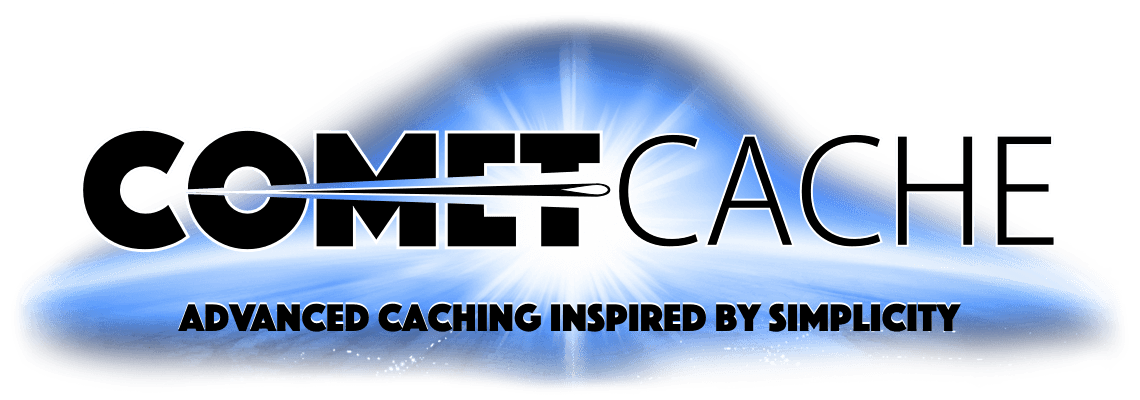Internet users all over the world are more than enough. Apparently small time delays are extremely impactable. Time delay is a major reason for bad user experience. This problem arises in all the dynamic websites. Nowadays, people are not willing to wait. They are just a mouse click away with thousand of similar websites.
If we take a look, Studies show that the average human attention span has been reducing seconds to milliseconds. Hence, The prospect can move in another direction if the website does not meet the expectations
In brief, Speeding up a website is an essential skill for any website owner. Because as a website owner, It is necessary to take care of your website’s performance on huge traffic.
Reasons behind a slow WordPress website :
Before moving forward it is really very important to know the major reasons behind your slow WordPress website. Here are some of them :
Number of Plugins are installed and Activated
As we know that WordPress is a sea of plugins and we use them for all our needs. Plugins let us optimize and customize our website according to our requirements. But it is not good to use too many, as some badly coded plugins are also the reason behind your slow website.
Poor Hosting Service
Hosting always plays an important role in your website’s performance. Always choose a reliable and properly configured hosting service. Beware, Using a poorly configured server can also be a reason behind your slow WordPress website.
Uncompressed Images
Using full-size, or too many images is going to cause load time constraints in your WordPress websites. This is why it is an essential practice to optimize and compress the images of your site.
External Resource
Usage of third party scripts like Ads, External fonts, external loaders can also create a bad impact on the performance of your WordPress website.
Required Steps to speed up the WordPress website
There are too many ways to speed up the website. The quick and easy way is to use caching tools. Here I am providing the list of most commonly used WordPress caching plugins to improve your WordPress performance.
#1 W3 Total Cache

This is the most commonly used plugin to improve your WordPress website’s performance by increasing SEO and decreasing the website load time.
Key Features :
- Integrates CDN: As we all know about MAXCDN, it works in a way to decrease the load time of a website. W3 Total cache integrates with CDN and gives your WordPress site a loading free experience.
- Saves the Bandwidth: W3 Total cache saves 80% of the bandwidth by minifying HTML, CSS, and js files.
- SEO Improvements: As it improves page loading time, significantly improves the search engine result page ranking.
- Compatibility: Compatible with almost all hosting servers, like Shared Servers, Private and dedicated servers.
- SSL Support
- Accelerate mobile pages support
- SSL Support
- WP-CLI Support
#2 WP Super Cache

WP Super Cache is another popular and simple cache plugin used to improve the performance of your WordPress website.
Key Features :
- Usability: It is easy to use the plugin. As settings are easily managed by a nontechnical user as well.
- Ways of Page caching :This plugin provides 3 ways of page caching. Expert, simple and WP-CACHE caching.
- Page Compression :Page Compression can significantly reduce the site load time to a great extent.
- Supports CDN: WP Super Cache supports Content Delivery Network to decrease the page load time. Supports Mobile Devices.
- Availability of Scheduler: It provides the functionality to set the intervals for cached pages. Availability to export the functionality in order to reuse them.
#3 WP Fastest Cache

Again an easy to use the plugin is here to improve the loading time of your WordPress website. Instead of rendering the page, again and again, this plugin simply generates a static HTML file for the users.
Key Features :
- This plugin uses Mod_Rewrite, the Fastest method of page caching.
- GZip Compression for the pages.
- Deletes the old cache files, every time a new page or post is published.
- Admin has full access to delete all the cached files, minified CSS and js files from the backend options.
- Availability of shortcodes to disable the cached files for a specific page or post.
- It provides the timeout feature for all the cached files.
- Mobile Device Support
- CDN Support
- SSL Support
Some of the advanced features are also available in the premium version of this plugin.
#4 Hyper Cache
Hyper cache plugin is designed to maintain a good user experience by improving the page load time for the WordPress website visitors. It is a simple and highly effective plugin.
Key Features:
- Mobile Support Availability
- Theme switch option is available for mobile devices.
- Easily manageable
- A compression feature is available to optimize the bandwidth.
- Configurable support for the bbPress pages.
#5 Comet Cache
Comet cache is one of the must install WordPress cache Availabplugins. It creates a real-time cache for each and every page and posts. These caches are automatically stored and used later.
Key Features :
- Simple and easily configurable.
- Backend options to enable the direct cache.
- Availability of URI exclusion patterns
- Option to enable the client-side caching
- 404 Caching
- Gzip Compression
- WP-CLI Compatibility
Wrapping Up!
The above-mentioned WordPress plugins can be really helpful in speeding up your website and giving your users a fast browsing experience thus improving your site conversions. You can simply choose any of the WordPress Caching tools and give your site rocket-like loading speed.
We hope you found this article informative. If you have any suggestions for us, let us know in the comments section below.