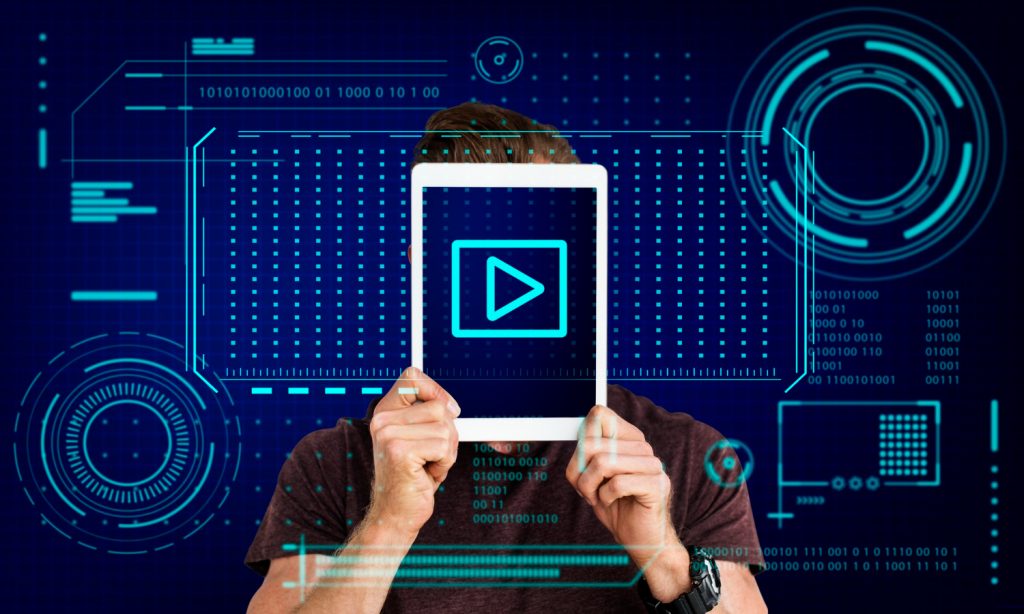InVideo AI allows you to create videos from text prompts using templates, stock footage, and AI voiceovers. However, the free version is limited in downloads, watermarked, and restricts premium assets. If you’re looking for tools that let you generate videos with voiceovers, subtitles, or text-to-video functionality for free (or with generous plans), these platforms are great alternatives—many offering AI features, text-to-speech, or script-to-video automation.
1. Pictory
Pictory allows you to turn long-form content like blog posts, articles, and scripts into short videos using AI. It adds visuals, text overlays, and voiceovers. The free trial lets you test many features before needing to upgrade.
Best for: Repurposing blog or article content into short-form videos.
2. Lumen5
Lumen5 converts text into engaging videos using AI, making it ideal for marketing and social content. It provides access to templates, stock videos, and AI-assisted scenes. The free plan includes watermarked videos.
Best for: Social media videos and branded marketing content.
3. Designs.ai Videomaker
Designs.ai offers a text-to-video tool where you paste a script, choose a voice, and let AI generate scenes and narration. The free version allows previews, and exports are limited unless you subscribe.
Best for: Quick promotional videos with voiceovers and branding.
4. Animoto
Animoto lets you create drag-and-drop slideshow videos, combining images, text, and clips. It’s not fully AI-based, but highly beginner-friendly and good for visual storytelling. The free plan adds a watermark.
Best for: Video presentations, testimonials, and business intros.
5. Runway ML (Gen-2)
Runway offers AI video generation from text prompts (text-to-video), image-to-video, and video editing with Gen-2 tools. The free plan includes limited generations and exports, but it’s cutting-edge tech.
Best for: AI-generated clips, creative storytelling, and experimental content.
6. Synthesia (Free Demo)
Synthesia uses AI avatars to create talking-head videos from scripts. While its free demo is limited to one video, it’s useful for presentations, tutorials, or explainer videos in multiple languages.
Best for: AI avatar videos with text-to-speech narration.
7. FlexClip
FlexClip provides a simple editor with AI tools like auto subtitles, script-to-video, and screen recording. The free version allows basic video creation with watermark and limited exports per month.
Best for: Explainers, intros, and social media video posts.
8. Steve.AI
Steve.AI lets you turn blog content or text into animated or live-action videos with voiceover, music, and stock visuals. The free plan has limited video credits but supports full testing.
Best for: Converting blog posts and ideas into professional explainer videos.
9. Canva Video Suite
Canva’s free video editor now includes AI-powered tools like Magic Write and auto-subtitling. While not fully automated like InVideo AI, Canva offers templates, stock media, text overlays, and animations—all in a drag-and-drop UI.
Best for: Branded video content, reels, and visual social media stories.
10. Wave.video (Free Plan)
Wave.video combines a video editor, stock assets, and video hosting in one. It has text-to-video templates, auto-captioning, and audio libraries. The free plan includes watermarked exports and basic video hosting.
Best for: Small business marketing and video landing pages.
Choosing the Best Free InVideo AI Alternative
-
Need AI to turn text into full videos? → Try Pictory, Steve.AI, or Lumen5
-
Want avatar or presenter-style videos? → Go with Synthesia (demo) or Designs.ai
-
Looking for AI-generated clips or editing tools? → Use Runway or FlexClip
-
Prefer template-based manual editing? → Choose Canva or Animoto
Each tool offers a unique balance between automation, customization, and usability—without the steep subscription costs.