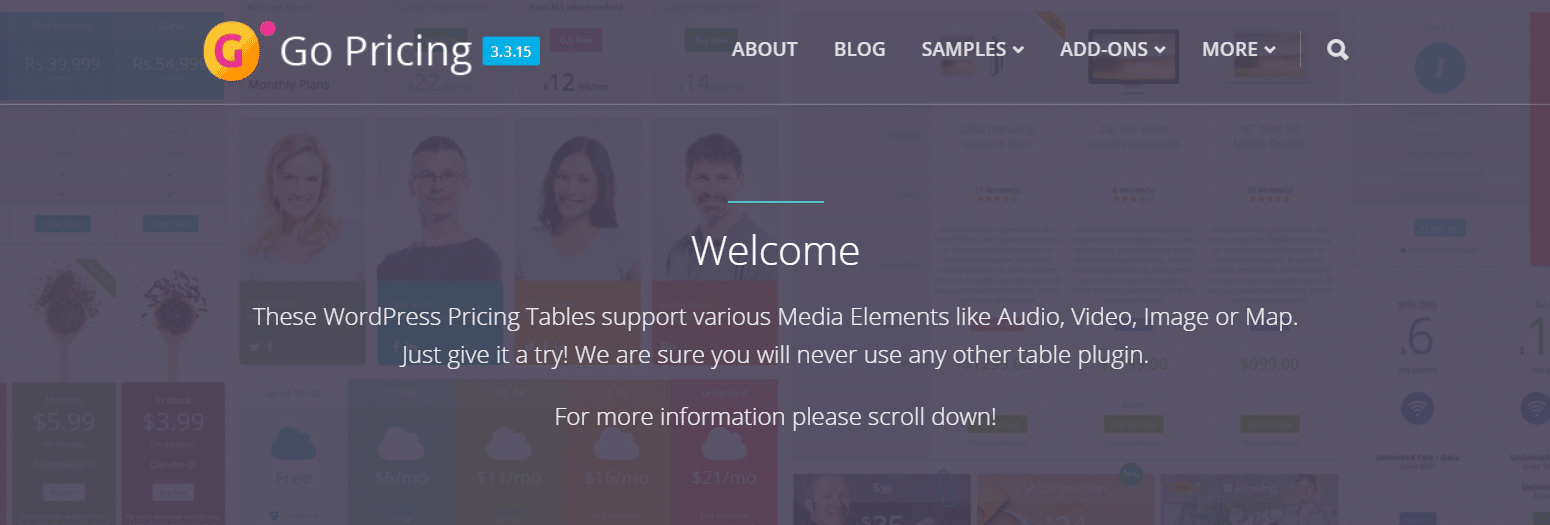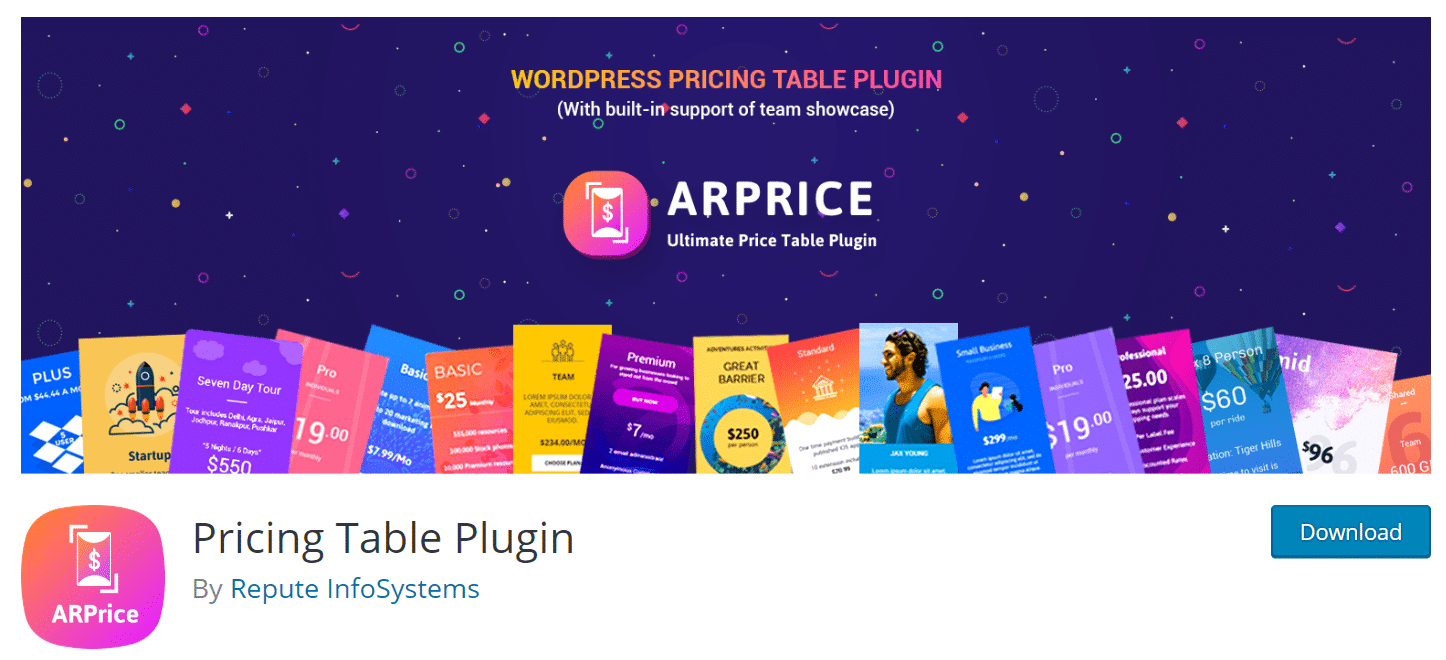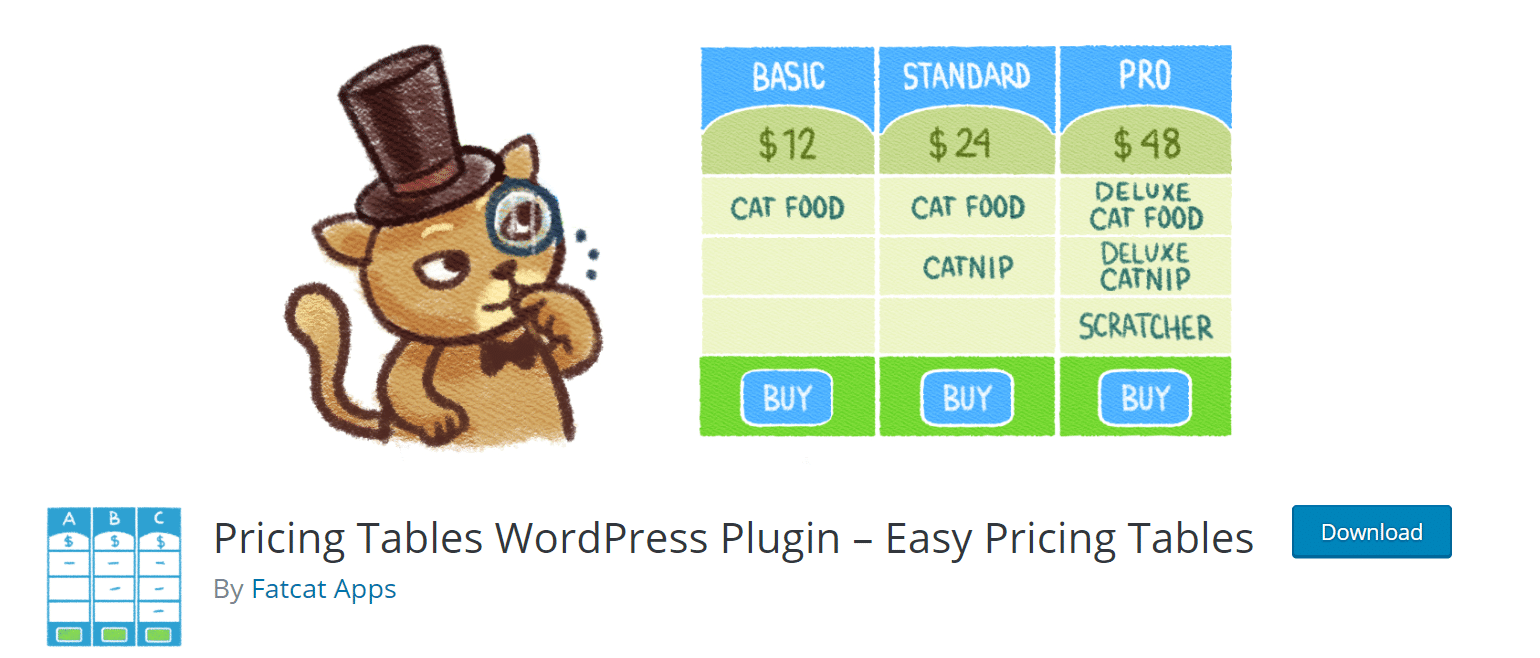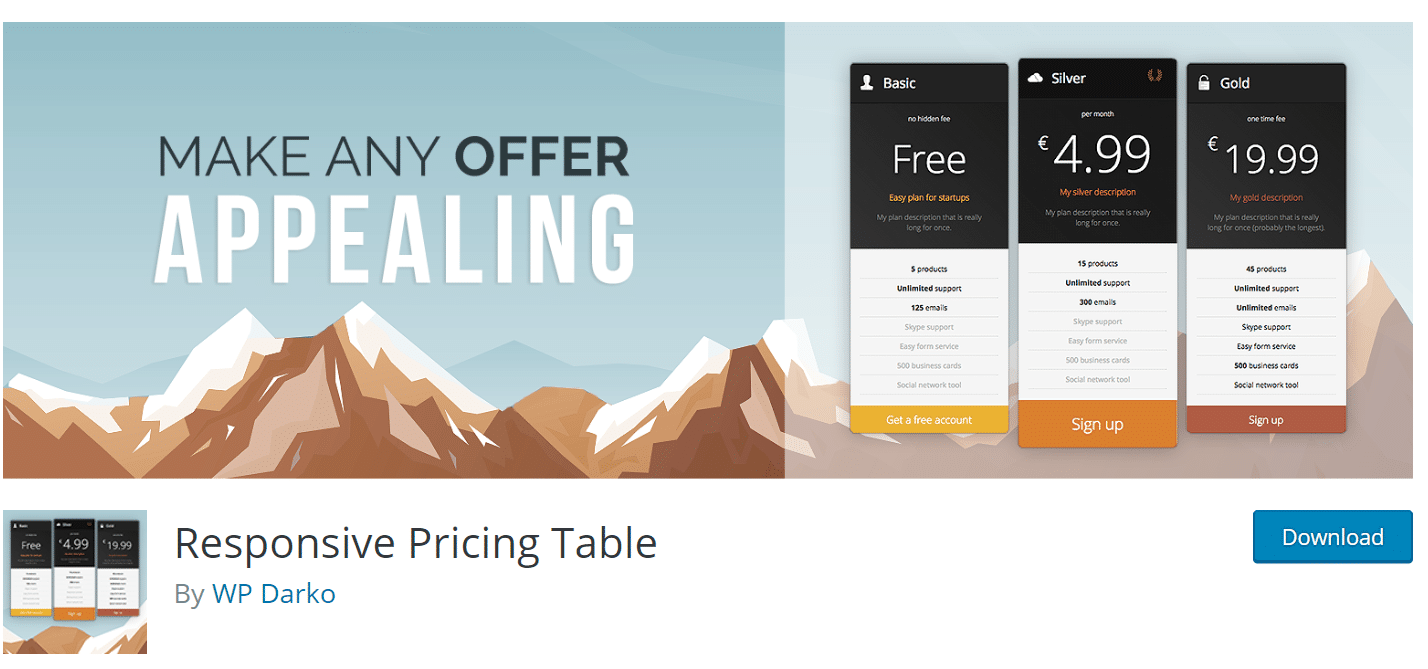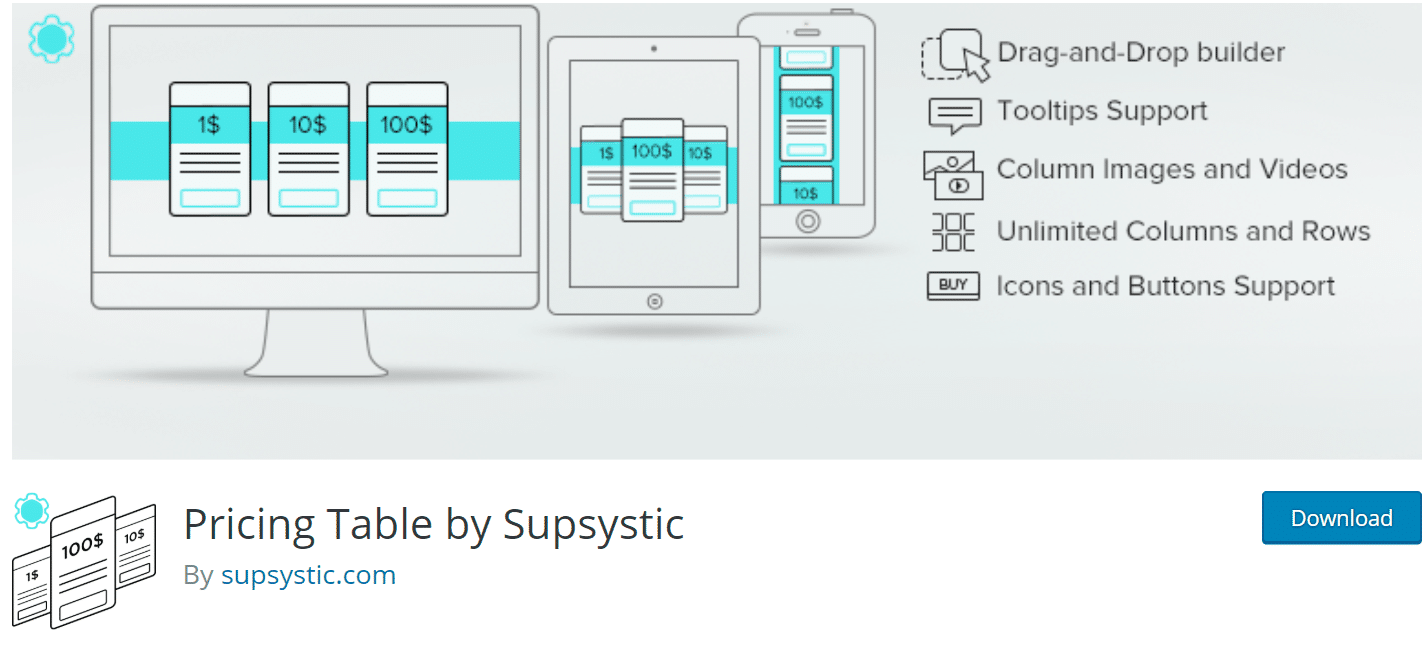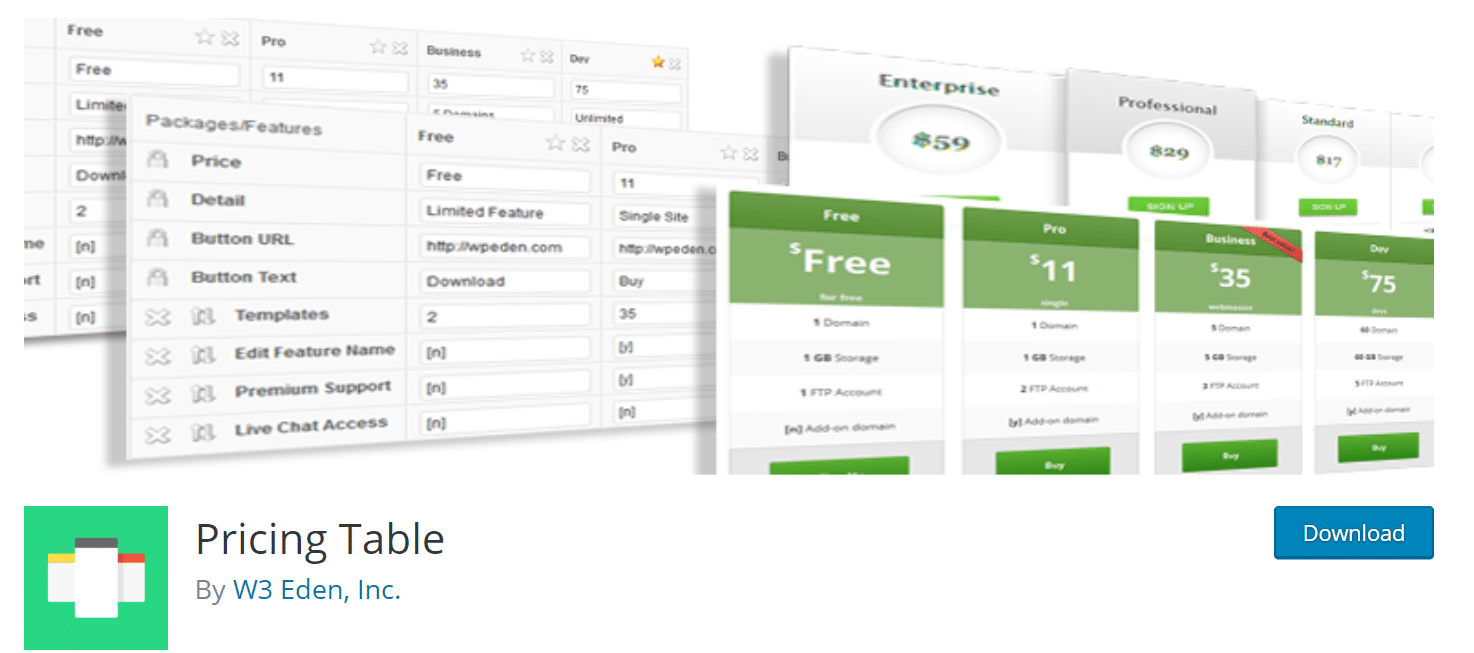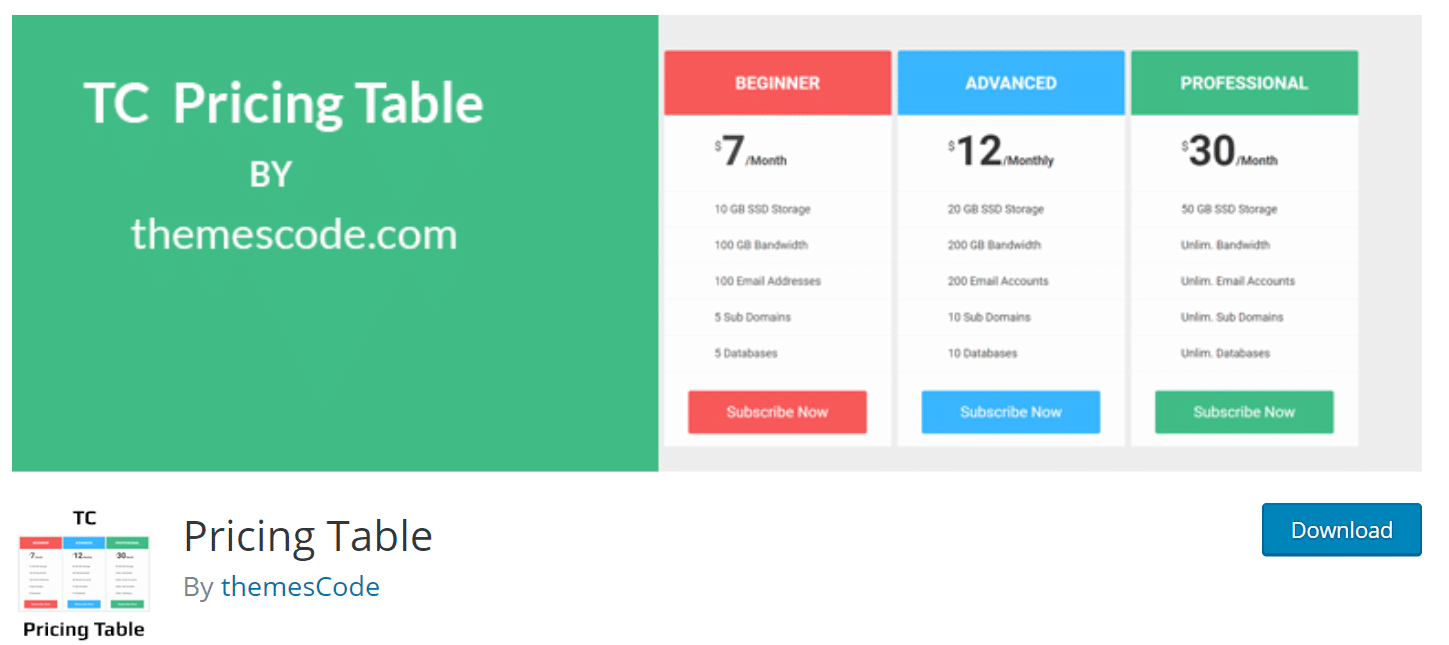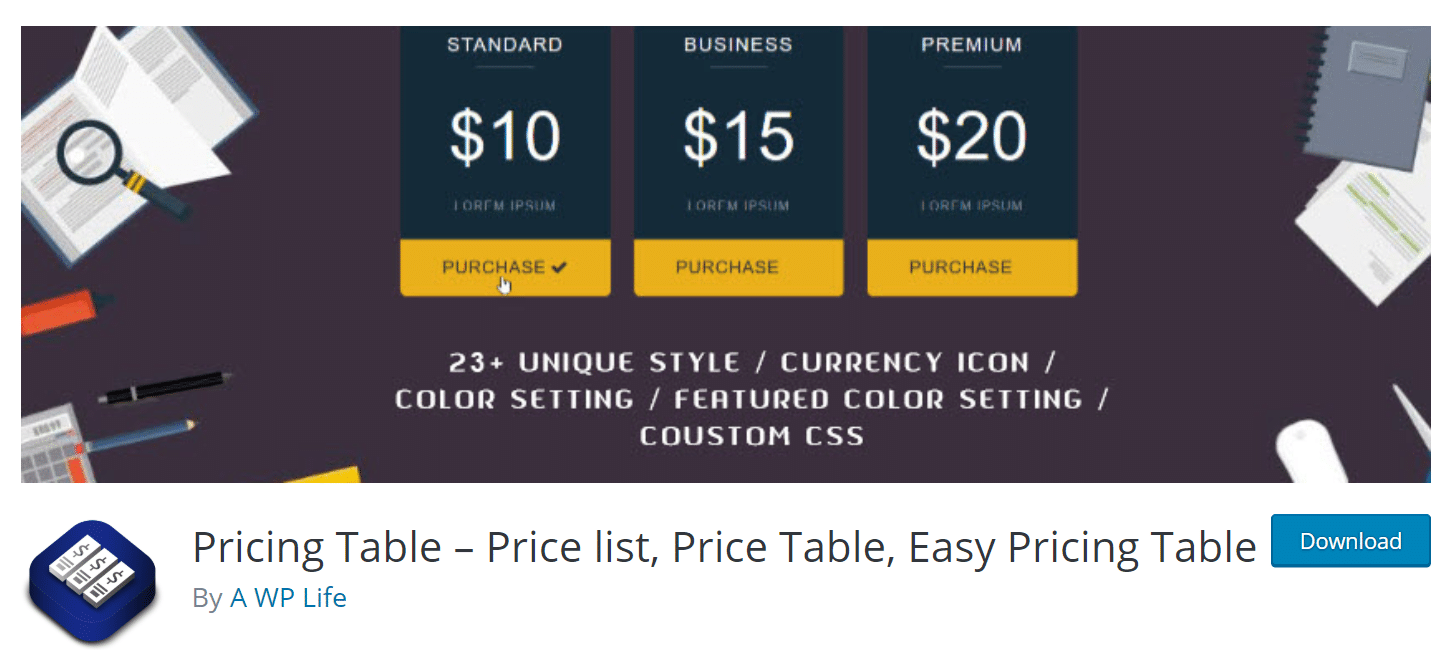WordPress Pricing Table plugins allow you to add different types of pricing tables and comparison tables to your WordPress website. Using these tables, you will be able to present various information related to your products in an extremely organized way. You can also use these tables to compare your own services and products. Most of these plugins come with free templates for tables.
Here, we have mentioned some of the best WordPress Pricing Table Plugins of 2020:
Go Pricing WordPress Pricing Tables Plugin
Go Pricing WordPress Pricing Tables Plugin lets you create WordPress pricing and comparison tables for your WordPress website. The plugin also supports different kinds of media-related elements like image, audio and video. You will be provided with an easy-to-use user interface from where you will be able to make changes to your tables quickly and easily.
You can perform different operations on your dashboard with multiple tables like exporting, deleting and cloning. There are different transactions available for each column. The import-export functions will allow you to create and restore a backup of your website. You will be able to use these pricing tables on different areas in your WordPress websites. Go Pricing is also compatible with various popular WordPress plugins like Visual Composer.
#2 ARPrice Pricing Table WordPress Plugin
ARPrice Pricing Table is another WordPress plugin which allows you to develop responsive pricing plans and comparison tables for your WordPress website. You will be able to add unlimited fonts and colours to your website. You can also add images and ribbons easily. You will be provided with an easy-to-use drag and drop tool using which you can customise your tables with just a few clicks of the mouse.
Another very important feature of ARPrice Pricing Table is the real-time template editor using which you will be able to make different changes to the template and whatever changes you make will be reflected immediately on your tables. The plugin is compatible with Visual Composer. It also supports various useful video sites like YouTube Vimeo and DailyMotion.
#3 CSS3 Responsive WordPress Compare Pricing Tables Plugin
CSS3 Responsive WordPress Compare Pricing Tables Plugin is one such WordPress plugin which will allow you to create different kinds of pricing tables for your website. It has a number of interesting options. You will be able to set the dimensions of your table. You are also allowed to enable responsiveness to your tables.
CSS3 Responsive WordPress Compare Pricing Tables has a very powerful admin panel from where you will be able to customise the different options of your pricing table. You can also include import and export configuration. You will be able to set different font sizes for your columns. An unlimited number of tables can be placed on your website. You can also add ribbons to one or more columns of your table.
#4 Easy Pricing Tables WordPress Plugin
Easy Pricing Tables WordPress Plugin provides you with a number of predefined themes and colour options. Multiple ready-to-use elements are also available. The page table builder is a very useful feature of this plugin using which you will be able to manage the rows and columns. You can also add a new element or a new column to your table.
You can easily add a video from YouTube to your pricing table. There are different font options available. 5 hover effects and 10 different pricing themes will be provided. Easy Pricing Tables is also Visual Composer integrated. You will also be provided with a powerful admin panel from where you will be able to make different customizations with just a few clicks of the mouse.
#5 Responsive Pricing Table Plugin
Responsive Pricing Table Plugin allows you to add pricing tables to the admin panel of your WordPress website. From there, you will be able to create pricing tables for your WordPress website extremely easily. You will be able to display the pricing tables anywhere on your WordPress website using simple shortcodes. There are 10 different colour schemes which you can easily add to your website.
There are two different table style options available. Various predefined font colour options will also be provided. 60 different ribbons are available. The plugin also comes with row height and pattern configuration. Different font styles are available. It has a number of other features as well You will be provided with over 650 Google fonts. The touch support is provided for touch devices.
#6 Pricing Table by Supsystic
Pricing Table WordPress plugin will allow you to create comparison tables and pricing tables for your WordPress website. You need not be a programmer in order to work with this plugin. It provides you with the drag and drop builder using which you will be able to design different types of pricing tables.
You will be able to display the prices of your products in a beautiful way. You will also be able to choose icons which you can insert in your website. You can also highlight specific columns of your table. There are unlimited pricing table designs available. You can also add images and videos to your website. Over 2000 font icons are available. The column space and border-radius options are also customisable.
#7 Pricing Tables WordPress Plugin
Pricing Tables will allow you to display pricing tables on your WordPress website. You will be able to generate flat grid, hosting style pricing grid and many more. There is a variety of support available. There are unlimited ribbon options available. You can also add an unlimited number of rows and columns to your table. You can add up to 10 columns to your tables.
You will be provided with over 250 preset colour options. You can also add a subscription selection tab on top of your pricing tables. This will show the monthly and yearly price in an organised way. You can also send custom variables using the GET method. It has various other useful features as well. You will be provided with animated pricing tables. It has a powerful admin panel. There is a custom rotation panel with lots of options. The plugin also supports GoogleMaps.
#8 Pricing Tables For WPBakery Page Builder
Pricing Tables addon for WPBakery Page Builder was previously known as Visual Composer. It is one of the most popular drag and drop page builder plugins. Variety of pricing table plugin extensions are available for WPBakery page builder and one of them is Pricing Tables addon for WPBakery page builder. This plugin has 20 different templates available. You will be able to integrate images, ribbons and videos to your pricing table. All the options of your table can be modified using the drag and drop options.
Full customisation options are available for the rows and columns of your table. The variety of templates can give a unique look to your table. There are the light and dark designs available. The designs will fully integrate with your icons and images.
#9 WordPress Pricing Tables, Sliders and Comparison Tables
WordPress Pricing Tables, Sliders and Comparison Tables is an extremely versatile WordPress plugin. It provides you with the drag and drop page builder option. Using this plugin, you will be able to add pricing sliders and comparison tables to your website in addition to the regular pricing tables. You need not have to enter the table data again and again in order to generate the output. All you have to do is attached different shortcodes to the tables having the same ID.
Over 50 different pricing table designs will be provided to you. The pricing points and the discount will be automatically calculated for different tables. The design is completely responsive and can also be modified easily. You will also be able to create your own template using built-in templates.
#10 Responsive Pricing Table Builder
Responsive Pricing Table Builder is another impressive pricing table plugin. It offers 30 unique designs. You will also be provided with the drag and drop page builder option and hover animations. You can create tables having one to four columns. The number of columns can be increased to 5 in the full version of the plugin.
The drag and drop builder allows you to make changes to the different features of the table. You will also be provided with five different colour schemes and three hover effects. You can also add new rows and columns to your table. The plugin is actually free of cost but it has a premium version as well where you will be able to enjoy a number of additional facilities.
#11 WRC Pricing Table
WRC Pricing Table is a CSS based pricing table plugin which is fully responsive. The plugin will give you entire control over the colour settings, button settings and phone settings. You will also be able to alter the height and width of the table and the columns. 3 table designs will be provided to you. You will be able to change all the aspects of the content in your column.
You can adjust the currency unit and the duration of the hover effect. However, you will not be able to adjust the columns from the column setting page. You will have to move onto a separate page in order to make the changes. The plugin is extremely easy to work with. You will also be provided with a drag and drop builder with a real-time editor.
#12 AP Pricing Tables
AP Pricing Table is another WordPress pricing table plugin which is extremely easy to use. It has five different table designs. In order to design your table, all you have to do is name your table and select your table design. After that, you will have to confirm your currency option and your pricing table will be ready. You will be able to modify the columns of your table using the column editor option.
The column settings are divided into four sections which are general settings, body settings, header settings and footer settings. You will also be able to highlight some of the fields of your table. You can define the title, price and styling and attach them to the header and footer option. The paid version has 33 pre-made table designs available.
#13 Pricing Table by ThemesCode
Pricing Table by ThemesCode allows you to create unlimited number of tables for your WordPress website. The tables look extremely straightforward and have a number of features. There are different background colours available for headers and footers. You will be able to change the colours as per your requirement. However, you do not have the live-preview option. You will be able to insert shortcodes to your blog posts or pages in order to view the table.
The premium version has 10 table template designs available. It also has a number of additional custom designs. The plugin is extremely easy to work with. Pricing Table is fully responsive and is compatible with the latest WordPress version. It also has import and export functionality, multiple font icons and audio and video integration.
#14 Pricing Table by A WP Life
Pricing Table by A WP Life is a responsive WordPress pricing table plugin. It was created using CSS3 and Bootstrap. It is extremely easy to add columns to your table using Pricing Table. However, you cannot preview your tables easily. For that, you will have to insert shortcodes into your posts or pages and only then will you be able to view your table.
There are 4 table template designs available. You will be able to select any of the designs from the settings tab. You can also decide how many columns you want to have in your table. The colour schemes are available for header buttons and background options. Custom colours options can also be added to the featured columns of your table. The premium version has the number of added features.
#15 Pricing Table by RadiusTheme
Pricing Table by RadiusTheme is a completely free WordPress pricing table plugin. This plugin has four different table layouts available. It is extremely easy for you to add content to your table using this plugin. You will also be able to move the columns from one position to another using the drag and drop page builder option.
You will be provided with unlimited colour options using which you will be able to colour the rows and columns of your table. You can also highlight specific columns of your tables. Unlimited number of rows and columns can be added to your pricing tables. You will be able to set the currencies for your tables from the general settings page. It is also quite easy to work with this plugin.
So, these were some of the best WordPress Pricing Table plugins of 2020. Each of these plugins are rich in interesting features. They also come with a number of customization options. Which theme among them do you prefer the most?
Interesting Reads: