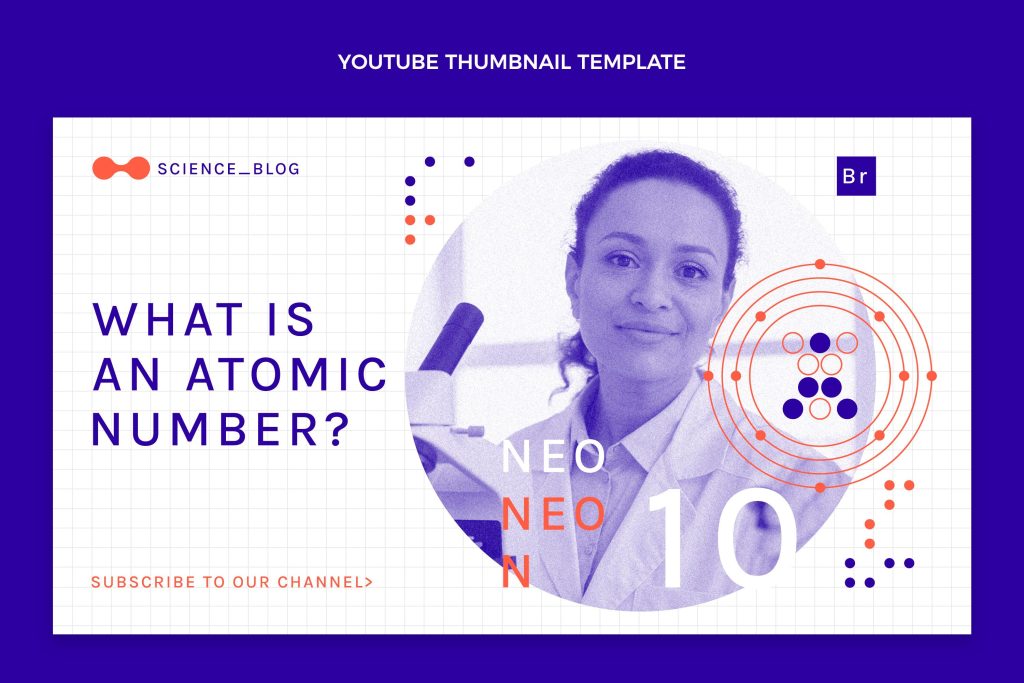YouTube has become an essential platform for creators, small businesses, and brands to engage with their audience, build communities, and generate revenue. But growing and managing a YouTube channel can be challenging, especially when it involves editing videos, optimizing content, creating thumbnails, and tracking analytics. This is where AI tools come to the rescue, automating time-consuming tasks and improving the quality and performance of your videos.
AI tools for YouTube can help you create better content, reach the right audience, and grow your channel efficiently. From video editing and transcription to SEO optimization and thumbnail creation, these tools can save time and deliver professional results without requiring expert skills. In this blog post, we’ve compiled a list of the 10 best AI tools for YouTube in 2024. Each tool is beginner-friendly and designed to elevate your YouTube game.
1. TubeBuddy
TubeBuddy is one of the most popular AI tools for YouTube creators, offering a range of features to optimize your channel and videos.
Features:
- Keyword research for better SEO.
- Tag suggestions to improve video discoverability.
- Competitor analysis to track your niche.
- Bulk processing tools to save time on repetitive tasks.
- Thumbnail generator for eye-catching visuals.
Pros:
- Easy-to-use interface for beginners.
- Detailed analytics to improve performance.
- Affordable pricing with a free plan.
Cons:
- Limited advanced features in the free version.
- Can feel overwhelming with so many options.
- Some features require integration with YouTube Studio.
Pricing: Starts at $9/month. Learn more
2. VidIQ
VidIQ is another popular AI tool that helps YouTube creators optimize their videos and grow their audience.
Features:
- AI-powered keyword recommendations.
- Competitor tracking to analyze trends.
- Real-time analytics for video performance.
- Video scorecard to evaluate content optimization.
- Title and description optimization tools.
Pros:
- Great for beginners and advanced creators alike.
- Helps you identify trending topics in your niche.
- Offers a Chrome extension for seamless YouTube integration.
Cons:
- Advanced features require a paid plan.
- Learning curve for new users.
- Free plan is limited in scope.
Pricing: Starts at $10/month. Learn more
3. Descript
Descript is an AI-powered video and audio editing tool ideal for YouTube creators who want to streamline their editing process.
Features:
- Overdub feature for AI-generated voiceovers.
- Auto transcription for creating captions and subtitles.
- Video editing by editing the transcript.
- Screen recording for tutorials and presentations.
- Collaborative tools for team projects.
Pros:
- Beginner-friendly interface.
- Saves time with transcription-based editing.
- Great for creating polished videos quickly.
Cons:
- Advanced features require technical knowledge.
- Limited customization for AI-generated voiceovers.
- Premium pricing for full access.
Pricing: Starts at $15/month. Learn more
4. Canva
Canva is a versatile design tool that offers AI-powered features to create stunning YouTube thumbnails, banners, and more.
Features:
- AI-powered background removal.
- Pre-designed templates for YouTube thumbnails and banners.
- Drag-and-drop design editor.
- Animation tools for intros and outros.
- Brand kit for consistent visual identity.
Pros:
- Extremely beginner-friendly.
- Affordable for small businesses and creators.
- Offers a free plan with basic features.
Cons:
- Limited advanced editing features.
- Requires internet access to use.
- Premium templates are only available on paid plans.
Pricing: Starts at $12.99/month. Learn more
5. Lumen5
Lumen5 is an AI video creation tool that helps you transform text into engaging videos for YouTube.
Features:
- AI text-to-video transformation.
- Pre-designed templates for various themes.
- Royalty-free music and stock footage library.
- Customizable fonts and animations.
- Collaboration tools for teams.
Pros:
- Perfect for creating explainer videos or tutorials.
- No prior video editing experience required.
- Saves time with automation.
Cons:
- Limited customization options in lower-tier plans.
- AI-generated videos may require manual tweaks.
- Pricing is on the higher side for small creators.
Pricing: Starts at $19/month. Learn more
6. Pictory
Pictory is an AI-powered tool that simplifies video creation for YouTube creators by turning scripts, blog posts, and articles into engaging videos.
Features:
- Converts text into videos with AI.
- Large library of stock videos and music.
- Automatic captions and subtitles.
- Customizable branding elements like logos and fonts.
- Cloud-based platform for easy collaboration.
Pros:
- Great for repurposing written content into videos.
- Saves time with AI-driven automation.
- No technical skills required for basic use.
Cons:
- Limited customization for advanced users.
- Quality of auto-generated videos may require tweaks.
- Free version includes watermarks.
Pricing: Starts at $19/month. Learn more
7. Jasper AI
Jasper AI (formerly Jarvis) is a content creation tool that uses AI to write YouTube scripts, video descriptions, and titles. It’s perfect for creators looking to optimize their content strategy.
Features:
- AI-generated video scripts and outlines.
- Content optimization for SEO.
- Multiple tone options to match your brand voice.
- Plagiarism checker to ensure original content.
- Pre-built templates for video titles and descriptions.
Pros:
- Excellent for speeding up content creation.
- Helps with SEO-optimized descriptions and tags.
- User-friendly interface with guided workflows.
Cons:
- Pricing can be steep for small creators.
- Some outputs may require manual editing.
- Limited focus on video editing or production.
Pricing: Starts at $49/month. Learn more
8. Runway ML
Runway ML is a powerful AI tool for video creators, offering advanced features like background removal, object tracking, and generative AI for creative effects.
Features:
- AI-based background removal.
- Object tracking and motion effects.
- Text-to-image and video-to-video transformations.
- Green screen effects for professional-quality videos.
- Team collaboration tools for large projects.
Pros:
- Ideal for creators looking to add professional effects.
- Easy to use for beginners with creative ambitions.
- Frequent updates with cutting-edge features.
Cons:
- Requires a high-speed internet connection.
- Advanced features can have a learning curve.
- Free tier has limited functionality.
Pricing: Starts at $12/month. Learn more
9. Synthesia
Synthesia allows you to create AI-generated videos with virtual avatars, making it ideal for tutorial, explainer, or corporate YouTube videos.
Features:
- AI avatars to present your content.
- Multilingual support for global audiences.
- Text-to-video creation with no filming required.
- Library of templates for different video types.
- Customizable avatars with brand-specific designs.
Pros:
- Saves time by eliminating the need for on-camera recording.
- Ideal for professional tutorials and presentations.
- Supports over 120 languages for a global reach.
Cons:
- Limited appeal for creators focused on entertainment content.
- Lack of customization for avatar gestures.
- Pricing is on the higher side for small creators.
Pricing: Starts at $30/month. Learn more
10. VEED.IO
VEED.IO is an online video editing platform powered by AI, offering a simple solution for creators to produce polished YouTube content.
Features:
- AI tools for auto-subtitles and translations.
- Built-in video compressor for easy uploads.
- One-click background noise removal.
- Templates for intros, outros, and transitions.
- Collaboration tools for teams.
Pros:
- Browser-based tool, no downloads required.
- Simple interface perfect for beginners.
- Wide variety of templates and effects.
Cons:
- Limited advanced features for professional editors.
- Free plan includes a watermark.
- Occasional glitches in high-volume projects.
Pricing: Starts at $18/month. Learn more
Conclusion
Whether you’re a seasoned YouTuber or just starting your channel, AI tools can transform the way you create, edit, and optimize your content. From the robust SEO and analytics features of TubeBuddy and VidIQ to the creative possibilities of Pictory and Synthesia, there’s a tool for every need and budget. Video editing tools like Descript and Runway ML can streamline your workflow, while design platforms like Canva help you create stunning visuals.
When choosing the right AI tool, think about your channel’s goals, the type of videos you produce, and your budget. Many of these tools offer free plans or trials, making it easy to test their features before committing. By investing in the right AI solutions, you’ll not only save time but also improve the quality and reach of your content—helping you grow your audience and achieve success on YouTube in 2024 and beyond.