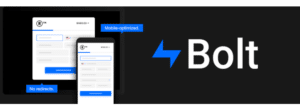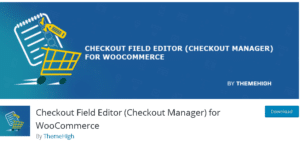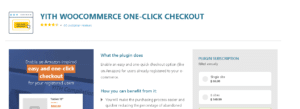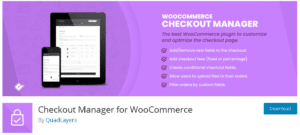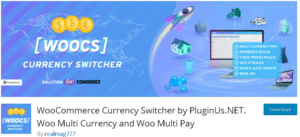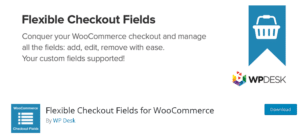WooCommerce is undeniably one of the best ecommerce platforms for WordPress websites. The plugin offers you a lot of features that help you to convert any WordPress install into a fully-fledged e-commerce store. On top of that, WooCommerce comes with plenty of official and third-party add-ons to supercharge your online store in unimaginable ways.
In today’s list post, we cover the top ten WooCommerce checkout plugins. All plugins on our list help you to optimize the default WooCommerce checkout process to get more sales. You should optimize your WooCommerce checkout process at any cost to ensure that your prospect completes the purchase once they enter the checkout page.
There are many ways to optimize your WooCommerce checkout process:
- Use smart custom fields wherever you need them
- Ensure the payment gateway process is fast and responsive.
- Implement one-click WooCommerce checkout
- Break down your WooCommerce checkout process in multiple small steps
To reduce your cart abandonment rates and offer a better (and faster) user experience, you must take upon yourself to optimize your checkout page. Do you need all the fields on your checkout form? Do you need billing and shipping information? If you sell virtual products and digital downloads, you probably just need a name and an email address.
Could you eliminate or add some fields to your WooCommerce checkout pages? Yes, of course, and the plugins on our list don’t disappoint. They offer you a lot of extra functionality from social login to one-page checkout, and much more. You get paid on the checkout page, so it’s vital to optimize it for the best possible performance. Carry out A/B tests after implementing changes to find out whether the WooCommerce checkout plugin you add improves your conversion rates. The following WooCommerce checkout plugins are listed in no particular order. On top of that, we have both free and paid ecommerce plugins. Some of the free plugins have paid versions with extra features, so be on the lookout for that. Let’s start.
Here are some of the best WooCommerce checkout manager plugins for your ecommerce store.
1. Bolt Checkout for WooCommerce
Bolt is the ultimate checkout solution for WooCommerce sellers who want to boost their sales and provide the security & speed customers expect. With Bolt, deliver a better-than-Amazon checkout experience on your WooCommerce site, with zero fraud built in.
It eliminates costs as well as there are also no more chargebacks, third-party fraud tools, or manual review. Bolt gives you freedom to focus on your business. Made for Mobile – Bolt is built to convert, no matter the device. It is a complete, full-stack payment processing system that overlays on your WooCommerce store. It is mainly focused on security and fraud protection. Bolt enables retailers to recover lost revenue by approving otherwise falsely rejected payments experience.
Features:-
- Single-click checkout that plugs directly into your website for seamless desktop and mobile commerce.
- Hassle-free integration that ranges from a couple of days to a week.
- Dedicated account management
- 100% coverage of fraudulent chargebacks including full international risk coverage.
- Leading fraud detection, powered by machine learning and Bolt’s team of risk experts, which frees you to focus on your business
- Bank-level security. Bolt is PCI DSS Level I and GDPR compliant.
10 Best WordPress Translation Plugins For Multilingual Websites
2. Checkout X for WooCommerce
 Turn more of your traffic into paying customers with a conversion-optimized, frictionless, plug-and-play checkout experience for WooCommerce. Instantly optimize your checkout flow with a responsive and streamlined experience that comes with built-in post-purchase upsells seamless payment integrations, and all the conversion features you need to increase your online sales.
Turn more of your traffic into paying customers with a conversion-optimized, frictionless, plug-and-play checkout experience for WooCommerce. Instantly optimize your checkout flow with a responsive and streamlined experience that comes with built-in post-purchase upsells seamless payment integrations, and all the conversion features you need to increase your online sales.
To make the lives of WooCommerce merchants easier, Checkout X is a hosted, fast, and secure checkout platform that comes with localization, translation, customization, and integrations that let merchants connect their favorite marketing, retargeting, tracking, and order fulfillment apps. All of that is managed from a single dashboard and eliminates the need to install dozens of plugins for each functionality.
To maximize the profitability of WooCommerce stores, the full potential of Checkout X is unlocked when you enable the native post-purchase upsells that help boost average order value and bring in the extra income you wouldn’t get otherwise.
What’s included:
– Frictionless checkout: Optimize your shopping experience with a plug-and-play solution.
– Post-purchase upsells: Boost AOV and revenue with offers after checkout.
– Seamless payments: Integrate your favorite 3D secure payment methods.
– Auto-Discounts: Create percentage, fixed amount, free shipping, or Buy X Get Y discounts.
– Buy Links: Skip the cart and send customers straight to checkout.
– Translations: Use your languages to personalize the checkout for your audience.
– Branding: Add your logo, colors, domain, security badges, and custom sections.
– Integrations: Add your marketing, retargeting, tracking, and fulfillment apps.
3. Checkout Field Editor
Are you looking to collect more information on your checkout pages? Checkout Field Editor for WooCommerce plugin provides an easy way to customize (add, edit, delete and change display order) your fields displayed on WooCommerce checkout page. This plugin requires WooCommerce to be installed, activated, and configured. For most people, there is no easy way to play around with the fields on the WooCommerce checkout page.
Not anymore. Now, you have complete control over your checkout fields, thanks to the Checkout Field Editor plugin. The tool allows you to add and edit custom fields on your checkout form. Field types include text, password, email, phone, select, textarea, and radio.
All fields come with options to add new values for a placeholder, name, type, label, class, label class, and validation rules, among others. Further, the plugin allows you to enable/disable fields from displaying on the checkout page, order details page, and emails.
4. YITH WooCommerce One-Click Checkout
YITH WooCommerce One-Click Checkout plugin enables single click checkout for customers registered on your eCommerce platform. It will make the purchasing process easier and quicker reducing the percentage of abandoned carts and pending orders.
Each time we make a purchase on a website, this asks for a confirmation of ours about billing info and, sometimes, it even makes us write them again. This means we have to look for our credit card, or our PayPal account, just to finally complete the purchase. A definitely long process, that not only is a waste of time for your customers, but it also increases the chances of making a mistake.
This is why YITH WooCommerce One-Click Checkout is a winning solution for sure: once your customers’ billing information will be saved during their registration, they will be able to use a simple button to purchase immediately what they desire. Exactly, a simple click and the purchase will be completed, without any other steps or waste of time. A single action to get to the final result: the dream of every customer!
5. WooCommerce Direct Checkout
A free plugin at WordPress.org, Direct Checkout for WooCommerce allows you to optimize the WooCommerce checkout process by eradicating unnecessary form fields, direct users from the product page to the checkout, replace add to cart text, and replace the cart with a custom link.
Do you want to add quick purchase functionality and avoid reloading the checkout page? How about reducing cart abandonment rates by removing excessive form fields on your checkout page? If you answered yes to either question, Direct Checkout for WooCommerce is a great WooCommerce checkout plugin.
Features:-
- Simplify check out process.
- Reduce cart abandonment
- Skip add to cart.
- Avoid reload checkout pages.
- Remove checkout fields.
- Quick purchase functionality.
- Simplify WooCommerce.
6. WooCommerce Checkout Manager
WooCommerce checkout manager is a plugin built to be the wizard of checkout pages. Helps to modify in an intuitive way, allows field customization, to extend billing information and to create any field required at WooCommerce checkout. The plugin is handcrafted to offer you a couple of extra functions that are unavailable in default WooCommerce. For starters, you can remove the “Order Notes” field, and force users to create an account. On top of that, you can force users to enter shipping information and recover all data on your checkout pages.
On top of that, you can add custom fields to your WooCommerce checkout page, and even add a message before checkout. Checkout Manager for WooCommerce allows you to add uploads and conditional fields to your checkout page, so you can streamline and capture exactly the data you need to drive your business forward.
7. WooCommerce Currency Switcher
WooCommerce Currency Switcher allows your site visitors to switch products prices currencies according to set currencies rates in the real time and pay in the selected currency (optionally). Woo multi-currency plugin allows you to add any currency to WooCommerce stores. Increasing your conversion rates and sales is all about making your customers happy. Offering short checkout pages and adding social logins are just two ways of optimizing your checkout process.
Showing prices in local currencies shows customers you think about making shopping easy for them. It’s especially vital if you sell to multiple countries. And with the help of the WooCommerce Currency Switcher plugin, you don’t have to break a sweat to implement the functionality.
The plugin allows you to add any currency to your WooCommerce store. You can set currencies based on country, GeoIP rules, fixed price rules, user roles, order amount, and so on. The plugin offers you shortcodes, widgets, drop-down currency switcher, flags, slide-in panel, automatic currency rates, and much more.
Features:-
- Orders keeps in currency of the deal
- Use number of Shortcode
- Ability to set currency for new order which created through admin panel by hands
- Ability to recount order from any currency to the basic currency in multi currency mode of the plugin
- Possible to change currency according to the language
- Can selected currency storage
- Easy to use for administrators and shop customers: install, set settings for a couple of minutes and let your shop make more money!
- Compatible with WPML and WooCommerce Products Filter
- 95% compatibility with different payment gates in multi currency mode, just try it
8. Flexible Checkout Fields
Flexible Checkout Fields beautifully integrates with the WordPress dashboard. It is probably the best looking WooCommerce Checkout Fields Manager plugin on the market. And you can do some powerful stuff with it too. WooCommerce is the best e-commerce plugin for WordPress. But it lacks some very basic features like customizing checkout fields in an easy to use interface. You can do it by hooks and filters but why bother if you can do it by Flexible Checkout Fields for WooCommerce.
With this plugin you can edit the default fields (change labels, hide, delete) or add your own. You can set your own field order. There’s a lot of field types such as a checkbox field, a date field or a color picker field (some of them exclusively in the PRO version). Read on to see how easy it is to edit WooCommerce checkout fields with this plugin and how powerful it is.
Conclusion:-
We hope the above plugins help you to optimize your WooCommerce checkout page for more conversions and sales. Whatever you choose, just make sure it’s the perfect solution for your business needs. Keep in mind that most of the free plugins come with premium versions that offer you more features.
If you’d like to completely dismantle your WooCommerce checkout page and build it from the ground up, I encourage you to watch the video I linked in the bonus section. It uses the free versions of CartFlows and Elementor, meaning you can try the tutorial without paying a cent.