In the competitive realm of eCommerce, it is essential to have a smooth and effective checkout process to increase sales and decrease cart abandonment. Online shoppers demand a quick and hassle-free transaction, and any obstacles during checkout can result in missed opportunities for sales.
Introducing the WooCommerce Fast Cart Plugin, a robust tool created to simplify the checkout process and enhance the user experience on eCommerce websites powered by WooCommerce. This Plugin is designed to minimize the number of steps customers need to take to finalize their purchases, ultimately leading to higher conversion rates and improved customer satisfaction.
This evaluation will delve into the features and advantages of the WooCommerce Fast Cart Plugin, present a detailed guide on how to install and set it up, and provide insights on its user-friendliness and effectiveness. Whether you are an experienced eCommerce professional or new to WooCommerce, this assessment will demonstrate how the WooCommerce Fast Cart Plugin can optimize your online store’s checkout process and drive increased sales.
What is the WooCommerce Fast Cart Plugin?
The WooCommerce Fast Cart Plugin is a powerful tool created to simplify the checkout process for WooCommerce stores. Its main goal is to make the purchase experience easier and faster for customers, reducing cart abandonment rates by minimizing the steps needed to finalize a transaction.
Key Features and Advantages
1. Single-Click Checkout: Allows customers to complete their purchase with just one click, bypassing the usual multi-step checkout process.
2. Ajax-Powered Cart Updates: Provides real-time cart updates without the need for page reloads, ensuring a smoother user experience.
3. Mini Cart and Floating Cart Options: Offers a compact mini cart or floating cart that customers can access from any page, making it convenient to view and adjust their cart contents.
4. Customizable Design: Enables store owners to customize the cart’s appearance to match their brand, maintaining a consistent look and feel throughout the site.
5. Integrated Payment Gateways: Seamlessly integrates with popular payment gateways for quick and secure transactions.
6. Responsive Design: Optimized for mobile devices, ensuring that the fast cart feature functions seamlessly on smartphones and tablets.
7. Enhanced User Experience: Enhances the overall shopping experience by reducing friction and simplifying the process for customers to complete their purchases promptly.
The reduction of cart abandonment and the improvement of conversion rates are of utmost importance in the field of eCommerce. Research has shown that the average rate of cart abandonment stands at approximately 70%. This issue arises due to various factors such as a complex checkout process, unexpected expenses, and slow website performance.
To tackle these challenges head-on, store owners can make use of the WooCommerce Fast Cart Plugin. This plugin offers several benefits:
1. Streamlined Checkout Process: By simplifying the checkout process, customers are less likely to abandon their carts out of frustration or time constraints.
2. Faster Transactions: The plugin reduces the number of steps required for a purchase and eliminates page reloads, resulting in a quicker purchasing process that keeps customers engaged.
3. Improved User Experience: Enhancing the overall shopping experience can lead to higher customer satisfaction and encourage repeat purchases.
Ultimately, the goal of the WooCommerce Fast Cart Plugin is to enhance conversion rates by providing a faster and more efficient checkout process. This is crucial for maximizing revenue and establishing a loyal customer base.
Also Read: 5 Best WooCommerce Instagram Plugins to Elevate Your Online Store
1. WooCommerce Fast Cart Plugin: Features and Advantages
In-Depth Analysis of the Plugin’s Characteristics
Efficient Checkout Process
- Single-Click Checkout: Permits customers to finalize their purchase with just one click, eliminating the lengthy checkout process.
- Real-Time Cart Updates with Ajax: Offers instant updates to the cart without the need for page reloads, ensuring a seamless and speedy user experience.
Customization Features
- Tailored Design: Store owners can customize the cart’s appearance to align with their brand, including colors, fonts, and layout.
- Mini Cart and Floating Cart Options: Choose between a compact mini cart or a floating cart accessible from any page, enhancing flexibility and usability.
Responsive Design
- Optimized for Mobile: The plugin is optimized to function smoothly on smartphones and tablets, ensuring a seamless experience for mobile shoppers.
- Cross-Browser Compatibility: Functions well across various browsers, providing a consistent experience for all users.
Improved User Experience
- Integrated Payment Gateways: Compatible with popular payment gateways, enabling quick and secure transactions.
- Effortless Cart Management: Customers can easily add, remove, or modify items in their cart, enhancing the overall shopping experience.
Decrease in Cart Abandonment
- Quick Transactions: By reducing the steps needed to complete a purchase, the plugin helps keep customers engaged and less likely to abandon their carts.
- Transparent Pricing Information: Displaying all costs upfront helps reduce unexpected surprises that often lead to cart abandonment.
How to Install the WooCommerce Fast Cart Plugin Step-by-Step
Step 1: Get the plugin and download it.
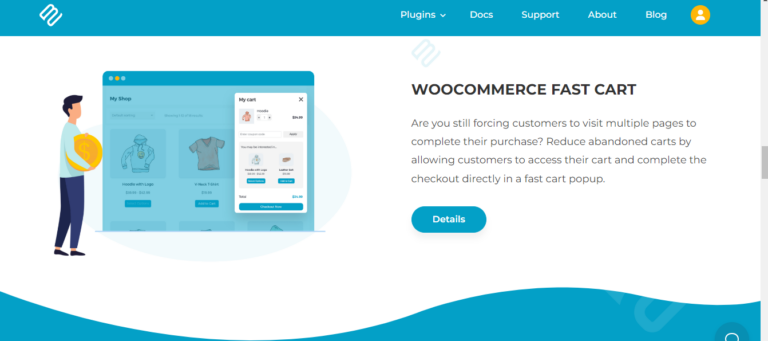
- Where to Get the Plugin
- To buy the WooCommerce Fast Cart Plugin, go to the official WooCommerce marketplace or the plugin developer’s website.
- Put the plugin in your shopping basket and check out.
- Finish the payment procedure.
- Get the plugin zip file.
- You will receive a download link for the plugin after making a payment.
- To save the plugin zip file to your PC, click the download link.
Step 2: The Plugin Installation
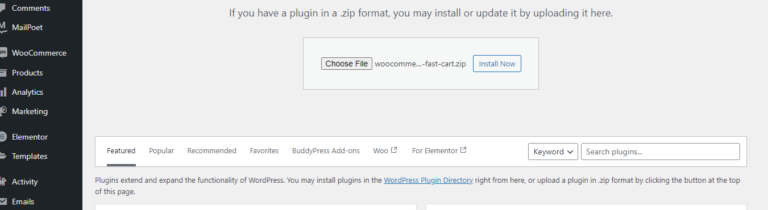
- Access your WordPress Dashboard by logging in.
- Go to your WordPress login page by opening your web browser.
- To log in, enter your password and username.
- Go to the “Plugins” page.
- Select Plugins > Add New from the WordPress dashboard.
- The plugin’s zip file should be uploaded.
- On the page, click the “Upload Plugin” button.
- After downloading the WooCommerce Fast Cart Plugin zip file, click the Choose File option.
- To upload and install the plugin, click Install Now.
Step 3: Activate the Plugin
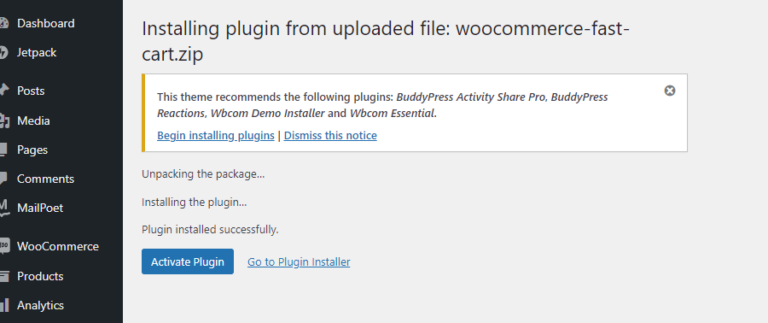
- Activate the Plugin
- You will see an Activate Plugin button when the plugin has been installed. To make the WooCommerce Fast Cart Plugin active, click on it.
Step 4: Set Up the Plugin Preferences
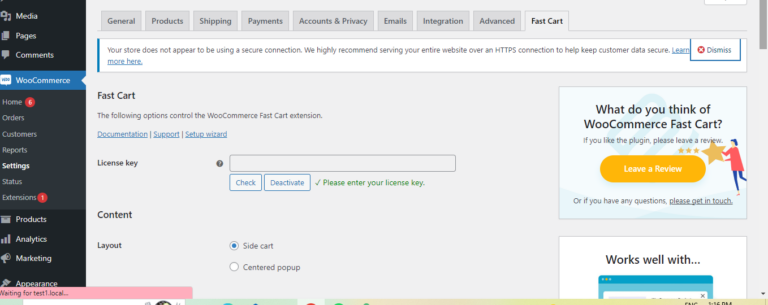
- Go to the Settings Page.
- Go to WooCommerce > Settings in the WordPress dashboard.
- To view the plugin options, select the Fast Cart tab.
- Set Up Different Parameters and Customization Choices
- General Settings: Modify the standard options, including turning on or off the quick cart and deciding how the cart behaves, among other things.
- Appearance: Tailor the cart’s look, including the colors, fonts, and layout choices, to your store’s theme.
- Advanced Settings: Set up features such as mobile display settings, Ajax updates, and plugin integration.
Save and Execute Modifications
To apply your options after making changes, scroll down and select the Save Changes button.
Make sure everything is functioning properly by testing your website’s quick cart feature.
You can quickly install and set up the WooCommerce Fast Cart Plugin to optimize your store’s checkout procedure and your customers’ overall purchasing experience by following these instructions.
Also Read: 5 Best WooCommerce Email Customizer Plugins In 2024
WooCommerce Fast Cart Plugin Benefits and Drawbacks
1.Interface that is easy to use
- Because of its user-friendly interface, the plugin is suitable for users with varying degrees of technical expertise.
2.Boosts Conversion Rates
- The plugin increases conversion rates by decreasing cart abandonment by optimizing the checkout experience.
3.Exceptionally customizable
- Provides a large number of customization choices so you may make the checkout process and cart unique to your business.
4.Design that Responds
- Makes sure that the checkout and cart processes function flawlessly across all platforms, giving customers who are purchasing on a desktop, tablet, or mobile device a seamless experience.
Cons: Small Business Cost Considerations
- Smaller companies with tighter budgets might be concerned about the plugin’s price.
- Possible Problems with Compatibility
- Certain themes and plugins might not work properly, necessitating more debugging or assistance.
All things considered, the WooCommerce Fast Cart Plugin provides a solid means of improving the checkout process; nevertheless, prior to installation, it is crucial to take into account the possible expenses and compatibility issues.
Conclusion
In conclusion, the WooCommerce Fast Cart Plugin is a useful tool for increasing conversion rates, streamlining the checkout process, and lowering cart abandonment. It is a useful addition to any WooCommerce business because of its responsive design, wide range of customization possibilities, and user-friendly interface. The overall advantages of a simplified checkout process and higher conversion rates outweigh the cost and compatibility concerns that some may have.
We invite you to test the plugin and see how it affects the functionality of your store. Feel free to ask questions in the comments section if you need any help or if you have any queries.
Interesting Reads:
5 Best In 2024 WooCommerce Share for Discounts Plugins In 2024












