WooCommerce Instagram Plugins feed into your WordPress website is a fantastic strategy to enhance social media engagement. By showcasing a visually appealing gallery of your Instagram photos, you can encourage visitors to become your Instagram followers, thus expanding your social media reach. Fortunately, with WooCommerce Instagram Plugins, you can easily connect and display multiple social media accounts on your website without requiring any coding knowledge. These plugins offer a range of features, such as customizable layouts, feed styles, and display options, allowing you to create a unique and engaging Instagram feed that seamlessly blends with your website’s design.
However, with a plethora of WooCommerce Instagram Plugins available, choosing the best one for your specific needs can be a daunting task. To simplify this process and help you find the perfect plugin for your website, we’ve compiled a list of the top 10 WooCommerce Instagram Plugins. Whether you’re looking to display a simple feed, create a stunning gallery, or integrate Instagram shopping features, there’s a plugin on this list that’s perfect for you.
5 Best WooCommerce Instagram Plugins
Most Instagram feed plugins offer standard configuration options, such as customizing layouts and moderating content. If you need more advanced features, like adding feeds from other social media platforms, consider opting for paid Instagram WordPress plugins.
Premium plugins typically provide standard customer support services. For free Instagram plugins, you can seek help from various WordPress community forums.
1. Smash Balloon Instagram Feed Pro- WooCommerce Instagram Plugins
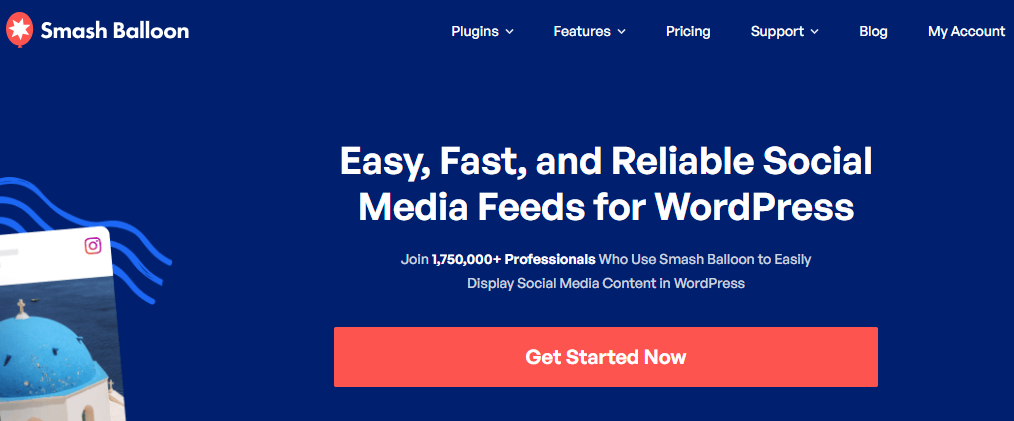
The Smash Balloon Instagram Feed Pro simplifies the editing process with its feed editor, offering various customization options. This WordPress Instagram plugin is user-friendly and efficient, allowing you to preview changes in real time.
Moreover, it provides multiple pre-built feed layouts, including list, grid, masonry, and carousel designs. Additionally, all feeds created using this Instagram plugin are mobile-responsive.
To get started with Smash Balloon’s Instagram plugin, activate it and access the Instagram Feed option in your dashboard sidebar. Navigate to the All Feeds menu, click Add New to create and customize your feed, and connect your account to display the social feed on your website.
For users looking to add a social photo feed from other platforms, such as Facebook, the All Access Bundle is available for $299/year.
Key Features:
- Fully Localized and Translatable: Display text in your feed in any language by customizing the feed’s text strings.
- Social Share Options: Easily share posts from your website to other social media platforms using the built-in share options.
- Unlimited Feeds: Add one or multiple feeds to your website without any limitations.
- Backup Caching System: Maintain stable feed performance with smart backup caching, even when a social network is down.
- Dynamic Data Loading: Reduce external requests, cache different parts of your feed, and enhance page load speed with this Instagram WordPress plugin.
- Dynamic Content Improvement: Embed social media content directly onto your page to improve your site’s relevance.
2. Spotlight Social Feeds-WooCommerce Instagram Plugins
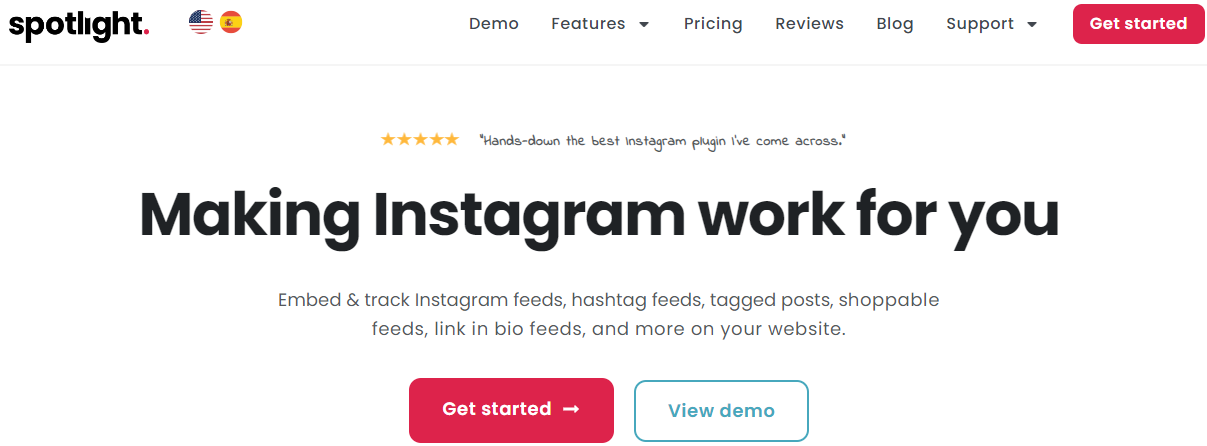
Spotlight Social Feeds allows users to integrate multiple Instagram feeds and accounts into their WordPress websites, enhancing visitor engagement. Users can easily showcase photos, videos, and reels on any section of their website.
The plugin offers extensive customization options, enabling users to create designs tailored for different screen sizes. Additionally, Spotlight Social Feeds automatically converts Instagram post hashtags into alt tags, enhancing search engine optimization (SEO) performance.
To utilize this plugin, users can select a pre-built template or create their own feed design, connect their Instagram account, and display their Instagram feed on WordPress.
Key Features:
- Instant Social Proof: Share tagged Instagram posts and create hashtag feeds to display social proof and testimonials on your site.
- Full Customization: Choose from over 40 customizable feed templates to create attractive image galleries on your website. Users can also create their own unique designs from scratch.
- Post Filtering: Define keywords, hashtags, and phrases to show or hide posts in website galleries. The plugin also offers a global filter setting applicable to all Instagram feeds.
- Content Moderation: Users can set up which posts they wish to display on their website or exclude Instagram content deemed unsuitable for their feed.
- Shoppable Feed: Integrate WooCommerce products into posts, allowing visitors to purchase goods directly from the feed.
- Built-in Analytics: Measure Instagram post performance and gain insights to improve website performance.
Also Read: 10 Best Small Business Website Designers Excelling in Their Field
3. Instagram Feed by Elfsight- WooCommerce Instagram Plugins
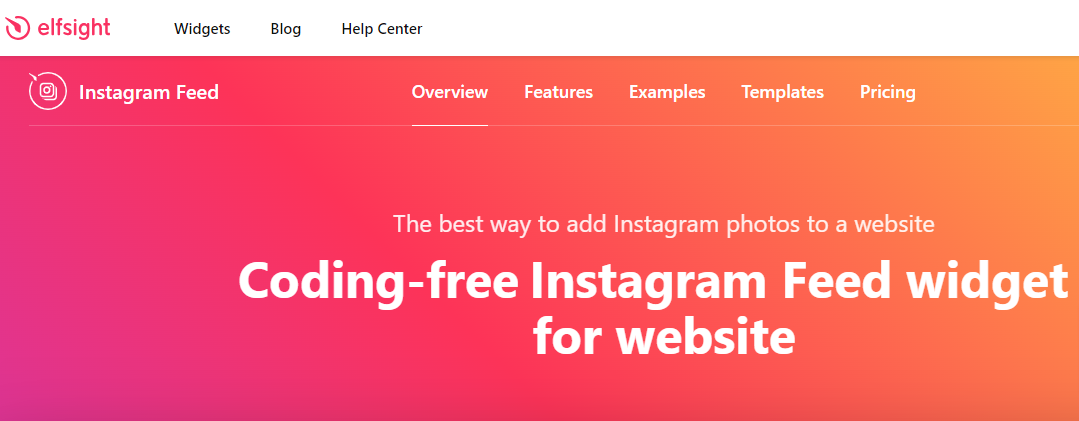
Elfsight’s Instagram Feed is a great choice for a flexible Instagram feed WordPress plugin with extensive customization options. It offers 12 pre-designed color schemes, making it easy to create a visually appealing feed.
With Elfsight’s Instagram Feed, you can showcase photos, hashtags, usernames, and URLs to enhance visitor engagement. Unlike other WooCommerce Instagram Plugins, setting up Elfsight’s plugin requires you to create an account and widget on their website.
To use the plugin, simply scroll down in your block editor panel to find the Social Feed block, click on it, and an Elfsight app window will appear.
While Elfsight’s Instagram Feed does not have a free version, you can try the Free Plan to explore all the features before committing to a paid plan. Additionally, all of Elfsight’s plans come with a 14-day money-back guarantee.
Key Features:
- Flexible UI Customization: Easily adjust parameters and color schemes to match your website’s style. Custom painting allows you to create a unique gallery design.
- Slider and Grid Layouts: Choose to display your Instagram feed as a standalone gallery or integrate it into your page content.
- Predefined Templates: Select from tile and classic templates to showcase your feed. The tile template hides details and displays posts without additional information, while the classic template includes details such as the date, comments, and username.
- Moderation Options: Use the exclude or only filters to display specific photos of your choice.
Shoppable Instagram Feed: Utilize built-in call-to-action buttons to link product pages to your photos.
Also Read: Understanding the 408 Request Timeout HTTP Status Code
4. WPZOOM Social Feed Widget and Block- WooCommerce Instagram Plugins
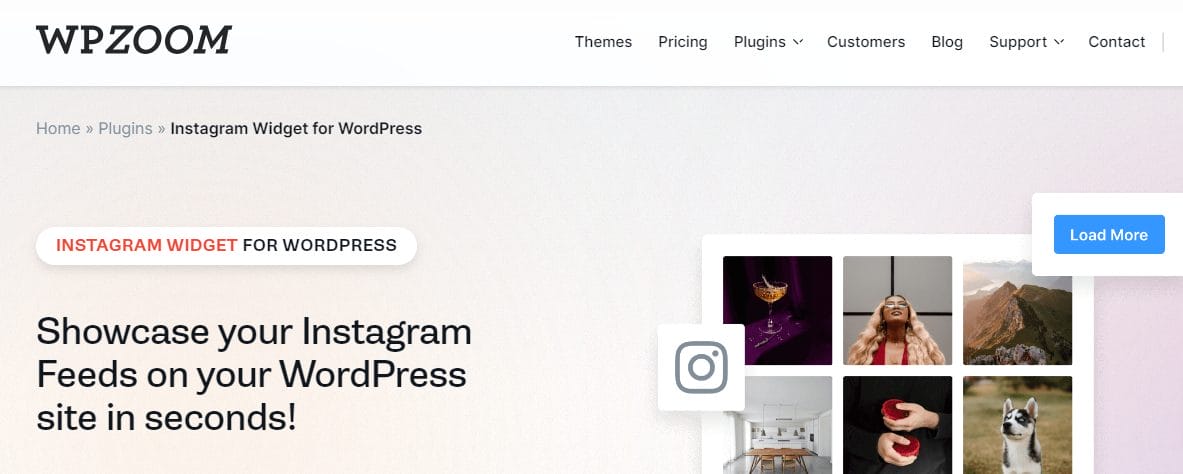
WPZOOM’s Social Feed Widget and Block is a user-friendly plugin designed to display Instagram feeds on your WordPress website. Fully compatible with the WordPress block editor, this plugin allows users to easily add Instagram feeds to any page on their website.
This Instagram widget for WordPress is highly optimized for performance, ensuring that your feed is displayed smoothly and efficiently.
To use the plugin, simply install and activate it, then connect your Instagram account. You can create unlimited feeds and configure different settings for each one.
Key Features:
- Customizable Layouts: Customize the layout of your feed to create a unique look. While the free version offers limited options, the Pro plans provide multiple layouts, including grid, masonry, full-width, and carousel.
- Lightbox Preview: Allow visitors to easily scroll through your feed and view your photos in a lightbox preview directly on your WordPress website.
- Load More Button: Use the load more button to define your grid parameters and allow site visitors to unveil more posts from your feed.
- Custom Avatar and Bio: Personalize your feed with a custom avatar and Instagram profile bio to increase brand awareness.
- Built-in Shortcode: Embed Instagram feeds in different locations using a shortcode that is compatible with popular WordPress page builders like Beaver Builder.
- Lazy Loading: Display high-quality Instagram images in your feed without slowing down your website’s performance.
Also Read: Explore the Best Tattoo Websites for Stunning Designs and Inspiration
Buy Now
5. Simple Social Icons- WooCommerce Instagram Plugins
Simple Social Icons is a free WordPress plugin developed by StudioPress that allows you to display social media icons on your website’s sidebar. Unlike other plugins, Simple Social Icons focuses on providing a simple way to showcase social media profiles.
With this plugin, you can customize various elements such as the title, social profile URLs, icon size, and color. Simple Social Icons uses scalable vector graphics (SVGs) instead of web fonts, enhancing accessibility.
To use the plugin, simply activate it and go to Appearance → Widgets on your WordPress dashboard to add the Simple Social Icons widget.
However, this free plugin offers limited icon styles. For displaying Instagram posts, especially on eCommerce sites and business pages, other WordPress Instagram plugins in this list might be more suitable.
Key Features:
- Support for Numerous Platforms: Simple Social Icons supports over 30 social media and digital platforms, including YouTube, Facebook, Instagram, Twitter, and Tumblr.
- Easy Customization: Customize the order of social media icons using filters. Additionally, adjust the icons’ color, size, and alignment directly from the widget form.
Also Read: Optimizing Affiliate Revenue: A Strategic Guide to Sales Funnels in Affiliate Marketing
Advantages of Integrating Instagram into a Website:
Embedding Instagram into your website involves integrating an Instagram photo feed or more into a section of your site. This can be achieved in various ways, such as by providing screenshots, using Instagram’s native embedding code, utilizing code generators, or installing WooCommerce Instagram Plugins.
Here are five compelling reasons to embed Instagram into your WordPress website:
- Enhanced Visual Appeal: Embedding Instagram can add vibrant colors and life to your WordPress website, making it more visually appealing and engaging for visitors.
- Increased Visitor Engagement: By showcasing an Instagram feed, you can encourage visitors to explore more content on your site, leading to increased engagement and longer visit durations.
- Expanded Social Media Reach: Integrating Instagram feeds can help direct traffic from your website to your Instagram profile, potentially increasing your profile’s followers and expanding your social media reach.
- Improved Brand Awareness: As your website visitors and Instagram followers increase, more people become aware of your brand. This can lead to increased brand recognition and word-of-mouth promotion.
- Higher Conversion Rates: For eCommerce websites, sourcing content from customer-created Instagram accounts can enhance brand credibility and encourage more people to make purchases, thus boosting conversion rates.
Conclusion on WooCommerce Instagram Plugins
WooCommerce Instagram Plugins make it simple to embed social feeds into a website, leading to increased visitor engagement, expanded social media reach, enhanced brand awareness, and improved conversion rates.
In this guide, we’ve explored a range of free and premium WordPress plugins for embedding Instagram feeds. Here are our top recommendations:
- Social Slider Feed and Social Feed Gallery: These plugins offer a straightforward approach to integrating Instagram feeds.
- Simple Social Icons: Ideal for those seeking a cost-effective solution, this plugin provides basic functionality for displaying social media icons.
- Instagram Feed by Elfsight: Known for its extensive customization options and advanced social media features, this plugin offers a high level of flexibility.
- WP Social Ninja: This plugin is praised for its user-friendly installation process, making it accessible to users of all skill levels.
- Feed Them Social: In addition to Instagram, this plugin allows you to incorporate Facebook feeds and YouTube videos into your website.
We hope this guide helps you select the best WooCommerce Instagram Plugins for embedding Instagram photo feeds on your website. Best of luck!
Interesting Reads:
Avada vs Divi: A Detailed Comparison of Popular WordPress Themes
Selecting the Optimal eCommerce Platform for Your Dropshipping Business: An In-depth Analysis
Exploring the Best AliExpress Alternatives for Dropshipping Success
