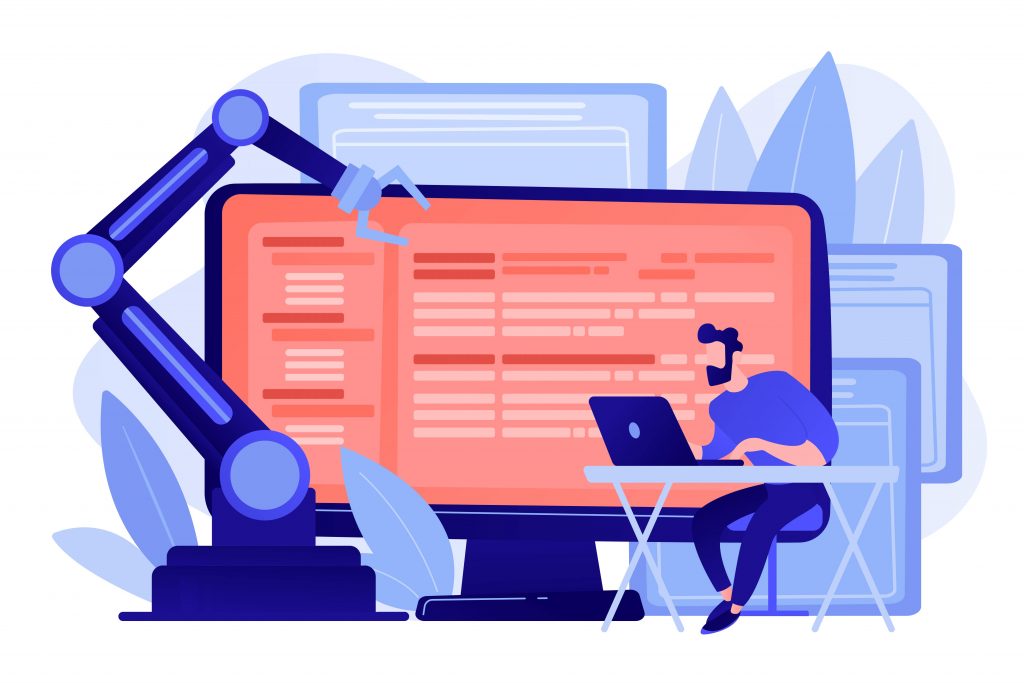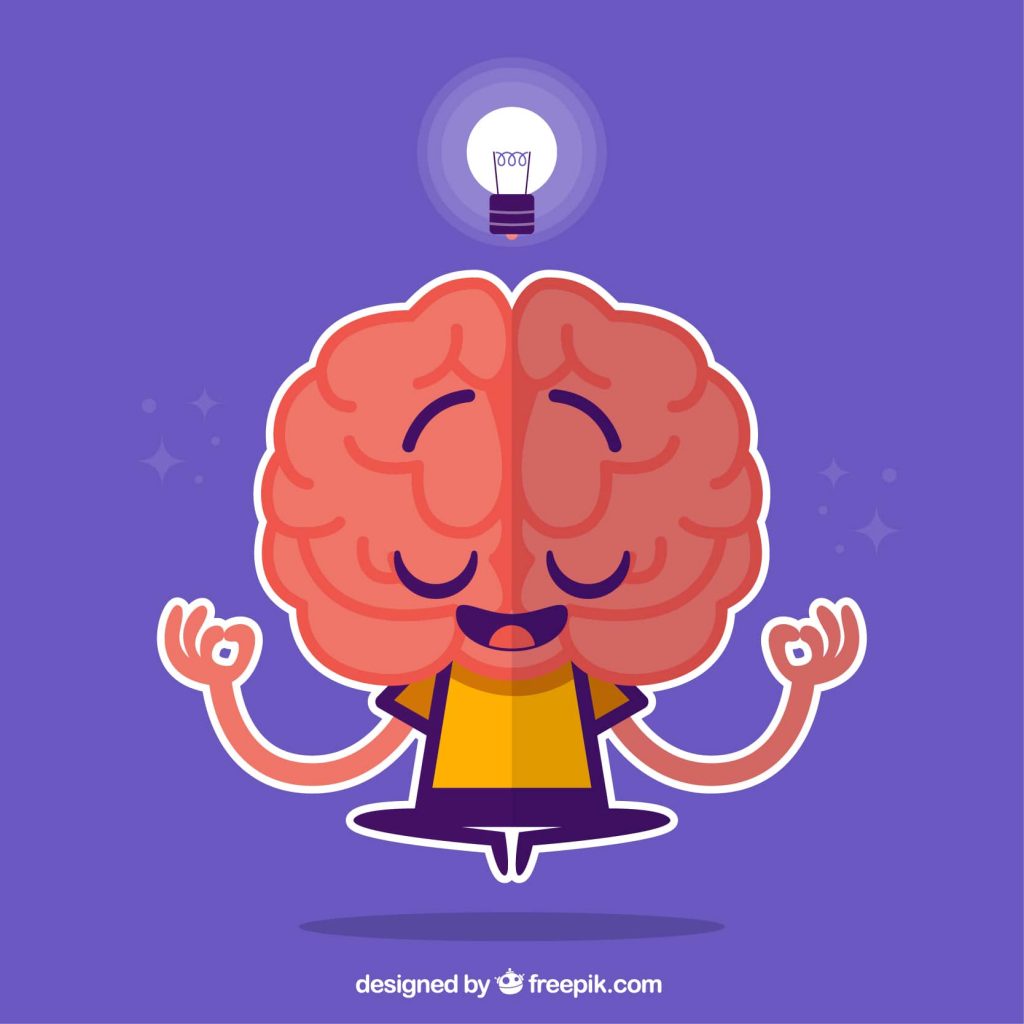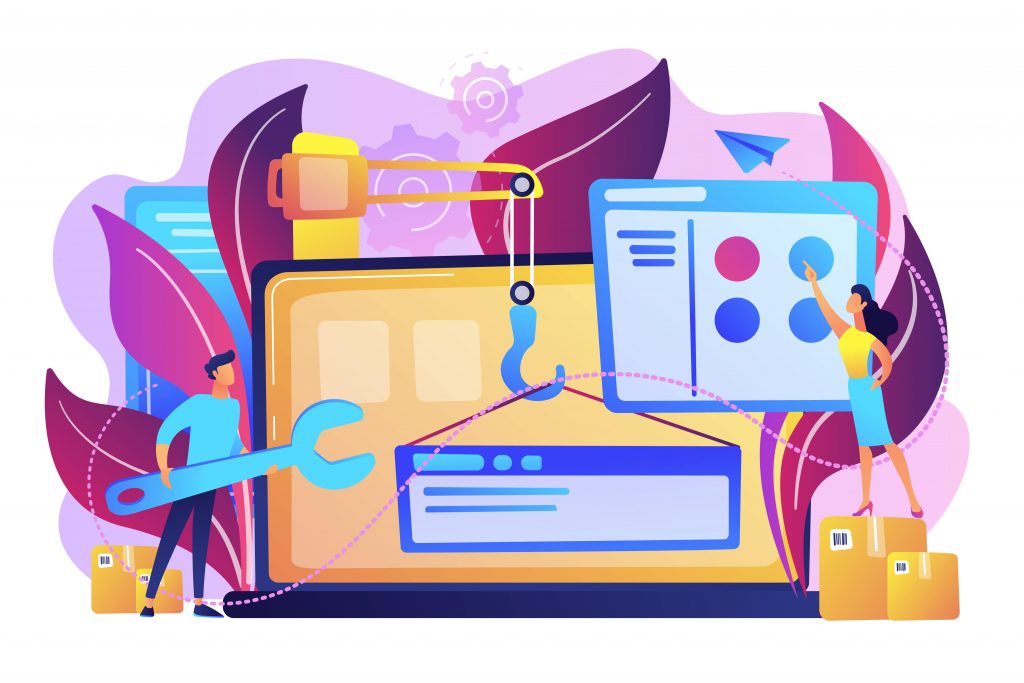Thinking about having a website for your business. Trying to find the perfect solution for your online platform, then you are in the right place. Here we get to know more about the world’s best Content Management System (CMS), WordPress. The general belief is that WordPress is for blogging websites only. However, those days are way behind; in the present, more than 40% of the worlds’ total online platforms use WordPress for their website solutions, and the numbers are growing daily.
WordPress has a solution for every type of website, whether you want to create a simple blog or your own social media platform like Facebook. Whether you want to create a multivendor e-commerce website like Amazon or a platform like Udemy or Coursera, it all can be done with WordPress and supported tools.
What is WordPress?
Launched in 2003, WordPress was a simple blog platform, which transformed into a robust CMS. The WordPress software is written and coded in PHP scripting language and stores data like media, blog posts, pages, CSS, etc., in a database like MySQL. Generally, the hosting service’s technicalities are managed by the hosting service to focus on other aspects like content creation and marketing.
WordPress.org vs WordPress.com
Now, if you have googled WordPress, you must have seen two websites:
1. WordPress.org: It is the self-hosted version of WordPress
2. WordPress.com: It is the hosted version of WordPress
The self-hosted version is the more popular version between the two. The reason being it is more flexible, easy and free to use. However, while the hosted version is free too, the pricing starts from $4 per month to $8 per month to unlock premium plans if you want to use your domain. Not only that, WordPress.com is less flexible as compared to WordPress.org. This is why most people use WordPress.org as their website partner.
Why use WordPress?
It is open-source software and free to use
When released in 2003, WordPress was released under the GNU Public License, making it free to download and use the software. It is an open-source project which means anyone can contribute to it. The users often participate as beta testers of brand advocates. You can also do so, only if you want.
The benefit of being an open-source software is that it is very flexible and versatile, and you can use it any way you want. In addition, you can edit it any way you want and create a website of your dreams in any genre.
The WordPress platform is free to use, but there are certain costs that you have to pay for getting your website online and running on the internet.
Hosting cost: The amount you pay to your hosting service that hosts your website, i.e., make your website live. Good hosting service starts from $3 or $4 per month. Some of the top WordPress hosting service providers are Bluehost, Dreamhost, Hostgator. Choose the one you like the most.
Themes and Plugins: There are thousands of themes and plugins you can find on WordPress, generally free with limited functionalities. Free themes are preferred by beginners and suited for those who require few features. But, for advanced features and quality support, you have to pay a certain price. Don’t worry; it is not much.
Additional Services: There are times when you and your team will face some road blocks due to some technicality, time issues or any other problem. In that case, you have to hire a WordPress developer, whether a freelancer or an agency, for which you have to pay.
Managing it is a no brainer
Managing a WordPress website is very easy. Think of yourself as a novice with no expertise or prior experience with any website designing or development. Even so, you can create your own full-fledged live and running website in a few clicks.
All you need is to create a WordPress.com account and select the type of website you want to build, whether a blog, online store, business website or a professional website. Then enter some basic information regarding your website and activate a WordPress theme of your choice to start publishing your content online.
Other than that, you need to keep up with the general maintenance of the WordPress website in terms of:
1. Updating various themes and plugins.
2. Making a backup of the website’s database and content.
3. Managing spams.
4. Running security protocols.
5. Running tests for various functionalities and finding broken links.
These tasks are of utmost importance for keeping your website up-to-date with the latest trends, keeping your website secure from malicious attacks, and helps in making contingencies in case of a mishap.
If you find this job hectic and time consuming, click here for support.
Build any website
The greatest advantage of having WordPress by your side is that you can create any website you dream of. In addition, with the thousands of different types of plugins and themes to work with, the output results are endless with the combinations of different plugins and themes.
Types of websites WordPress can build:
1. Blogging websites
2. Forums
3. Social Media websites
4. E-commerce platforms
5. eLearning platforms
6. Job Boards
7. Knowledgebase
These are only a few; there are many more types: portfolios, chatrooms, galleries, and much more. The list can go on and on, you can add any website, and you will get that with the help of WordPress and its plugins and themes.
Now, you must think that all this must be pretty complex and hard to use for a person with lesser or no technical experience. So, let me encourage you, it is not like that at all. Building a website with single or multi-functionality is not at all hard. You have to install various plugins and supported themes for getting a beautiful, responsive, feature-packed website.
Here are few plugins and compatible themes to work with:
1. For creating your own social media platform like Facebook: use the BuddyPress plugin with BuddyX theme.
2. For creating an eLearning module like Udemy: You can use LearnDash or Lifter LMS plugin. For enhancing the overall look and feel of your eLearning site, you can use Reign Theme, EduFire, or BuddyX theme, which is compatible with both plugins.
3. For creating a job portal: use WP Job Manager with Reign Jobmate theme or BuddyX theme.
4. For creating a multivendor e-commerce website like Amazon: Use WooCommerce integrated with Dokan or WC Vendors plugin. The best themes to use for an e-commerce portal are Reign Theme, RetailMarket, or you can use BuddyX theme.
You can also create a knowledge base website with the help of KnowX theme.
Huge community to learn from
The WordPress platform is blessed with a huge community. You already know that more than 40% of the internet is running on WordPress. The reason is simple: it is open-source software, which is very flexible and adaptable. There are hundreds and thousands of people dedicated to making WordPress more functional and user-friendly. Due to the commitment of these people, the knowledge base of WordPress is very vast. You can find answers to any query or problem, no matter how technical it is.
You can easily access different training sessions, courses, forums, blogs, webinars, seminars, books, and much more. There are so many resources available for learning about WordPress and related plugins, themes, and support.
But in any case, if you feel a need for premium support, contact us.
SEO friendly
Initially, WordPress was a blogging platform, which means they have to focus on improving SEO functionalities and integrations from the beginning. However, they have always kept SEO as their first preference. And you can see that from the fact that WordPress automatically generates meta descriptions and title tags for website pages and posts.
This is very useful as the search engines like google know about your content on the internet and get you indexed, which tends to improve your rankings. It is crucial to improve your SEO if you want to move up in rankings, get more known to the audiences, and gain more organic traffic. You can use WordPress plugins like AioSEO or Yoast for enhancing your SEO or hire an agency or freelancer to do it for you.
For easy and quick SEO support, click here.
Full control of your website
When you compare the WordPress platform and services with its competitors like Wix, Web, Shopify, Joomla, Squarespace, Weebly, Zyro and many more, you will find one thing that makes all the difference. The thing is Full Control of Your Website. No other platform is providing the freedom and flexibility WordPress is providing.
The ownership of the website remains yours; nobody can take away that from you. But when using another platform, you are technically renting the website, and if you miss a payment or two, they can hold the website or, worse, delete all the content, and you can do nothing about it.
You cannot do all the modifications you desire; there are fewer or no options to add your CSS. And to make the user experience even worse, some platforms use unique language. This will lead you to hire an expert even if you don’t want to.
There is no flexibility regarding hosting services, ecommerce service integrations and much more; you have to use the service the platforms are providing. In addition, you don’t get enough options regarding plugin integrations and adding add-ons.
Going with the trend
There is no doubt that the future of websites is WordPress. There must be a reason when about 40% of the internet runs on WordPress. The giants like BBC America, the Walt Disney Company, Microsoft Corporation, Mozilla Corporations, Toyota, and many more are using the various services provided by WordPress.
It doesn’t matter if you are an individual, a start-up, a small or medium organization or a large one, WordPress supports it. The functions and services provided by WordPress, its supported plugins and themes work for everyone. Moreover, they easily adapt themselves as per the user’s need, which makes them the best choice for creating a website in the current scenario.
Conclusion
Overall speaking, in the present time and the very future, WordPress will be the best CMS platform that will cater to all your needs and help you build the website of your dreams with multiple functionalities. So, if you are looking for something adaptable, flexible, less costly, easy to use with incredible customer support, go for the WordPress platform without much further ado. Once you enter the world of WordPress, you will not like to leave.
Interesting Read:
WordPress vs long-term and Website Builders: Which Option Is Right for You?