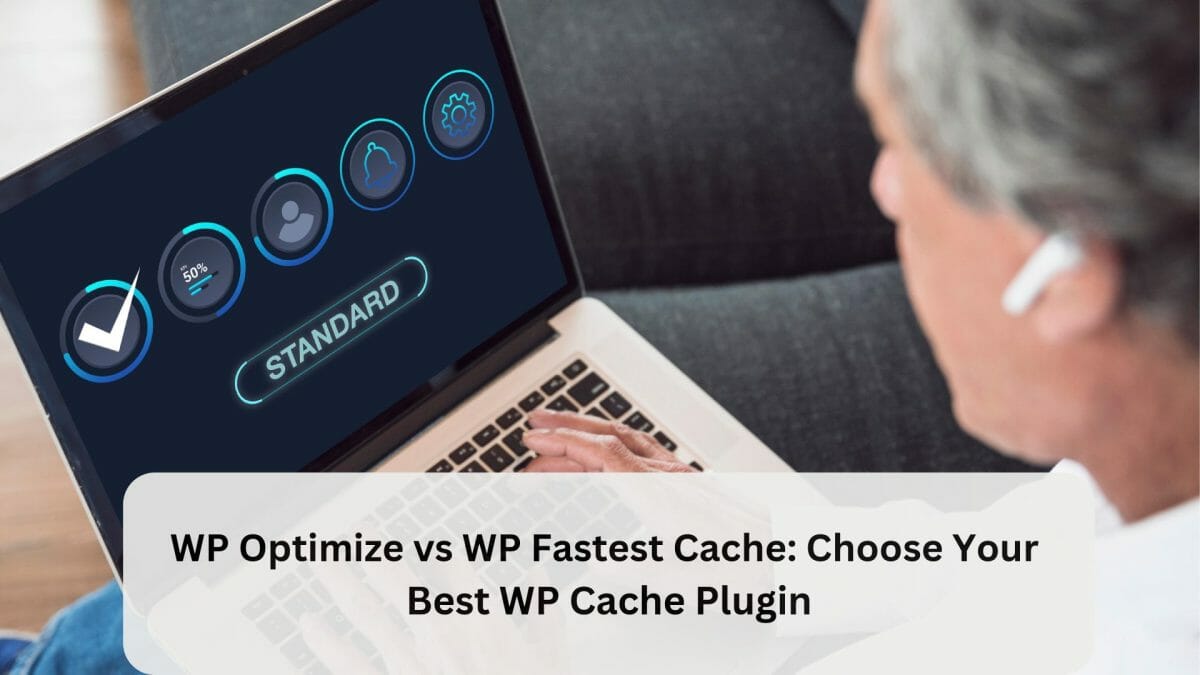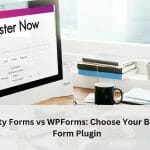WordPress stands as the world’s leading website hosting platform, attracting significant attention and demanding high performance. To ensure your WordPress website runs smoothly and free from hiccups, it’s crucial to incorporate specific plugins. Among these, essential ones include backup and security plugins. Moreover, installing a cache plugin is strongly advised, as it plays a pivotal role in enhancing your website’s speed and functionality.
What is a Cache Plugin?
A cache plugin is a software extension or add-on for a website, particularly designed for content management systems like WordPress. Its primary purpose is to improve website performance by temporarily storing and delivering previously accessed or generated content, such as web pages, images, or database queries, in a pre-processed and ready-to-serve format. Doing so reduces the need for the server to reprocess or regenerate the same content repeatedly, resulting in faster loading times for website visitors.
Here We have two well-known cache plugins:
WP-Optimize
WP-Optimize is a popular WordPress plugin designed to optimize and clean up your WordPress database. It is used to improve the performance and efficiency of your website by removing unnecessary data, such as post revisions, spam comments, trashed items, and transients.
WP Fastest cache
WP Fastest Cache is a popular WordPress caching plugin designed to improve the speed and performance of WordPress websites. It achieves this by creating and serving cached versions of your web pages to visitors, reducing server load, and optimizing loading times.
Common Features in WP Optimize vs WP Fastest Cache
Both WP-Optimize and WP Fastest Cache are WordPress plugins that aim to improve website performance and user experience. While they serve different purposes—database optimization and caching, respectively—they do share
Some common features and functionality that are beneficial for website optimization:
1. Scheduled Optimization: Both plugins offer the ability to schedule automated optimization tasks. WP-Optimize can schedule regular database clean-ups, while WP Fastest Cache can refresh or clear its cache at set intervals.
2. Performance Enhancement: Both plugins contribute to better website performance. WP-Optimize optimizes the database, which can speed up database queries and reduce resource usage. WP Fastest Cache caches and serves static content, leading to faster loading times for visitors.
3. Ease of Use: They are known for their user-friendly interfaces, making them accessible to users with varying levels of technical expertise.
4. Browser Caching: WP Fastest Cache and some versions of WP-Optimize support browser caching, which helps improve loading times for returning visitors by storing static resources in the visitor’s browser.
5. Cache Management: Both plugins offer options to manually clear or refresh caches, which can be handy when making updates to your website.
Comparison Between WP Optimize vs WP Fastest Cache
At a Glance
| WP-Optimize | WP Fastest Cache | |
|---|---|---|
| Database Optimization | Yes | No |
| Lazy Load | Yes | No |
| Image Compression | Yes | No |
| Mobile Specific Cache | Yes | No |
| Script optimization | Yes | No |
WP-Optimize and WP Fastest Cache are two popular WordPress plugins that serve different purposes in optimizing and enhancing website performance.
Here’s a comparison of the two plugins:
WP-Optimize

Primary Function: WP-Optimize is primarily a database optimization plugin. It focuses on cleaning and optimizing your WordPress database to improve performance and reduce database bloat.
Key Features:
- Database Cleaning: It allows you to clean up your database by removing unnecessary data like post revisions, spam comments, and transients.
- Scheduled Cleaning: You can schedule automated database clean-up tasks.
- Optimization of Database Tables: WP-Optimize can optimize your database tables, which can improve query performance.
- Cache Management: Some versions of WP-Optimize include cache management features.
- Performance Impact: WP-Optimize primarily impacts database performance and can help reduce the size of your database, making database queries more efficient.
- Ease of Use: It is known for its user-friendly interface and is relatively simple to set up and use.
WP Fastest Cache

Primary Function: WP Fastest Cache is a caching plugin. It creates static HTML files of your dynamic WordPress pages and serves these cached files to visitors to speed up page loading.
Key Features:
- Page Caching: It creates static HTML files for web pages to reduce server load and improve loading times.
- Minification: WP Fastest Cache can minify HTML and CSS files for faster page rendering.
- Combination of CSS and JavaScript Files: It can combine multiple CSS and JavaScript files into one to reduce HTTP requests.
- Browser Caching: The plugin enables browser caching for returning visitors.
- GZIP Compression: It supports GZIP compression to reduce resource size.
- Mobile Optimization: Provides options for optimizing the user experience on mobile devices.
- Performance Impact: WP Fastest Cache primarily enhances website performance by serving cached content, reducing server resource usage, and improving loading times.
- Ease of Use: It is also user-friendly and designed for those with varying technical expertise.
Which One to Choose:
If you want to optimize your website’s database, reduce its size, and improve database performance, WP-Optimize is the right choice.
If you’re looking to improve the loading speed of your WordPress site by serving cached content, then WP Fastest Cache is the plugin you should consider.
Cost Comparison in WP Optimize vs WP Fastest Cache
WP-Optimize and WP Fastest Cache both offer free versions with basic features, but they also have premium or pro versions with advanced functionality.
Here’s a cost comparison of these two plugins:
WP-Optimize
Free Version: WP-Optimize offers a free version that includes essential database optimization features. It’s a great choice for those on a tight budget or with basic optimization needs.
Premium Version: WP-Optimize also offers a premium version with additional features, including automatically scheduled clean-ups, image optimization, and multisite support. The pricing for the premium version varies, typically on an annual subscription basis. The cost can range from around $39 to $149 or more per year, depending on the specific plan and features you require.
WP Fastest Cache
Free Version: WP Fastest Cache provides a free version that includes core caching features, such as page caching and browser caching. This version is suitable for basic website optimization needs.
Premium Version: WP Fastest Cache also offers a premium version, usually referred to as “WP Fastest Cache Premium.” The premium version includes additional features like mobile caching, widget cache, image optimization, and database cleanup. The pricing for WP Fastest Cache Premium is typically available as a one-time payment rather than a subscription. Costs can range from approximately $49 to $199 or more, depending on the license type and the number of websites you want to use it on.
In terms of cost, WP-Optimize has a premium subscription model, whereas WP Fastest Cache Premium is typically a one-time payment.
Why is WP-Optimize a better overall caching plugin than WP Fastest Cache?
WP-Optimize can be considered a more comprehensive caching plugin compared to WP Fastest Cache for several reasons:
1. Feature Richness:
WP-Optimize offers a wider range of features in its free version, including image compression, database optimization, and site caching. In contrast, WP Fastest Cache limits some of its essential features to the premium version.
2. Database Optimization:
WP-Optimize stands out with its database optimization feature. It can efficiently clean redundant content like trash comments and discarded drafts, contributing to a faster and smoother website. This feature is available in the free version of WP-Optimize but not in WP Fastest Cache.
3. Image Compression:
WP-Optimize enables users to compress and customize the sizes and formats of website images in its free version, allowing you to optimize your site’s media. WP Fastest Cache restricts this feature to its premium version.
4. Customer Support:
WP-Optimize boasts a robust and responsive customer support system. With a large user base and numerous 5-star ratings, it demonstrates a commitment to providing an excellent user experience.
In summary, WP-Optimize’s feature-rich free version, database optimization, image compression, and strong customer support make it a compelling choice for users looking to enhance their WordPress site’s performance and user experience.
Final Thoughts on WP Optimize vs WP Fastest Cache
In conclusion, selecting the right plugin for your WordPress website is a crucial decision that should align with your specific needs and goals. The choice between WP-Optimize and WP Fastest Cache depends on your optimization requirements and priorities:
WP-Optimize excels in database optimization, cleaning redundant content, and image compression, and offers these features in its free version.
WP Fastest Cache is a caching plugin primarily focused on improving page loading times. It offers core caching features in its free version, with additional features available in its premium version.
Ultimately, the “better” plugin depends on your specific needs, budget, and preferences. You can also consider using both plugins in conjunction to maximize your website’s optimization, leveraging the strengths of each for a comprehensive solution.
Interesting Reads: