In the digital age, creating a blog or newsletter has become easier than ever before. Two popular platforms for content creators are Substack and WordPress. Substack has gained recognition as a platform for journalists and writers to build a blog or newsletter and monetize their content through subscriptions. On the other hand, WordPress is a versatile content management system (CMS) that powers over 43.1% of all websites on the internet. In this article, we will compare Substack and WordPress to help you make an informed decision about which platform is best suited for your needs.
Substack: A Simple and Focused Platform
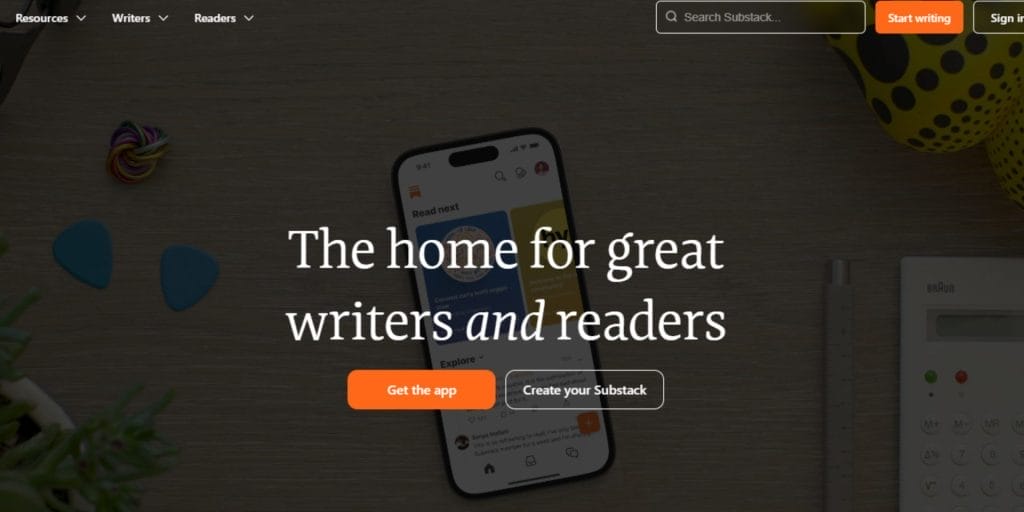
Substack is a platform that focuses on helping writers create and distribute newsletters. It provides an easy-to-use interface for writers to compose their content and send it directly to their subscribers’ email inboxes. Substack’s simplicity and streamlined features make it an attractive option for those who want to focus solely on writing without dealing with technical complexities.
The setup process for Substack is straightforward. All you need to do is register for an account and provide basic information. If you already have an existing audience, you can also import your mailing list from platforms like Mailchimp or Patreon. Substack takes care of the technical aspects such as hosting, allowing you to focus solely on your content creation.
Once you’ve set up your Substack account, you’ll have access to a minimalistic dashboard where you can customize the colors and fonts of your newsletter. The text editor provided by Substack is simple and straightforward, although some writers may prefer to compose their content in a separate program before pasting it into Substack’s editor.
One of the key features of Substack is its built-in email newsletter capability. Substack automatically cross-publishes blog posts to your newsletter subscribers, making it easy to keep your audience engaged. Additionally, Substack offers a subscription model, allowing you to charge your subscribers a recurring fee for access to premium content.
While Substack is great for writers who want a straightforward and focused platform, it does have limitations. Substack is primarily designed for newsletters and does not offer the same level of flexibility as WordPress. Customization options are limited, and you cannot add additional features beyond what Substack provides. Furthermore, Substack has the authority to close your account, which means you may lose control over your platform.
WordPress: A Versatile Content Management System
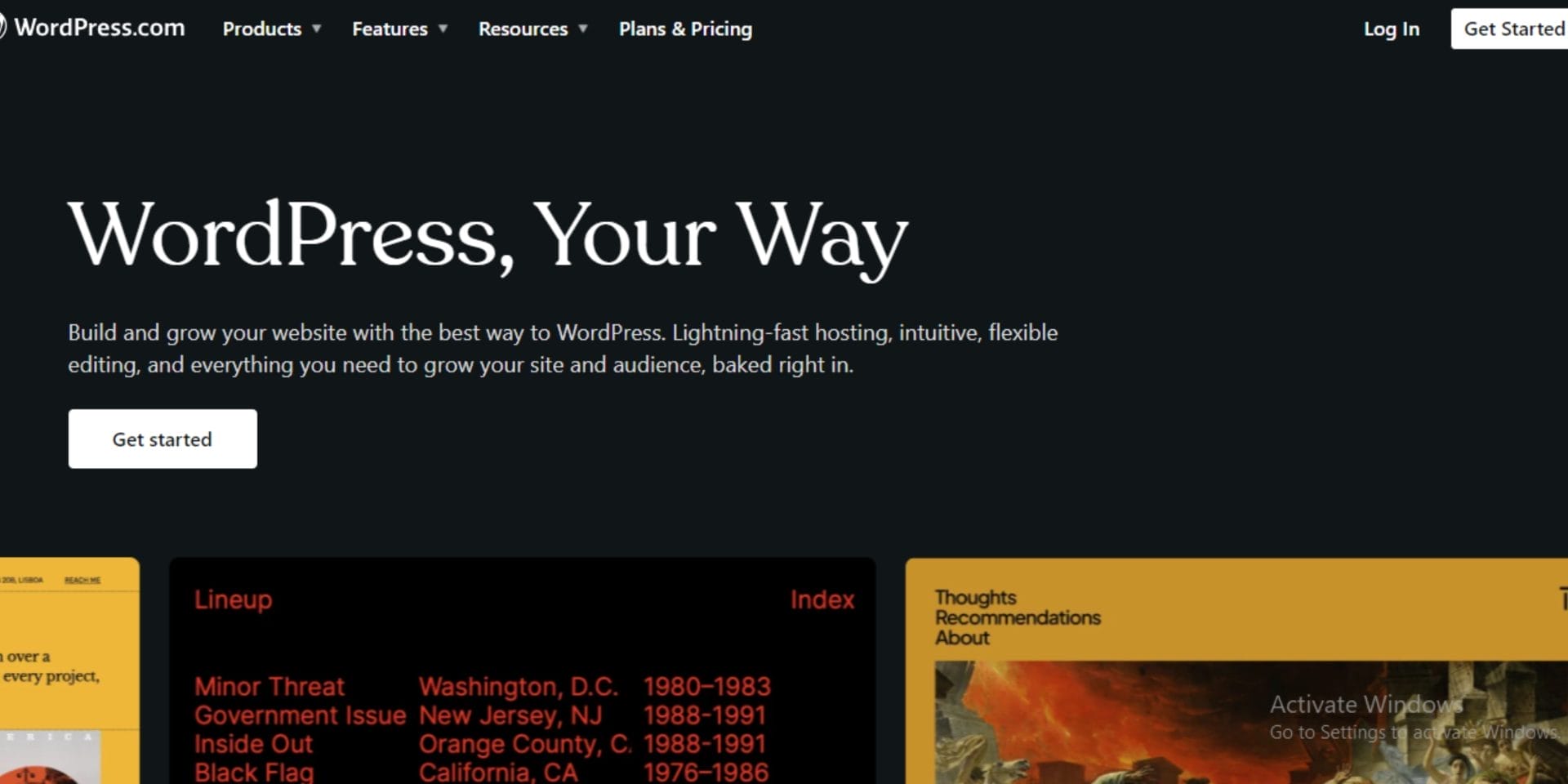
WordPress, on the other hand, is a comprehensive content management system that offers much more than just newsletter capabilities. It is the most popular CMS, powering over 43.1% of all websites on the internet. With WordPress, you have the freedom to create not only blogs and newsletters but also online stores, membership communities, forums, and much more.
Setting up a WordPress website requires a few additional steps compared to Substack. First, you’ll need to purchase web hosting and a domain name. Bluehost is a popular choice for web hosting, offering affordable plans starting at $2.75 per month. Once you have your hosting and domain, you can easily install WordPress using Bluehost’s non-technical WordPress installation tool.
Once your WordPress site is set up, you’ll have access to a powerful dashboard that allows you to manage your content, customize your site’s design, and add additional features through plugins. WordPress uses a block-based editor that makes it easy to create visually appealing content without the need for coding knowledge.
WordPress offers a wide range of themes that allow you to customize the design of your website to suit your brand. Whether you’re looking for a professional business theme or a creative portfolio theme, WordPress has options for every aesthetic. In recent years, WordPress has introduced block themes and full site editing to make customization even more accessible.
In terms of functionality, WordPress can mimic many of the features offered by Substack. By using plugins like Newsletter Glue and a membership plugin, you can automate the process of sending blog posts to your newsletter subscribers and create a membership system with different levels of access. WordPress also offers additional features like online stores through the WooCommerce plugin and online courses through learning management system (LMS) plugins.
One of the significant advantages of WordPress is that it is a self-hosted platform, meaning you have full ownership and control over your website. Unlike Substack, no one can close your account, giving you peace of mind and complete control over your content and platform.
While WordPress offers extensive customization and flexibility, it does require more technical knowledge compared to Substack. However, with the availability of tutorials and a vast community of WordPress users, getting started with WordPress is still accessible for non-technical individuals.
Pricing and Fees: Substack vs WordPress
When it comes to pricing, Substack and WordPress have different models. Substack is free to sign up and start creating content. You can publish as much free content as you want without paying anything to Substack. However, if you want to monetize your content and offer paid subscriptions, Substack takes a 10% cut of each subscription you sell. Additionally, you’ll need to pay payment processing fees to Stripe, which is typically 2.9% + $0.30 per transaction.
On the other hand, WordPress has upfront costs associated with running a website. You’ll need to purchase web hosting and a domain name, which can vary in price depending on the hosting provider and package you choose. For budget-friendly options, Bluehost offers plans starting at $2.75 per month, which includes a free domain for the first year. Additionally, you may need to invest in plugins for newsletter functionality, membership management, and email marketing services.
The cost of running a WordPress website can range from $70 per year for basic functionality to $150-$600+ per year for more advanced features and higher traffic websites. However, once you have set up your WordPress site, there are no ongoing commissions or fees based on the number of subscriptions you sell.
In terms of pricing, Substack may be more appealing for those just starting with a small number of subscribers. However, as your audience grows, WordPress can become a more cost-effective solution, especially if you have a large number of subscribers.
Conclusion: Choosing the Right Platform
Choosing between Substack and WordPress ultimately depends on your specific needs and goals as a content creator. Substack is a great option if you want a simple and focused platform solely for creating newsletters and monetizing your content through subscriptions. It is easy to set up, requires minimal technical knowledge, and allows you to get started quickly.
WordPress, on the other hand, offers a versatile content management system that allows you to create not only newsletters but also various other types of websites. It provides extensive customization options, flexibility, and ownership of your platform. While it does require more technical knowledge and setup time compared to Substack, WordPress offers more potential for growth and expansion in the long run.
If you prioritize simplicity and focus on creating newsletters, Substack may be the right choice for you. However, if you want the flexibility to expand your platform and have full control over your content, WordPress is the better option. Consider your specific needs, audience size, and long-term goals when making your decision.
Remember, both Substack and WordPress have their strengths and limitations. Whichever platform you choose, focus on creating valuable and engaging content to build a loyal audience and achieve your content creation goals.
Interesting Reads:
Five Best Software For DevTeams
