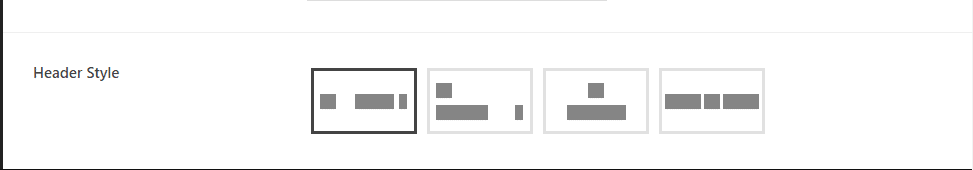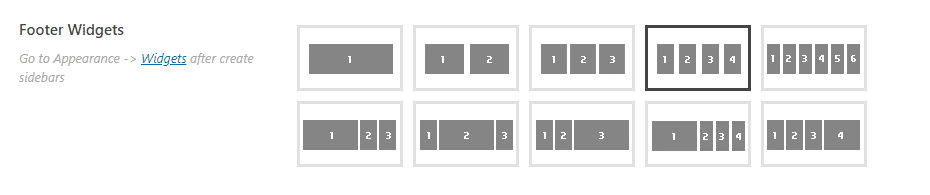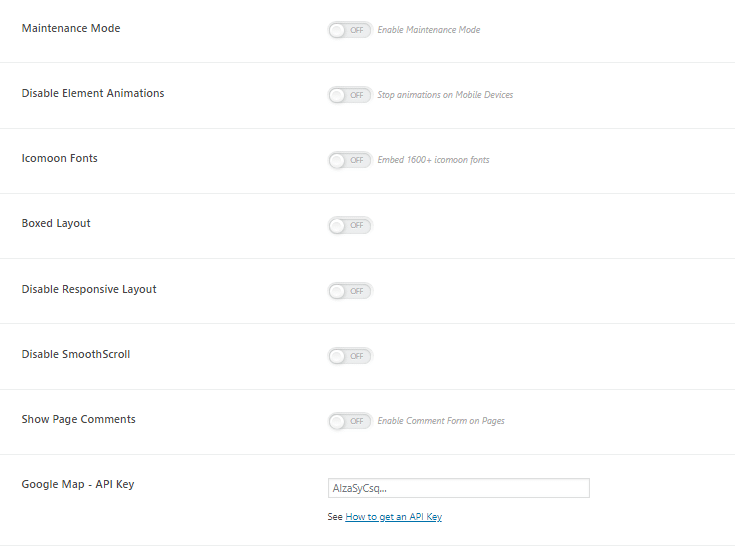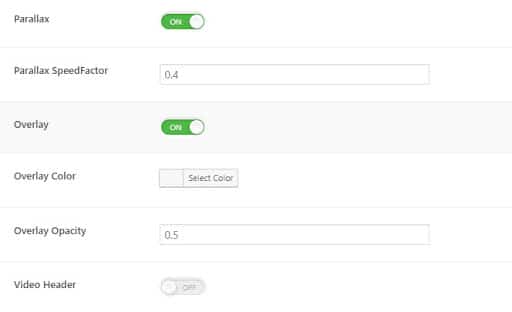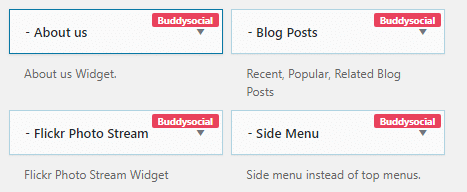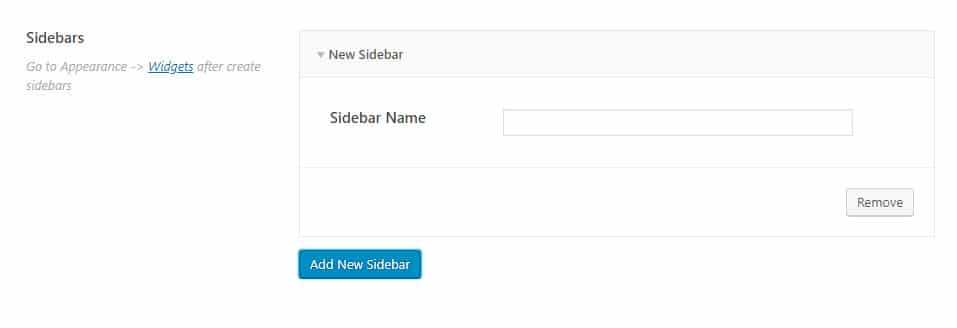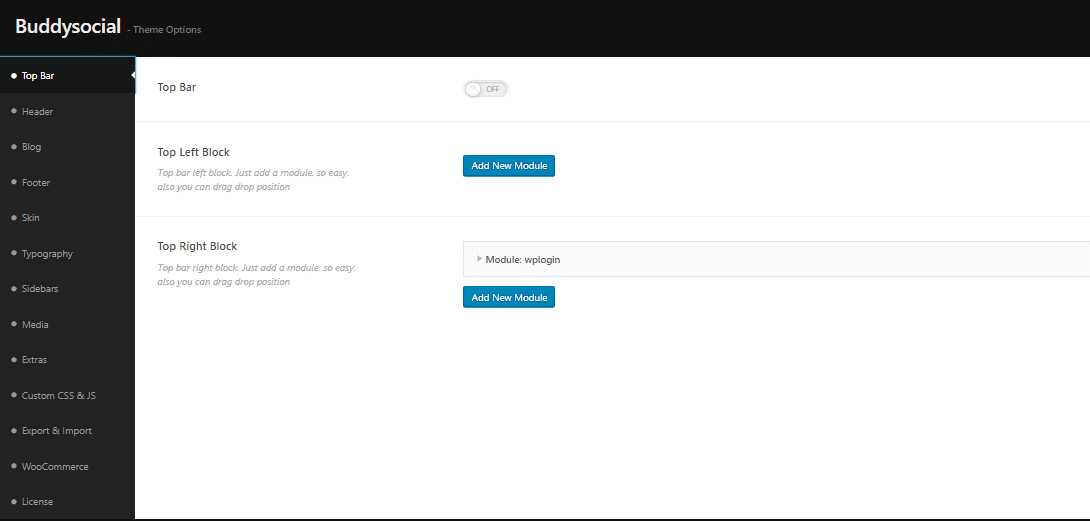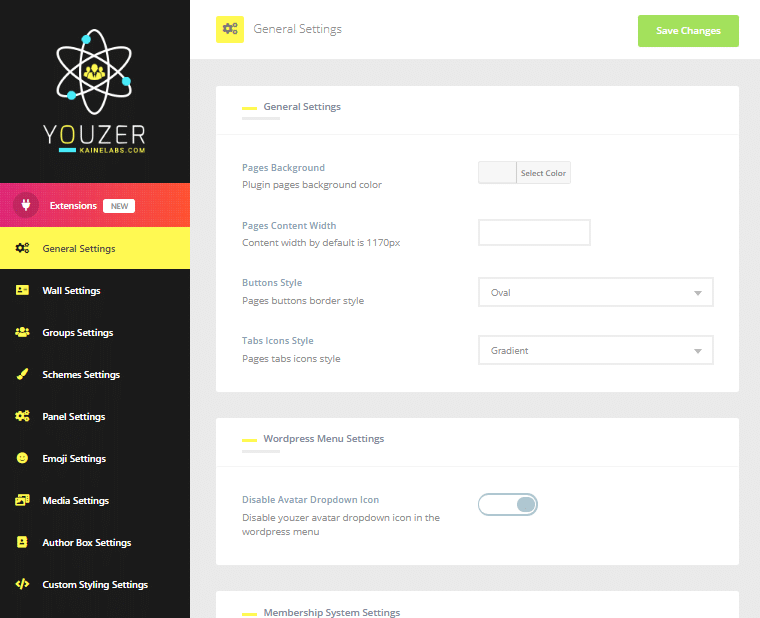Inspired by the ultimate power of creating a versatile social community website with WordPress, we at Brndle have launched a unique community WordPress theme, BuddySocial which is based on the most popular social networking plugin, BuddyPress. This theme offers multiple useful features that allow you to create your own niche-specific social community without having to indulge yourself in any complicated coding.
This superb community theme is surely a perfect one for your school, company, sports team or any niche-specific social community website.
Why Should You Pick BuddySocial to Create Your WordPress Community Website?
The main aim behind creating a community theme like BuddySocial was to give the users the power to create and customize their own private community with WordPress.
Keeping this aim in mind, we have made BuddySocial, a fully customizable theme that gives a plethora of features to help your customers and followers connect with your brand or niche.
Few incredible features that BuddySocial offers include:
💫 Powerful Social Community Features
With the power of integrated BuddyPress plugin, you can create a community having strong community features like friendships, member and group directory, private messaging, comments, notifications, Likes, follows, points, review and ratings, hashtags, mentions, notices, emoticons, tag friends, badges, and much more to begin with.
💫 Impressive And Unique Layout Options
BuddySocial offers awesome layouts and customization options that let you style your website interestingly. It offers multiple layouts for member and group directory, blog, header and footer to make your site more visually appealing.
1-Multiple Member and Group Directory Layouts
Layouts help in personalizing web page design easily and efficiently. You can also do so for your WordPress community website using BuddySocial. It offers multiple layouts to style your members and group directory page.
You can enable or disable card hovers, action buttons, avatar border, card Statistics, set groups/members per page, card avatar format, and style action buttons, and a lot more.
2-Style Up Your Blog
A good looking website is what attracts the audience the most. In order to help you create a well-designed community website. With BuddySocial, you’ll get multiple stunning layouts to style blogs on your community website.
3-Style Up Your Header
Header is the first part of the website that is viewed by your site visitors first. Hence, it should be such that it creates a powerful impact on them. BuddySocial offers many header styles each with an awesome layout that powers up your web identity.
4-Style Up Your Footer
Footer in websites helps site visitors to navigate important web pages on your website quickly. You can make it more navigable and stylish by applying amazing footer layouts offered by BuddySocial.
5-Extra Features
BuddySocial community WordPress theme also offers some extra features that come with advanced theme panel options. Such options include enable and disable many elements of the web page like maintenance mode, icomoon fonts, element animations, boxed layout, smooth scroll, responsive layout, page comments. Besides, you can add Google Analytics – Tracking ID and Tracking Script, Google Map – API Key, and Typekit ID for Embed Typekit JS.
💫 Advanced Parallax & Video Sections
Parallax scrolling creates a huge impact on user interface design. As the user scrolls down, it creates an amazing scrolling effect providing an interesting browsing experience to them.
BuddySocial WordPress community theme comes with advanced parallax and video sections that make your community website look cool on all devices.
💫 Easy To Configure Page Settings
Choosing the right layout for your community website is important to make a good impression upon your community members. With BuddySocial, you’ll get awesome page setting options to customize your layouts. Such settings include:
- Profile Settings
- Account Settings
- Widget Settings
💫 Unique BuddySocial Profile Widgets
This is a completely new feature that BuddySocial is offering in order to make their community unique. It allows you to set custom points for the profile widgets such as About me, portfolio, slideshow, quotes, social media links and many more.
- About Us Widget: This widget lets you display a quick overview of yourself on the profile page.
- Blog Posts: Let your community members have quick access to your recent, popular, and related blog posts.
- Flickr Photo Stream: Display beautiful images from your Flickr account using this widget.
- Side Menu: This widget allows you to use the side menu on your site instead of top menus.
💫 Create Customized Sidebar
Not only the default options to display sidebars, but you can also even set up your customized sidebars and widget areas into the widgets page. Just add a new sidebar from the sidebar tab under theme panel options and then navigate to the widget area. And, then, customize this new sidebar by adding the widgets you would like to display on your WordPress community website.
💫 Comprehensive theme customization options
You have the full authority to customize each and every element of the theme ranging from colors and fonts, and theme skins to typography and images and that without the use of any coding. Play with these options and personalize your community website giving it your personal touch.
💫 Inbuilt Support For BuddyPress And Youzer
BudySocial offers inbuilt support for both the plugins BuddyPress and Youzer to extend your site with superb community features. It lets you customize your community website the way you want. The settings include wall, groups, scheme, panel, emoji, media, author box, custom styling, social network, account verification, reviews, bookmarks, group directory, member directory, patches and many more.
💫 Integration With Most Powerful Plugins
One of the most incredible features of BuddySocial is that it is integrated with many powerful WordPress plugins to help you extend the functionality of your community website. Two such plugins include WooCommerce and Elementor. BuddySocial also comes bundled with various BuddyPress addons that will give you features like adding hashtags, points, reviews, ratings, emoticons and a lot more on your social community.
💫 Make Your WordPress Community Website Multilingual Ready and RTL Supported
BuddySocial offers WPML & qTranslate and RTL support to your site that makes it multilingual ready. Allowing people to explore your site in their native language is a great way to increase more community members. More members! More engagement!
💫 Gutenberg Optimized
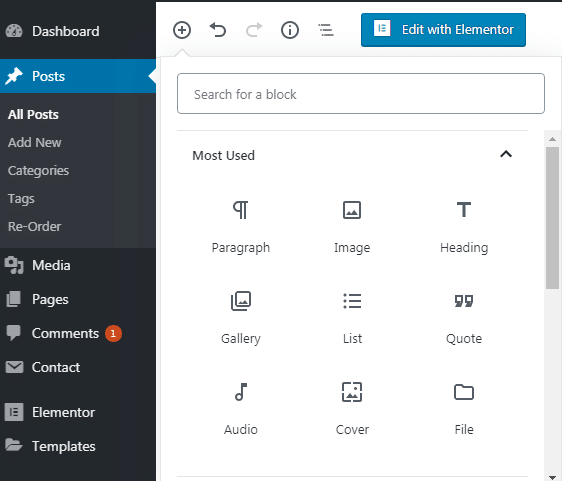
The latest WordPress block editor Gutenberg has come up with easy to use options to manage your web page content. We have made BuddySocial Gutenberg ready to provide an incredibly fast and more visual experience to your site.
What Can You Do With BuddySocial?
BuddySocial is not just limited to creating social community websites. Instead, you can do a lot more with this highly flexible theme. You can:
- Build A Public/Private Community With Membership Levels
- Write Your Own Professional Blog
- Showcase Your Awesome Portfolio
- Build An Awesome Online Shop
All of these with the power of just one theme. Incredible!! Isn’t It?
Ready To Rock Your Social Community With BuddySocial?
Try BuddySocial demo today and create a fully-fledged community site of your own.
Our pricing includes a single site license or access to our annual club membership license offering all our themes plus lots of interesting features. Also, get a 14-days money-back guarantee. You can check out our pricing plans below.
Read More…
DailyNews: Design Your Blog Website
Say Hello To ArticleMag: Our Newly Launched Blog And Magazine WordPress Theme