Texting apps have become an essential part of our daily communication, offering features that go beyond simple messaging. Whether you’re looking for security, ease of use, or a multitude of features, there’s a texting app tailored for you. This blog post explores the top 10 texting apps, providing detailed descriptions, pros and cons, pricing, and links to learn more.
1. WhatsApp
Overview: WhatsApp is one of the most popular messaging apps globally, offering a simple and reliable way to stay in touch with friends and family. It features end-to-end encryption, ensuring your messages are secure.
Features:
- End-to-end encryption
- Voice and video calls
- Group chats
- Media sharing (photos, videos, documents)
- WhatsApp Web for desktop use
Pros:
- Large user base
- Easy to use
- Cross-platform compatibility
- Regular updates and new features
Cons:
- Owned by Facebook, which has had privacy concerns
- Metadata is not encrypted
- Requires phone number for registration
Pricing: WhatsApp is free to use, with no subscription fees or in-app purchases.
Learn more about WhatsApp
2. Telegram
Overview: Telegram is known for its speed and security. It offers a range of features, including secret chats with end-to-end encryption and self-destructing messages. The app is cloud-based, allowing you to access your messages from multiple devices.
Features:
- End-to-end encryption for secret chats
- Self-destructing messages
- Large group chats and channels
- Media and file sharing up to 2GB per file
- Cloud storage for messages and media
Pros:
- Fast and reliable
- Large file sharing capabilities
- Can be used on multiple devices simultaneously
- Extensive customization options
Cons:
- End-to-end encryption is not enabled by default for all chats
- Owned by a private company, which may raise some privacy concerns
- Limited third-party audits
Pricing: Telegram is free to use, with no ads or subscription fees.
3. Signal
Overview: Signal is widely regarded as one of the most secure messaging apps available. Developed by the non-profit Signal Foundation, it uses the Signal Protocol to ensure end-to-end encryption, making it nearly impossible for anyone to intercept or decipher your messages.
Features:
- End-to-end encryption for all communications
- Self-destructing messages
- Encrypted voice and video calls
- Group chats with encrypted messages
- Open-source code for transparency
Pros:
- High level of security and privacy
- No ads or tracking
- Open-source and regularly audited
- Supports multiple platforms (iOS, Android, Windows, macOS, Linux)
- Simple and intuitive interface
Cons:
- Limited customization options
- Smaller user base compared to some other apps
- Reliance on phone numbers for registration
Pricing: Signal is completely free to use. The app is funded through grants and donations, ensuring that user privacy is the primary focus.
4. Viber
Overview: Viber is a popular messaging app that offers end-to-end encryption for messages and calls. It also provides a range of features, including group chats, media sharing, and even international calls at competitive rates.
Features:
- End-to-end encryption for all messages and calls
- Group chats
- Media sharing (photos, videos, documents)
- Viber Out for international calls
- Stickers and GIFs for fun communication
Pros:
- Large user base
- Easy to use
- Cross-platform compatibility
- Viber Out for affordable international calls
Cons:
- Owned by Rakuten, a large corporation
- Metadata is not encrypted
- Requires phone number for registration
Pricing: Viber is free to use for messaging and calls. Viber Out offers international calls at competitive rates.
5. Facebook Messenger

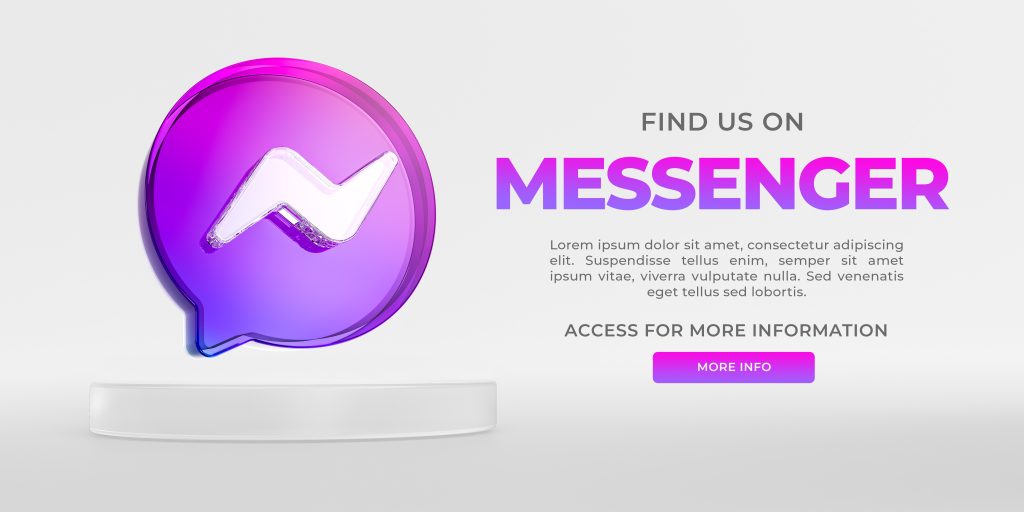
Overview: Facebook Messenger is a feature-rich messaging app that integrates seamlessly with Facebook. It offers a variety of communication options, including text messaging, voice and video calls, and interactive features like games and stickers.
Features:
- Text messaging and group chats
- Voice and video calls
- Media sharing (photos, videos, documents)
- Integration with Facebook
- Interactive features like games and stickers
Pros:
- Large user base
- Easy to use
- Seamless integration with Facebook
- Regular updates and new features
Cons:
- Owned by Facebook, which has had privacy concerns
- Metadata is not encrypted
- Requires a Facebook account for full functionality
Pricing: Facebook Messenger is free to use, with no subscription fees or in-app purchases.
Learn more about Facebook Messenger
6. WeChat
Overview: WeChat is a multifunctional app that combines messaging, social media, and mobile payment features. It’s widely used in China and has a growing international user base. WeChat offers various communication options, including text, voice, and video messaging.
Features:
- Text, voice, and video messaging
- Group chats
- Media sharing (photos, videos, documents)
- Mobile payments and financial services
- Social media integration
Pros:
- Multifunctional app
- Large user base in China
- Mobile payment and financial services
- Regular updates and new features
Cons:
- Limited privacy and security features
- Subject to government censorship and monitoring in China
- Requires phone number for registration
Pricing: WeChat is free to use, with no subscription fees or in-app purchases.
7. Line
Overview: Line is a popular messaging app in Japan and other parts of Asia. It offers a variety of communication features, including text messaging, voice and video calls, and an extensive collection of stickers and emojis.
Features:
- Text messaging and group chats
- Voice and video calls
- Media sharing (photos, videos, documents)
- Stickers and emojis
- Integration with other Line services (games, payments, etc.)
Pros:
- Large user base in Asia
- Fun and interactive features
- Regular updates and new features
- Cross-platform compatibility
Cons:
- Limited privacy and security features
- Requires phone number for registration
- Some features may be region-specific
Pricing: Line is free to use, with no subscription fees or in-app purchases.
Learn more about Line
8. Skype
Overview: Skype is a well-known communication app that offers text messaging, voice, and video calls. It’s popular for both personal and professional use, providing a reliable platform for staying in touch with friends, family, and colleagues.
Features:
- Text messaging and group chats
- Voice and video calls
- Media sharing (photos, videos, documents)
- Screen sharing
- Integration with Microsoft Office
Pros:
- Reliable and well-established
- Excellent voice and video call quality
- Useful for both personal and professional use
- Cross-platform compatibility
Cons:
- Owned by Microsoft, which has had privacy concerns
- Requires Microsoft account for full functionality
- Some features require a subscription
Pricing: Skype is free to use for messaging and calls. Skype Credit and subscriptions are available for additional features.
9. Google Messages
Overview: Google Messages is a default SMS app for Android devices that also offers rich communication services (RCS) features. It provides a simple and reliable way to send text messages and supports media sharing and group chats.
Features:
- SMS and MMS messaging
- Rich communication services (RCS) features
- Group chats
- Media sharing (photos, videos, documents)
- Integration with Google services
Pros:
- Default SMS app for Android
- Simple and reliable
- Supports rich communication features
- Integration with Google services
Cons:
- Limited features compared to other messaging apps
- Only available on Android devices
- Requires internet connection for RCS features
Pricing: Google Messages is free to use, with no subscription fees or in-app purchases.
Learn more about Google Messages
10. Discord
Overview: Discord is a communication app initially designed for gamers but has expanded to include a wide range of communities. It offers text messaging, voice and video calls, and group chats, making it a versatile platform for both personal and professional use.
Features:
- Text messaging and group chats
- Voice and video calls
- Media sharing (photos, videos, documents)
- Customizable servers and channels
- Integration with various third-party services
Pros:
- Versatile and feature-rich
- Suitable for both personal and professional use
- Customizable servers and channels
- Regular updates and new features
Cons:
- Can be overwhelming for new users
- Some features require a subscription
- Privacy and security concerns with public servers
Pricing: Discord is free to use for messaging and calls. Discord Nitro is available for additional features at $9.99 per month or $99.99 per year.
Finding the Perfect Texting App
Choosing the right texting app depends on your specific needs and preferences. Whether you prioritize security, multimedia features, or integration with other services, there’s a texting app out there for you. Each of the apps mentioned above offers unique features and benefits, catering to different communication styles and requirements. Take your time to explore these options and find the one that best suits your needs. Happy texting







