Owning an eCommerce store underscores the importance of a smooth checkout experience, which transforms potential visitors into paying customers. While WooCommerce is a robust platform for managing eCommerce sites, its default checkout process may not meet the unique needs of every store. This is where WooCommerce checkout plugins come into play. These plugins are specifically designed to enhance the checkout process, making it more efficient and user-friendly. They achieve this by improving checkout page design, expanding payment gateway options, and incorporating upsell and cross-selling features, among others. The ultimate goal of any WooCommerce checkout plugin is to eliminate friction from the checkout process, ensuring a seamless and uninterrupted transaction flow.
This article explores the best WooCommerce checkout plugins available. Each plugin will be evaluated based on its features, pricing, pros, and cons. By the end of this article, you will have a comprehensive understanding of the benefits of using a checkout plugin and the top WooCommerce plugin alternatives to consider for your online store.
What advantages do WooCommerce checkout plugins offer?
While having an effective checkout process with a low cart abandonment rate is crucial, you can enhance flexibility by integrating the appropriate tools. Apart from improving efficiency and user-friendliness, there are other advantages.
Here’s why utilizing a WooCommerce checkout plugin is essential.
WooCommerce checkout plugins offer several advantages that can significantly improve the overall shopping experience for customers and streamline the checkout process for store owners. Here are some key benefits:
- Customization: WooCommerce checkout plugins allow you to customize the checkout process to suit your specific business needs. You can add or remove fields, change the layout, and tailor the process to match your branding.
- Improved User Experience: By optimizing the checkout process, these plugins can enhance the user experience, making it easier and more intuitive for customers to complete their purchases. This can help reduce cart abandonment rates and increase conversions.
- Additional Payment Options: Many WooCommerce checkout plugins offer additional payment options beyond the default ones supported by WooCommerce. This can be particularly useful if you want to offer alternative payment methods to your customers.
- Enhanced Security: Some checkout plugins offer enhanced security features, such as SSL encryption and fraud detection, to protect customer data and ensure a secure transaction process.
- Upselling and Cross-selling Opportunities: Some plugins include features that allow you to upsell or cross-sell products during the checkout process, helping you increase your average order value.
- Integration with Third-party Services: Many WooCommerce checkout plugins integrate with third-party services, such as email marketing platforms and accounting software, to streamline your business operations.
- Abandoned Cart Recovery: Some plugins offer abandoned cart recovery features, which can help you recover lost sales by sending automated follow-up emails to customers who have abandoned their carts.
Best WooCommerce checkout plugins
Having explored the advantages of integrating a checkout plugin into your store, let’s now delve into the top WooCommerce checkout plugins. If you’re wondering which WooCommerce checkout plugin is the most popular, this section will provide the answers you seek.
In this section, I will review the 12 best WooCommerce checkout plugins. Each plugin serves a unique purpose, addressing different challenges, so it’s essential to read through the entire list. Evaluate each plugin based on how it can help enhance your sales and conversions, then select the ones that best suit your store’s needs.
So, what are the top 5 WooCommerce checkout plugins for 2024? Here’s a brief overview of our top recommendations.
1. YITH Checkout Manager- WooCommerce Checkout Plugins
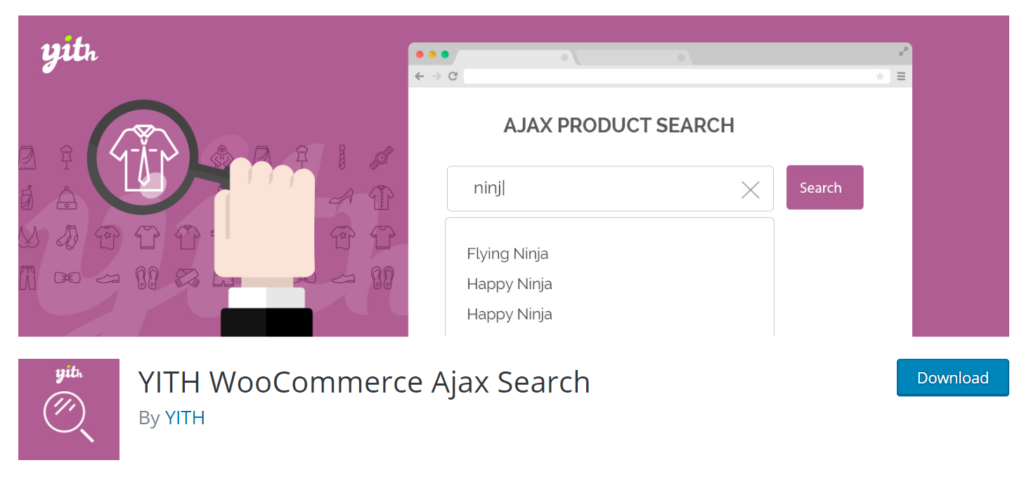
YITH Checkout Manager is a versatile plugin for customizing the checkout process of your WooCommerce store. It allows you to add, remove, and modify checkout fields, radio buttons, and checkboxes, giving you complete control over the forms on your site.
Additionally, you can incorporate conditional fields into your forms. This feature enables you to display or hide WooCommerce checkout fields based on the products and categories in the shopping cart. You can also show or hide checkout form fields based on the selections made in other fields.
If you wish to display custom fields in a popup window, you can seamlessly integrate YITH Checkout Manager with the WooCommerce Fast Cart plugin. This integration allows you to showcase custom and conditional checkout fields in a popup checkout mechanism.
YITH Checkout Manager offers several key features for customizing the checkout process:
- Drag-and-drop checkout field editor: Customize the checkout form using an intuitive drag-and-drop interface. The live preview feature allows you to see changes in real-time.
- Javascript Field Validation: Perform real-time checks on field data and prompt users to make corrections if needed, ensuring accurate information submission.
- Conditional field display: Show or hide fields based on the products or categories in the cart, or based on selections made in other checkout fields, improving the user experience.
- Payment method customization: Customize the order of payment methods and configure tax and shipping options to suit your store’s needs.
- Support and knowledge base: Access a reliable support team and a detailed knowledge base for assistance with using the plugin effectively.
2. WooCommerce Fast Cart- WooCommerce Checkout Plugins
If you’re aiming to accelerate and optimize your store’s checkout process, WooCommerce Fast Cart is an ideal plugin. This tool is crafted to assist customers in swiftly adding products to their in-page cart and completing the checkout without navigating away from the current page.
The plugin utilizes AJAX technology to update the shopping cart, enabling users to add products without the need to reload the page. This seamless shopping experience enhances user satisfaction.
By allowing customers to place orders without navigating through multiple pages, the checkout process appears smooth and devoid of distractions. Additionally, you can strategically divert their attention to upsells and cross-promotions on the floating cart.
Key Features:
WooCommerce Fast Cart offers a range of features to help you create a quick and personalized checkout experience on your eCommerce site.
Here are some key features of the plugin:
- Simplified checkout process: The plugin streamlines the standard checkout process, boosting conversions with a popup cart and checkout mechanism.
- Flexible cart and checkout placement: You can load the Cart and/or Checkout on any page without redirecting users to a new page, enhancing user experience.
- Customization options: You have full control over the cart and checkout design and functionality. You can make changes such as altering button colors, displaying upsells, changing layout, SEO optimization, adding CSS, adjusting product image size, and more.
- Wide payment gateway support: The plugin supports nearly every payment gateway, including PayPal, Stripe, Braintree, Amazon, and others, ensuring a seamless payment experience for customers.
- Instant cart access: You can enable auto-open or display a floating cart button or icon on your website to instantly launch the shopping cart and checkout, making it easier for customers to access.
- Direct checkout option: For a faster checkout process, you can enable the ‘Direct checkout’ option, skipping the cart and opening the checkout directly so customers can complete their purchase immediately.
Also Read: 10 Best Low Cost and Easy Online Business Ideas To Earn Money
3. Flux Checkout- WooCommerce Checkout Plugins
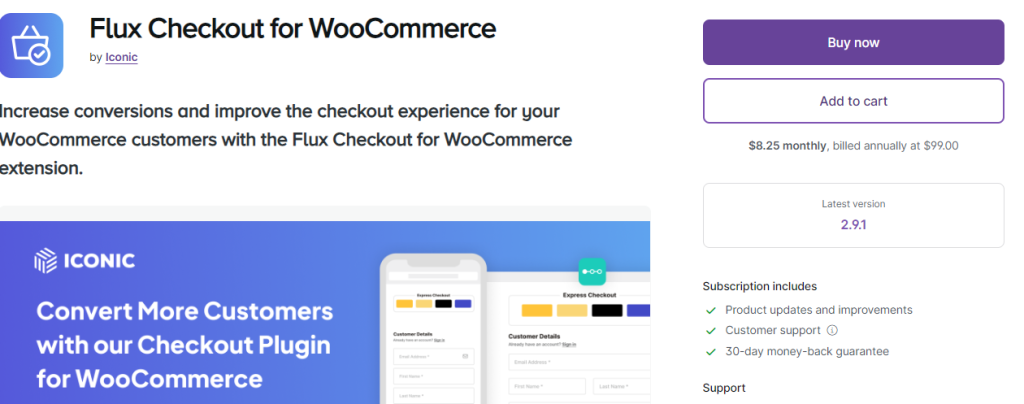
Another effective method for decreasing cart abandonment is to simplify the checkout process by breaking it down into multiple steps. A multi-step checkout can reduce information overload and make the process more seamless, making it easier for users to understand.
Apart from providing cognitive assistance, multi-step checkouts offer a more visually appealing purchase experience.
If you wish to display a multi-step checkout form in a popup, you can easily achieve this by using Flux Checkout in conjunction with the WooCommerce Fast Cart plugin. By combining these plugins, you can showcase an on-page fast cart popup featuring a simplified multi-step checkout form. This integration enhances the checkout experience for customers, potentially reducing cart abandonment rates.
Key Features:
- Tailor the checkout form to suit your store’s requirements by selecting from a range of predesigned style templates.
- Utilize Address Autocomplete to enable Flux Checkout to automatically populate all fields once the customer selects their address.
- Customize the order completion or thank you page with a custom page.
- The plugin is simple to configure and is supported by an expert support team and a comprehensive knowledge base.
Also Read: 8 Best SMTP Providers Tool For Easy Mail Deliverability
4. Direct Checkout for WooCommerce
In many cases, directing your customers straight to the checkout page can be more effective than having them go through the cart page. The free WooCommerce Direct Checkout plugin allows you to enable this feature, bypassing the cart page and sending customers directly to checkout.
This plugin adds a “Purchase” or “Buy Now” link, allowing visitors to place an order without reviewing the cart. Additionally, it offers other useful features such as the ability to remove checkout fields, AJAX add to cart, and a quick purchase button option.
If you already use the WooCommerce Fast Cart plugin, you may not need WooCommerce Direct Checkout, as Fast Cart includes built-in direct checkout functionality. With Fast Cart, you can allow customers to skip the cart page and initiate an in-page checkout process. However, if you prefer customers to check out on a separate page, you can achieve this with the Direct Checkout for WooCommerce plugin.
- Skip Cart Page: Allows customers to bypass the cart page and proceed directly to checkout, simplifying the purchasing process.
- Purchase/Buy Now Link: Adds a “Purchase” or “Buy Now” link on product pages, enabling customers to instantly proceed to checkout for that specific product.
- Remove Checkout Fields: This gives you the option to remove unnecessary fields from the checkout page, streamlining the checkout process and reducing friction.
- AJAX Add to Cart: Enables customers to add products to their cart without reloading the page, providing a smoother shopping experience.
- Quick Purchase Button: Offers a quick purchase button option for faster checkout, ideal for customers who want to complete their purchase swiftly.
Also Read: 15 Best Shopify SEO Apps For Improve Your E-business Ranking
5. Iconic Sales Booster- WooCommerce Checkout Plugins
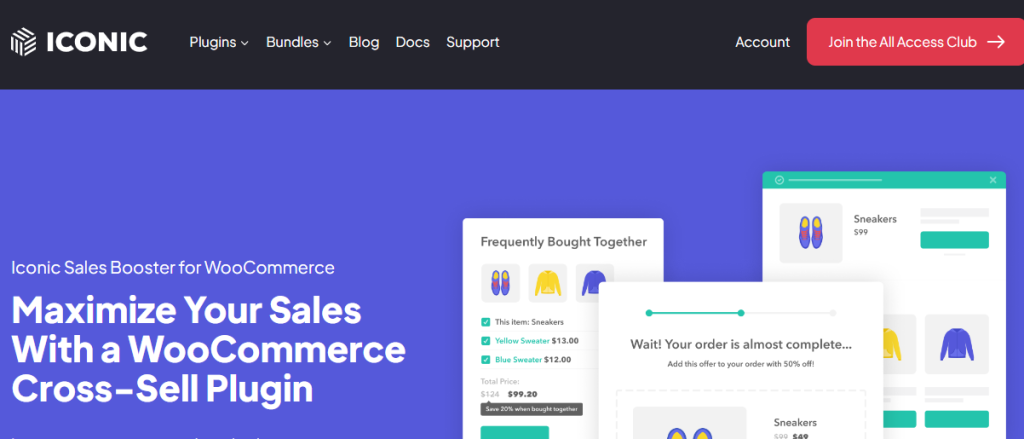
The Iconic Sales Booster plugin enhances your checkout page with features aimed at motivating customers to complete their purchases.
One key feature is the addition of WooCommerce order bump upsells to the checkout process. This feature promotes and cross-sells other products, potentially increasing the average order value by encouraging customers to add more items to their cart.
Features of Iconic Sales Booster include:
- Automated Cross-Selling: Automatically promote related products on the product page to encourage additional purchases.
- Related Product Popup: Display a popup showcasing related products after a customer adds an item to their cart, increasing the chances of upselling.
- Post-Checkout Cross-Promotion: Cross-promote products to customers after checkout and present enticing one-time offers to boost sales.
- User Insights: Gain valuable insights into user behavior to optimize your sales strategy.
- Compatibility and Support: The plugin is compatible with any WordPress theme and payment gateway, and it comes with reliable support to assist you with any questions or issues.
Also Read: 9 Best Live Chat Software For Online Startups and Businesses
Conclusion on WooCommerce Checkout Plugins
In conclusion, the checkout process is a critical component of any eCommerce store, directly impacting conversion rates and customer satisfaction. By implementing the right WooCommerce checkout plugins, you can significantly enhance this crucial part of your online business.
The 12 best WooCommerce checkout plugins for 2024 offer a diverse set of features designed to streamline the checkout process and improve the overall shopping experience. From simplifying the checkout form to offering direct checkout options and enhancing upselling opportunities, these plugins can help you optimize your store for maximum conversions.
By choosing the right combination of plugins based on your store’s unique needs, you can create a seamless and efficient checkout process that encourages customers to complete their purchases. Additionally, these plugins often come with extensive customization options, allowing you to tailor the checkout experience to match your brand and customer preferences.
Interesting Reads:
10 Best WordPress Monthly Maintenance Packages







