This blog is for the beginners who want to create job search websites without knowing any programming languages and coding and without also hiring programmers to get their website created. Job search websites have revolutionized the employer-employee relationships.
A job search website is a platform where job seekers can post their resumes and companies looking for employees can post job offers. In a way, a job board website is very similar to a peer-to-peer marketplace — a website where people can easily buy and sell products and services. But the feature set is slightly different on job websites and, hence, the development will also be different.
In this article, we will discuss the challenges you may face before and during the development process of your job search website. You will get to know about the things to consider before starting, and the functionality your platform should have. On the whole, you will know how to create a job search website very easily in just a few steps. So, let’s get started.
How to earn from a job search website?
Step 1. Initially get a web address and server space
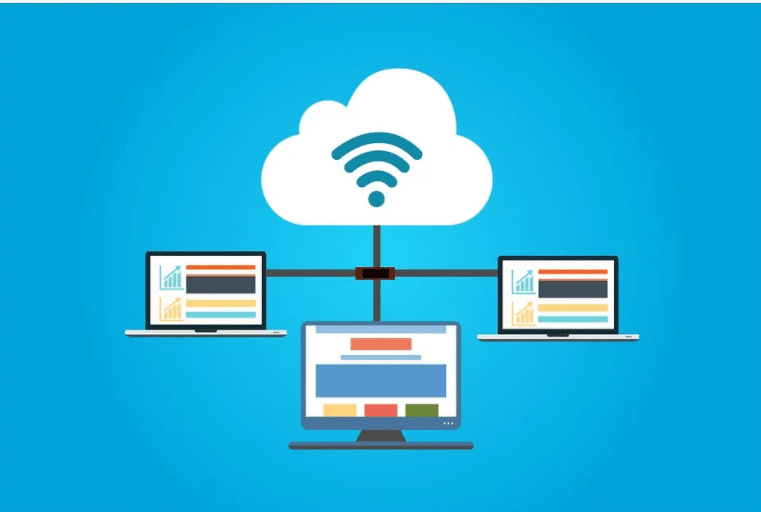
Before website creation, you will need the domain name i.e. web address and the server space. In this section, we register a domain name and subscribe for the hosting which helps you to get your website online so that people can find it easily.
Get domain name along with the efficient hosting for your website. From among the several hosting plans, you can choose the one that fits best for your site.
Also Read: HOW TO CREATE ELEARNING WEBSITE USING WORDPRESS
Step 2. Choosing the platform and design
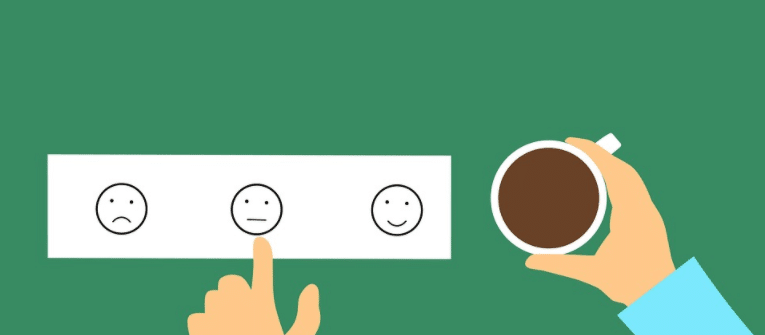
Now that you’re ready with the domain name and hosting, the next step is to choose the platform to create the website.
To create a website, you can choose suitable CMSs that allow you to create a website on your own, without bothering about the technical details. You just have to select a theme, install it and then update it with the actual data.
Step 3. Install theme for your site
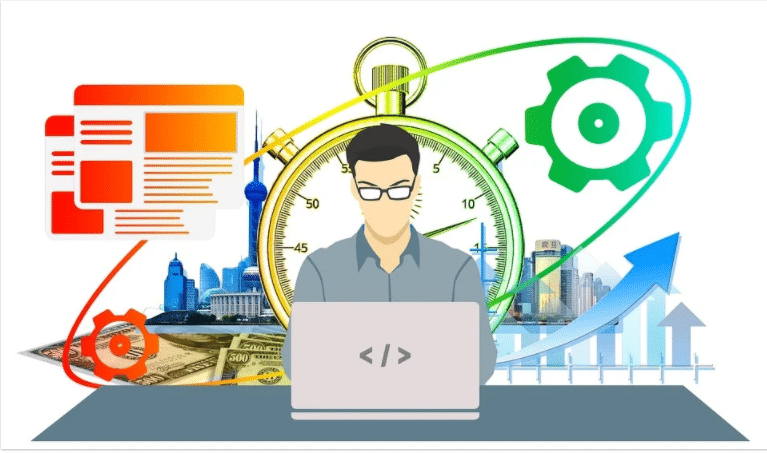
It’s time to implement the idea. In this step we will start with the actual setup process. Setting up a WordPress site is easy. After WordPress is installed, now install the theme for your site which will make it more attractive.
Select a theme which helps to create a professional job board website. All you have to do is to login to your WordPress dashboard, and then under the themes option, select upload new and get your website done.
Basically, the process of installing a theme is very simple. Choose the option “Upload theme” and simply upload the .zip folder. When the file is uploaded, you will be asked if you want to activate it. You just have to press the “Activate” button and your theme will be installed.
Step 4. Personalization and branding
After the installation process, you have a running website now with some dummy content. In this section, you will personalize the website and work on its branding. Upload your business logo in the place of the default logo. This is the first personalization process to your website.
WordPress themes are pre-designed. Every theme comes with the customization option. So you can easily customize your website and make it look the way you want. Just by using the drag and drop option you can change the screen element of your site.
- Create web pages for your jobs website
A Jobs directory is used to create a multi-page website by which you can create a page that will display all the jobs listed under a specific category. By clicking on a specific job title, a page will open that will display all the details about that particular job.
Jobs Directory WordPress theme comes with pre-designed pages for every purpose. You can design different pages for a different purpose.
- Create attractive menus for your website
Menus on your site are important. They are the primary means of navigation in a website. Creating menus with WordPress is simple. Create a well-planned menu which helps users to reach desired pages. Make sure you put all the important links to the menu. Also ensure that the menu items are carefully classified as main menu and sub menu items, depending on the need and importance.
Read More: ONLINE EDUCATION WORDPRESS THEMES
Step 5. Add Jobs to your job board website

Now your job board website is ready and customized. It’s time to add and display jobs into your website. Jobs can be added in two ways:-
- By an admin with the help of WordPress dashboard
Admin has the power to add jobs on the job board and for that you need to create some job categories. Job board website is really helpful to advertise the job vacancies by the company so that job seekers can easily find the jobs.
- By the front end employer on your website with the help of “Form”.
The front end employer on your site will be able to post jobs using a form and we’ll see how that works in the next section.
Create job categories for your job search website. Add the job category in the menu section. Categories are important for the filtered search so that the visitors can directly navigate to the category of their choice without wasting time on the jobs irrelevant to them. It helps to keep your website organized.
Add jobs under each of the categories. Job categories help users to find suitable jobs easily. When all done, click on “publish” to start displaying the job on the front end.
Step 6. Maintain your Job search website
Maintenance of a job search website is easy. Once you are done with the website creation, you can start focusing on promoting and advertising your website. Make sure that your website is secure as it involves transaction and user registration. Job search website requires lots of maintenance.
Display your company advertisement to make people aware that they can find the best jobs or post jobs on your website. You can also create awareness programs or seminars to display your advertisements for a target person from a particular location.
How to earn from a job search website?
There are two most common ways to monetize your job listing directory website that are:-
- By Advertisements
It is the most common way through which you can earn money online. When you have a job search website you can display the advertisement banners on various sections of your website. The businesses who want to be advertised on your website can do so by paying for it. Subscribe to Google AdSense, which is a smart advertising service from Google. This will help visitors to see the advertisements that are useful to them.
- By paid front end job postings
It is one of the most desired features of a Job search website because it enables the employers to post their jobs and advertise their vacancy.
Job search website is helpful for both, the job seekers as well as the employers who are looking for applicants. The job seekers can apply and hence the employers can start getting the applications. Employers can filter the applications based on the resume and schedule an interview and proceed with the further procedure.
Job search websites become an innovative and effective way to hire professionals and apply for a job. Many people visit job search traffic from all over the world thus generating huge traffic. You need to choose your niche, solve main challenges, define the basic functionality, and implement it technically. It makes them a prospective business idea to invest in and generate profit.
Now is the It’s time to have your own Job search website! By using simple steps as mentioned above you can create a job search website which will help you earn online.
Interesting Reads:
WooCommerce Social Media Plugins
