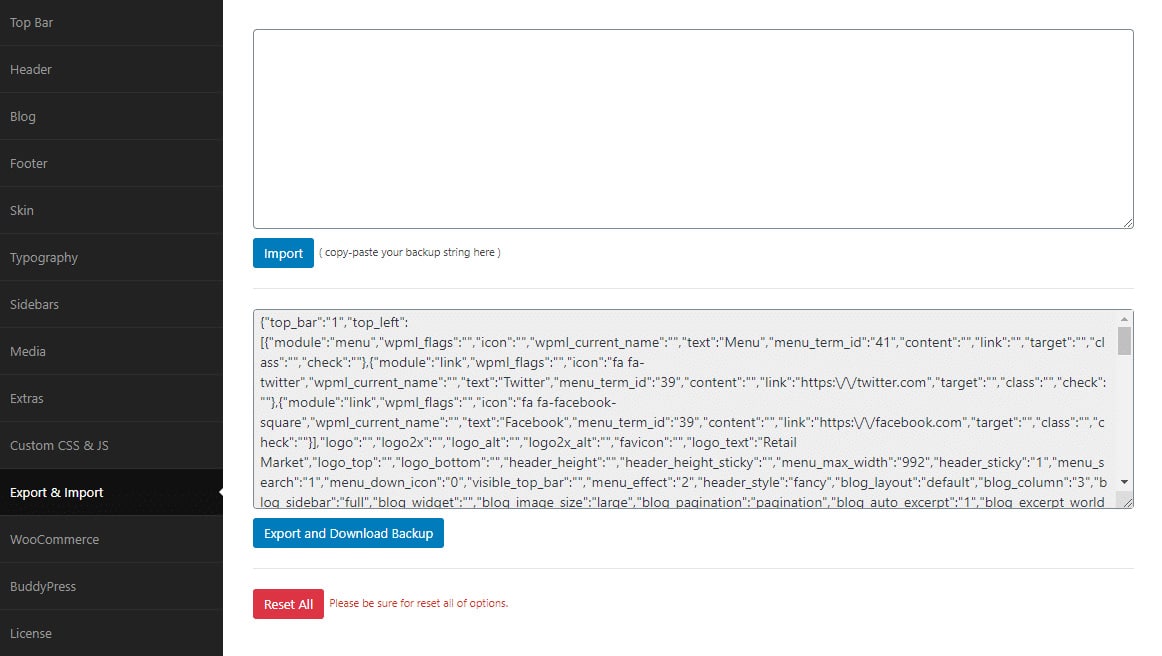To import and export site data is always being a tedious task. You should have a plugin and need to do various setups to import and export your site’s data.
But in the Edufire , it is quite easy. You are a click away to import or to export.
Follow the below steps :
Navigate to WordPress Dashboard > Edufire > Export and Import