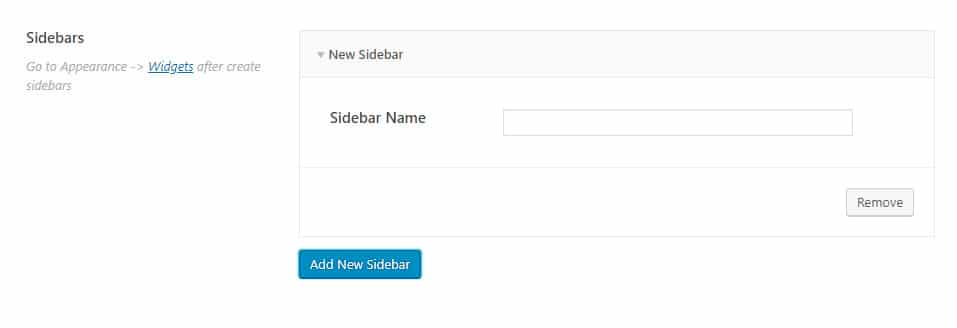The custom sidebar is a useful feature in the Varuna WordPress theme which allows you to add more sidebars/widget areas into the widgets page.
Adding a Custom Sidebar
From the Navigate left menu go to Dashboard → Varuna → Footer Option
Click on Add a New Sidebar and type Page Widget Area
Click on the Save Settings button.
Showing Custom Sidebars Widgets.
From the Navigate left menu go to Dashboard → Appearance → Widgets
To Add Any Widget Area sidebar