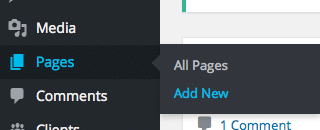You can Setup the Page Header Settings
Go to Dashboard → Pages → Add New
Find The Page Custom Options
Fluid Header: Allows you to On or Off Fluid Header Options.
Custom Title & Custom Title Slogan: Allows you add Custom Page Title and Custom Title Slogan Options.
Page Header Styling: You can set Transparency Header enable or disable
Custom Header: Allows You upload Custom Page Header images and Set Background Stretch, Parallax and Overlay options.
Page Header Extra Setting: Allows you to On or Off for your site.
Disable Page Header, Disable Breadcrumb, Disable Title, Disable Site Top-Bar, Disable Site Top-Bar, Disable Site Footer Options
Disable Page Header, Disable Breadcrumb, Disable Title, Disable Site Top-Bar, Disable Site Top-Bar, Disable Site Footer Options