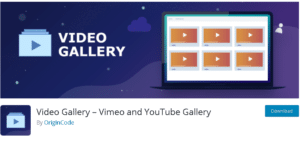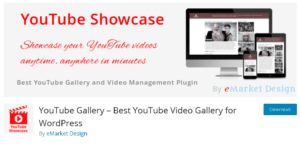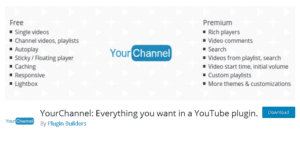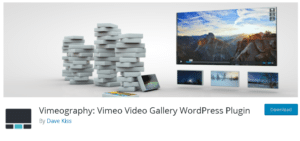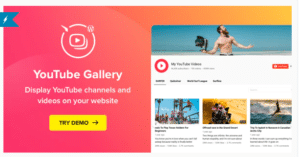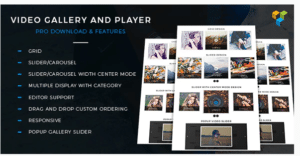Are you looking for the best WordPress video gallery plugins? We put together a list of the best free video galleries and plugins for WordPress. If you are looking for video gallery WordPress plugins for Mac or PC we have a great list to compress your videos plugins.
Apparently, those who get inclined towards videos are more likely to stay longer on your site. Although graphics and images do play a role in enhancing the visual appeal of content; however, videos are competent enough in making the user experience even more memorable.
- Keeping this in mind, there are several ways through which a video gallery plugin helps your website; some of them are:
- Great way to communicate with the target audience
- Engages people impeccably
- Provides an opportunity for face-to-face interaction
- Makes it easier to explain the USPs and benefits of a brand
In this collection, you’ll find the best plugins available for adding responsive video galleries to your site. You’ll be able to add classic galleries, masonry layouts, and even sliders to your site with ease. Plus, you’ll find incredible customization options for changing colors, layouts and more. Keep reading to find the top picks.
1.Video Gallery- Vimeo and YouTube Gallery
Origin Code Youtube Gallery has 7 refreshing views. Each view is made by consulting with top marketers and designers, so select the one which will match the best for your WordPress website.
Plugin allows you to create a video gallery for WordPress. The Video Gallery looks very impressive and functional. The process of creating a video gallery only takes a few minutes and the created gallery can be displayed on any page or post by means of WordPress shortcode.
Key Features
- Video / Content-Popup
- Content Slider
- Lightbox-Video Gallery
- Video Slider
- Thumbnails gallery View
- Justified gallery View
- Blog Style View
2. YouTube Showcase
YouTube Showcase is easy to use a plugin for your WordPress website. For videos, this tool uses custom post types. You can add tags and categories to your videos and can even feature them to grab more attention from visitors.
Once activated, this plugin automatically sets up the video gallery page on your site. For recent videos and featured videos, YouTube Showcase also comprises two different widgets, which are extremely easy to use. Its default layout is enticing and lets users browse through all the available videos without the need of leaving the page.
Features:
- Option to enable comments for individual videos
- Automatic creation of pages
- Thumbnail dimension customization
- Grid layout available
- Intuitive page navigation
Also Read: Top Ten Community Engagement Tactics
3. YourChannel
If you already own a YouTube channel and wish to embed it into your website, then YourChannel is the WordPress gallery plugin you should be relying upon. Available in both free and premium options, rather than redirecting the visitors somewhere outside the website to show them what you got, this tool lets you display all of your videos in one playlist on the site.
All you’d have to do is type in your YouTube channel ID and username. And then, YourChannel would be doing all the hard work on your behalf.
Features:
- Seamless visual builder with live preview
- Play video in inline or lightbox
- RTL support
- A cache system for quick loading
- Translation ready & autoplay option
4. Vimeography
Vimeography is one of the most exciting plugins that you can choose to create enticing visual galleries just within the matter of thirty seconds. This plugin can be integrated with all Vimeo channels. It lets you insert videos into posts or pages with a simple shortcode.
Furthermore, you can even customize the height, width, layout, pixel count, and theme of any of the available galleries. With this free plugin, you can create your own Netflix style website. It also has a premium version; therefore, you can choose the one according to your requirements.
Features:
- Automatically add videos from Vimeo
- Custom themes and appearance customization options
- Inbuilt caching for quick loading
- Appearance editor available
- Option to set featured videos
5. WordPress YouTube Gallery
If you’re interested specifically in publishing Youtube videos on your site then you’ll love this WordPress Youtube gallery plugin. This video gallery plugin also enjoys an incredible 4.90 average rating from more than 200+ customer reviews, mostly due to its massive customizability. You can change more than 100+ different settings including color schemes, layouts, and more.
WordPress Youtube Gallery also copies Youtube content onto your site so you can add videos, playlists, and display comments. Basically, visitors can do everything they can on Youtube but without leaving your site. The style is very customizable but stays extremely consistent with Youtube’s new clean design.
6. All-in-one Video Gallery
Creating a website takes a lot of time. One thing we are excited to talk about is this new all-in-one video gallery where you don’t need a coding skill to include several videos on your page. It is responsive and lightweight, so you can put them on your website without worrying about the speed.
It comes with the Search Form, Comments, Visual Builder (Gutenberg), Categories, and HTML5 Player to build your own video sharing website without any hassle. Using this plugin, you can add unlimited videos and categories.
With its playback options, it is possible to adjust the volume, duration, progress bar, time, and fullscreen options. You can share the videos via social media accounts, such as WhatsApp, Pinterest, LinkedIn, Twitter, and Facebook.
7. Photo Gallery by Supsystic
Photo Gallery is a great plugin by Supsystic that allows you to create multiple images and video galleries and portfolios. The plugin offers several styles and design options for generating grids and displaying galleries. The best feature of the plugin is the easy-to-use visual editor that offers a surprising range of features.
Key Features:-
- Adds images from social media networks and FTP to the gallery.
- Adds links, HTML captions, and icons.
- Carousel Gallery.
- Compatible with all major WordPress themes.
- Highly customizable image gallery styles, including full-width
- Categories and Paginations.
- Layout options include mobile, horizontal, fixed, and vertical photo galleries.
- Gallery design optimized for all screens.
- Polaroid Gallery.
- Video gallery and post feed photo gallery
8. Video Gallery & Player Pro
The Video Gallery & Player Pro is a great solution for most websites that need to display a video gallery. You’ll find a slider, carousel, and simple grid displays in this plugin. If you check out the demo website, you’ll see all of these styles shown off there.
For each gallery item, you can add a thumbnail image, title, short description, and a link to the video. If your videos are hosted on Youtube or Vimeo, you can just copy & paste in the URLs to add your videos. When a visitor clicks on a video thumbnail, a popup window will open with a player for the video.
To add a gallery or carousel slider into your posts and pages, you can use the shortcode included. This simple system is flexible and allows you to reuse video galleries anywhere you want.
9. NextGEN Gallery
NextGEN Gallery is easily one of the top WordPress gallery plugins of all time. The plugin allows users to add images from the media library, local folders, or a server folder to any gallery. A well-known feature of the NextGEN Gallery plugin is the option to create albums, which are basically groups of galleries.
Key features:-
- Adds a button for adding galleries in the visual editor.
- Several display options in the visual editor such as thumbnails, image browser, slider, and tag cloud.
- Two display options for albums: Basic Extended and Basic Compact.
- Intuitive interface.
- Visitors have the option to view the gallery in either thumbnails or slideshow view.
Conclusion:
Now that it’s pretty much clear how WordPress video gallery plugins can help you showcase a variety of videos with their extensive lists of features, you wouldn’t have a tough time finalizing on the perfect option.
So, hope you find this article useful mentioned above. Check out their features cautiously and use the one that would fulfill your requirements with ease. If you know any more plugins, do let us know in the comments section.
Interesting Reads:
Best Gamification Plugins For Your WordPress Site
Tips For Automating Content Marketing To Push The Best Results