When you are not backing up your WordPress site frequently, you are constantly at risk of ruining all your data. And if anything happens to your website like being hacked or inadvertently deleting something you shouldn’t you will not simply lose your entire data but also the whole time you have invested in designing your website. Whether your website is business-oriented or a personal blog, you should spare a few minutes to safeguard your digital asset.
Though you always possess the option of manually backing up your site or employing your web hosting company to accomplish it for you, utilizing a backup plugin will make your life much simpler and frequent backups of your site not just offer you peace of mind but also aid you return back to the earlier state in case you break anything.
Though there are numerous WordPress plugins out there, the majority of them don’t provide much functionality or simply provide partial backups of your website. The following lists the major premium offerings designed for businesses or people who require additional safety and functionality along with some free backup plugins which you may begin using straight away.
1. BackupBuddy
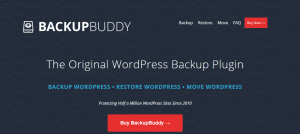
The BackupBuddy plugin offers a premium solution, with ticketed support, syncing and plugin updates. The plugin backs up your whole WordPress site, including widgets, plugins, posts and the database. It’s all consolidated into one tab in the WordPress dashboard, with options to migrate, scan, restore and schedule.
Pros
- You obtain access to the iThemes community having free Stash space, ten free sync sites besides ticketed support
- Instantly scans and mends common issues with your database
- Visualizes what occupies the most room on your site with the interactive site directory map
- Performs a whole site backup
- Restore files through ImportBuddy, and get email notifications when a backup is finished
- Plans automated backups that store in off-site locations
Cons
- Refunds are not allowed if you don’t like the plugin
- The pricing is on the higher side
- It does not operate if you’ve shifted or altered the name of your wp-content folder
- The plugin doesn’t back multi-site
2. Duplicator
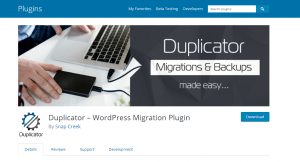
The Duplicator plugin does more than simply backup your site. If you’re desirous of copying, cloning or transferring a whole WordPress website, this will perform the trick also. We want this one for developers who would wish to bring a production site down to a local machine, as the transfer is so seamless.
Pros
- Select from storage options such as Dropbox, Amazon, Google Drive, and FTP
- Custom search and restore is wonderful for when you have plenty of backups
- Get email alerts when a backup has been done
- This is among the finest backup plugins for backing bigger sites
- Multi-site is supported
Cons
- You don’t receive any customer support with the free edition
- The free version is hugely lightweight (with the sole features being database table filters, backups, directory filters, and a migration wizard)
- Both the free as well as premium versions need some technical knowledge, so this one isn’t suggested for beginners
Best Free WordPress Cache Plugin
3. BackWPup
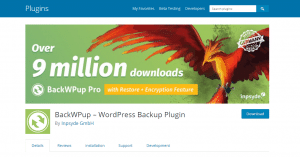
The Back WPup plugin has an affordable price, together with a quite powerful free version to begin with. The process is quite easy with the scheduling of automated backups that can then get hosted on different platforms.
Pros
- You get a list of complete installed plugins for viewing how they impact your system
- Backup to places such as Microsoft Azure, FTP, Dropbox, S3 besides others
- You receive multi-site support
- This is a whole site backup with email reports
- A built-in assistant is present for scheduling your backups
Cons
- A feature doesn’t exist to restore a backup
- They plainly state that you won’t obtain much support with the free version
- The load on the server can occasionally be too much
- The Google Drive backup only arrives in the paid version
- If something goes awry, troubleshooting is extremely technical
Also Read: Top WordPress Coupon Plugins
4. All-in-One WP Migration
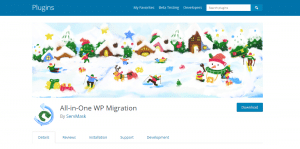
Building a backup, and reinstating it, seems like a technical job. However, with All-in-One WP Migration, you can do tasks without any doubts. Easy navigation facilitates improved user experience. The plugin offers options to Export, Import, and Find & Replace the database content.
Pros
- Compliant with tablets and mobiles
- Contains an exclusive Find and Replace feature to do operations on your WordPress database
- Compliant with the majority of the PHP hosting providers
Cons
- Multisite usage is also offered with the Premium version
- You require to buy a premium version to shift the database to the cloud services
5. UpdraftPlus
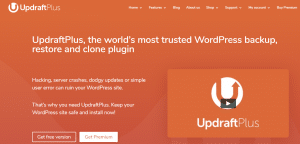
Over 1 million active WordPress users endow their trust upon the Updraft WordPress Backup Plugin. Stop data loss on account of server crash or hacking by backing it up with this wonderful plugin. You can back up the files in cloud services such as Rackspace Cloud, Google Drive, Dropbox, and onwards.
Pros
- Use up less memory during usage
- Automatic backups employing scheduled backup service is present
Cons
- To access critical functions like Migration and Cloning, encrypting database, multisite support, etc are present with the paid version
6. BackUpWordPress
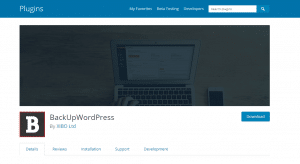
If you desire premium features in a free backup plugin, you should opt for BackUpWordPress. It allows you to set up different schedules for backing up WordPress content. Build and download the backup in a zipped format. It is compliant with Linux as well as Windows servers.
Pros
- The plugin is present in various languages like German, French, Serbian, Chinese, etc
Since it uses minimal resources, works fluently in a shared hosting environment
Cons
- Open-source which is prone to modifications and malware injection
7. Snapshot Pro
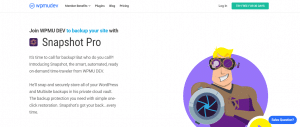
Maintain your WordPress content sound and secure with the user-friendly backup plugin, Snapshot Pro. Plan timely backups for the complete database, or leave out some files according to your requirement. The purchaser is entitled to get 10 GB of WPMU DEV cloud storage with the purchase.
Pros
- Commendable 24×7 support
- You possess the option of buying WPMU DEV subscription to access the products and services, including Snapshot Pro, of the developers
Cons
- Buy Snapshot Pro by WPMU DEV
- Snapshot Pro is absent in exclusiveness. Most of the features are present with free WordPress backup plugins
8. WordPress Backup And Migrate Plugin – BackupGuard
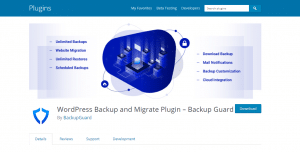
Seeking a power-loaded WordPress backup plugin? You can put your bet on WordPress Backup And Migrate Plugin – BackupGuard plugin. Achieve all the important tasks like migration, restore, back up, import, export, etc with complete perfection.
Pros
- It offers most of the premium features in the free version
- It shows the real-time status of the backup process in progress
Cons
- A few users may experience the interface slightly confusing
Strangely, storing the backup in cloud servers is present only with the premium edition
9. WP Database Backup
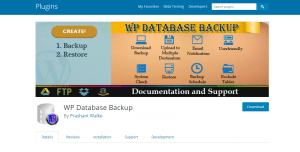
Specific plugins don’t make it to the limelight despite being a suitable contender. WP Database Backup is among those WordPress backup plugins. Install this plugin to use important functions concerning backup and reinstate the WordPress database.
Pros
- Offers many features in the free version, like Sorting and Automatic Backups
- May be configured easily without going into the technicalities
Cons
- Comparatively a new plugin as compared to different well-entrenched players
10. WP Migrate DB
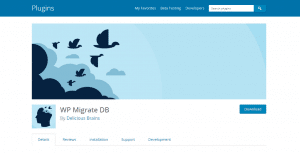
WP Migrate DB understands the need for managing a database. For this reason, the processes of migration, backup, and restoration have been addressed with detailed stress. The plugin allows the user to download the backup in the form of an SQL file. It can manage serialized data immaculately.
Pros
- Frequently updated and relishes superb user ratings
- It is a perfect plugin for developers as well as the non-technical bloggers
Cons
- The free edition offers limited functions
- Novice bloggers may encounter difficulty in grasping the operation of this plugin
11. VaultPress
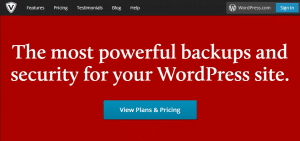
VaultPress has been present for quite a long duration. The seamless operation and targeted approach appear to interest the WordPress users. It achieves the job of backing up your data, in a safe environment, with total perfection.
Pros
- Feature of Security Scanning is an additional advantage
- Contains the much-wanted real-time backup feature
Cons
- Whereas different plugins offer additional features, VaultPress is simply concerned with security and back up
12. Backup And Restore Dropbox
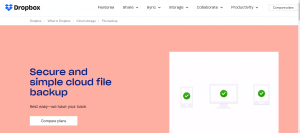
Securing your data on cloud storage is advised since this reduces the danger of loss of data. Backup & Restore Dropbox supports this idea and so, it furnishes export, import, data backup, and migration services on Dropbox. You can even save the backup data at local storage.
Pros
- The option of building WPAdm account for effective management of all the backups
- All enhanced features present free of cost
Cons
- It backs just Dropbox cloud services
- Restricted functionality in the matter of database backup
Conclusion
Those were the picks for the finest WordPress backup plugins compared. You can discover a bit of all things, free and premium options. Perform some exploring yourself, and check out separate ones, experience how they appear for you. Backup is crucial, insurance against calamities, and you would be recommended to install a backup plugin for your site.










