Have you heard about the WordPress image optimizer plugin? Images are a mandatory part of every website. However, images may reduce the loading speed of the pages of your website thereby making it extremely slow. So, to lessen the time you can use the WordPress image optimizer that will help to reduce the size of the images. So, that they do not have any negative effect on the performance of your website.
Here are some of the best image Optimizer Plugins of 2022. Let us have a detailed look at each of these plugins:
1 EWWW Image Optimizer
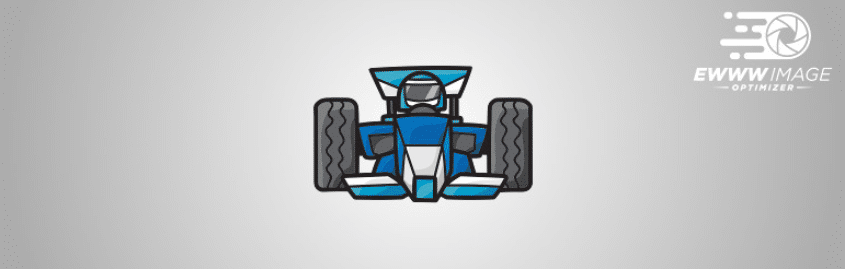
EWWW Image Optimizer helps to increase the loading speed of the pages of your website by means of image optimization. The plugin also helps to improve the conversion rate of your website. It will greatly save your bandwidth and storage space. As soon as you upload the image on your website, it will automatically be optimized.
EWWW Image Optimizer can also be used to optimize the images that you have previously uploaded on your website. You will be able to choose between high compression and pixel perfect compression. The plugin also has a variety of customization options.
Also Read: WordPress Salesforce Plugin
2 Smush – Compress, Image Optimizer, Lazy Load, WebP Images

Smush is a very popular image optimization tool. It allows you to resize and compress your images and improve the loading page speed of your website. The plugin is also quite easy to use. It will compress your images without affecting their quality.
Smush also comes with the image resizing and lazy load option. You will be able to optimize the images without requiring any kind of technical knowledge. Another very useful feature of this plugin is the incorrect size image detection feature.
Also Read: Political Blog Themes For WordPress
3 ShortPixel Image Optimizer

ShortPixel Image Optimizer can be used to greatly improve the speed of your WordPress website. The plugin is extremely easy to use and is also frequently updated. It will also help improve the SEO rank of your website and increase the number of visitors. You will be able to optimize any kind of image or PDF documents.
ShortPixel Image Optimizer will also allow you to automatically resize the background images. It is compatible with any gallery types. Using ShortPixel, you will be able to compress JPEG, PNG, GIF as well as PDF documents. You will also be able to convert PNG to JPEG images whenever required.
4 Imagify – Image Optimization & Convert WebP
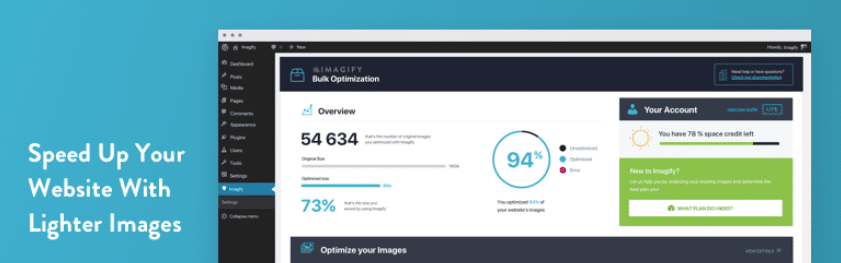
Imagify is another plugin that allows you to speed up your WordPress website. It comes with an image optimizer tool that allows you to compress the images without compromising on the quality. Imagify is one of the most advanced image optimizer tools available to us.
After enabling the plugin, all your uploaded images will be automatically optimized. Imagify is also compatible with WooCommerce and NextGen gallery. It will also allow you to directly resize your images before uploading them. Imagify follows a lossless compression algorithm.
5 reSmush.it : the only free Image Optimizer & compress plugin

reSmush is a completely free image optimization tool. It provides you with a size reduction facility. The plugin works on various advanced algorithms. It accepts PNG, GIF, and JPG images and compresses them. reSmush also has the ability to compress images.
You will be able to change the optimization level as per your requirement. The plugin also provides you with the option to exclude some images from being optimized. It is a great tool for your WordPress website and is also beginner-friendly.
6 Robin image optimizer — save money on image compression
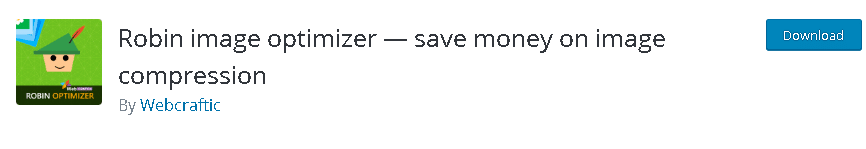
Robin image optimizer ensures that the pages of the website load extremely fast. It does so by optimizing the images of your website. It reduces the weight of the images by around 80% without causing any effect on the quality of the image.
Robin image optimizer is a highly advanced tool and is way better than other WordPress plugins. It is a free image optimizer and allows you to optimize an unlimited number of images. Robin image optimizer makes sure that the image size does not exceed 5 MB.
7 Optimus – WordPress Image Optimizer
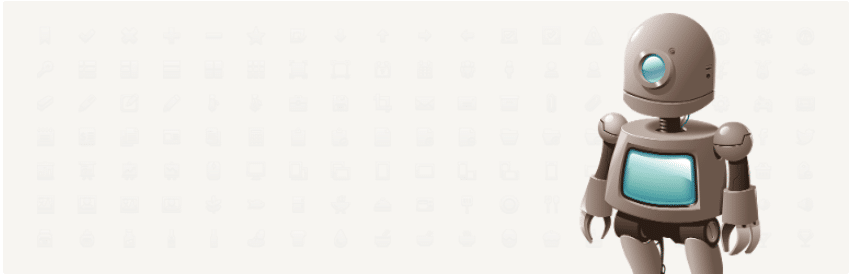
Optimus is a WordPress image optimizer. It will automatically reduce the size of the uploaded image. The plugin reduces the size of the images by around 70%. This will greatly improve the performance of the image. The quality of the images will also not be sacrificed.
Optimus will optimize the images as well as the thumbnails. The compressed files will be displayed in the media library along with their percentage of compression. You need not have to adjust the code in order to carry out the optimization process.
8 Kraken.io Image Optimizer

Kraken.io plays a crucial role in optimizing and resizing the images of your website. You will be able to optimize both the existing images as well as the images that you upload on your website. It follows both lossy and lossless optimization methods. The supported file types are PNG, GIF and JPEG.
All the media files, as well as the thumbnails, will be uploaded. This helps to restrict the dimensions of the images that you upload on your website. The entire media file can be optimized quickly and easily. A person with no technical knowledge can also work with this plugin.
9 Easy Image Optimizer
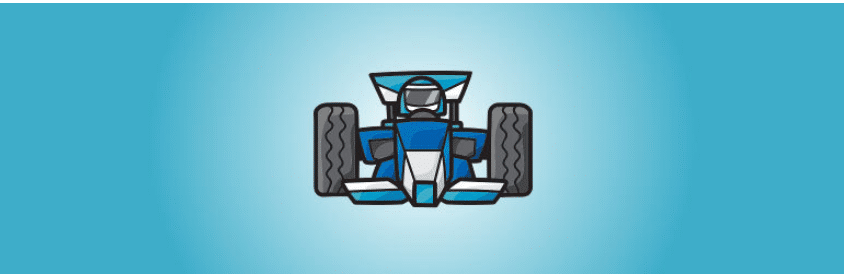
Easy Image Optimizer helps you to invite more visitors to your WordPress website. You will be able to speed up your website to a great extent. Easy Image Optimizer lets you resize the images of your website. It also comes with the lazy loading feature.
Easy Image Optimizer effectively encodes all the images of your website. The plugin replaces all the image URLs to cloud-based URLs. Easy Image Optimizer is an open-source plugin. The one-click activation feature is also enabled. It also provides you with the optimization option.
10 MegaOptim Image Optimizer
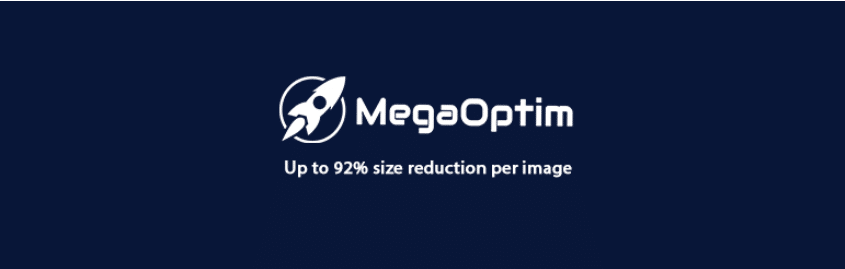
MegaOptim is another very renowned Image Optimizer. The tool comes with amazing features. The plugin is mainly used to deliver superior quality images and that too in the correct format. MegaOptim is quite lightweight and it runs only when it is absolutely necessary.
MegaOptim can carry out bulk optimization from the media library. You will also be able to optimize the folders as per your choice. You will be able to auto-resize the images as per your requirements. The plugin is also compatible with all kinds of password-protected websites.
So, these were some of the best image optimizer tools of 2020. Use these tools to optimize your images and give your users an excellent experience.
Interesting Reads:
Top WordPress Payment Gateway Plugins For Easy Digital Downloads
WooCommerce Fashion Store Themes










