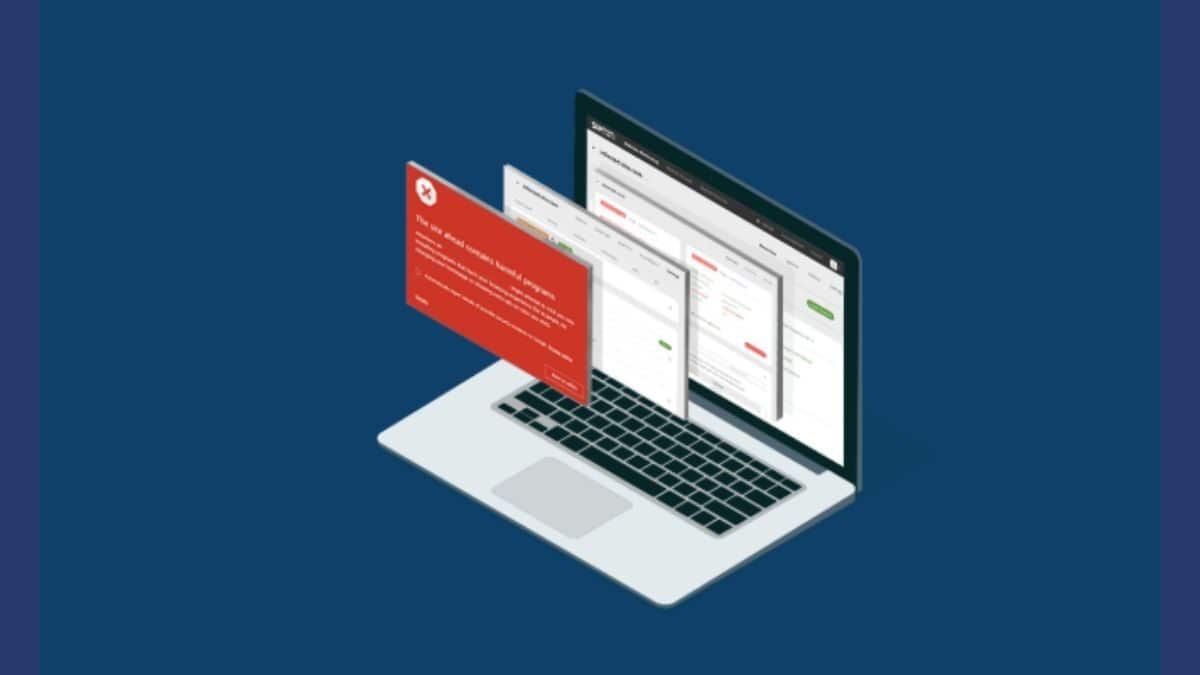WordPress is quite a secure CMS. If a new vulnerability is identified, WordPress offers patches and updates. However, the utilization of third-party plugins and themes raises your chances of getting vulnerable by offering additional routes of attack. Bothered about hackers bringing down your site, or distributing malware to your visitors? Then you require a WordPress security tool to safeguard your site.
‘Sucuri’ comprises the primary website security company for WordPress. The free Sucuri Security – Malware Scanner, Auditing, and Security Hardening plugin constitute a security suite that adds up to your WordPress website’s security posture.
About Sucuri
Sucuri Inc is the best website security company in the world. It’s renowned as a security suite that offers security software and services for your website. It safeguards your site from malware, hackers, blacklists, and DDoS.
Sucuri furnishes a potent WordPress plugin that you can set up to secure your website from malware and hacks. It builds multiple layers to protect your website from security dangers. Sucuri possesses a cloud proxy firewall that circumvents your entire traffic before dispatching it to the hosting server. It obstructs any malware attack or hacker’s effort to place your website at risk and you’ll receive only true visitors.
It also increases your website speed and performance. Sucuri is a superb addition to your mandatory WordPress plugins list.
Sucuri – The Plugin With Security Proved Features
Sucuri specializes in WordPress security and comes with a range of security features for your website that offers a positive influence on the security posture of your website. Some of these include:
Security Activity Auditing

This is probably the most underused security function. It involves the act of monitoring all security-based events inside your WordPress install. The issue is, what constitutes a security event. According to Sucuri, any modifications that happen within the application could be classified as a security event, and so we attempt to record it.
This is vital since it offers you, the website owner, the capacity to maintain a good eye on the different changes taking place within your environment. Who is logging in? What alterations are being made?
This feature involves logging the entire activity to the Sucuri cloud, for keeping it safe. This assures that an attacker is not able to obliterate your forensic data and stop further security analysis following a compromise. If an attacker succeeds in bypassing your security controls, your security logs will be safely maintained within the Sucuri Security Operations Center (SOC).
This feature is especially important to website/system administrators and security experts looking to know what is happening with their website and when it’s occurring.
WordPress Hardening
Security hardening options comprise preventative measures to raise security in regions of your website that could turn into avenues for attack. This is performed by inserting a set of rules in your .htaccess file and checking secure configurations.
Sucuri aids you take measures to strengthen your website from external threats. You can enable every feature with the click of a button.
Enable Hardening Options
To enable and disable security hardening in the WordPress security plugin:
Log in to the WordPress dashboard.
From the right-side menu below the Sucuri Plugin, go to Settings.
Go to the top menu and choose Hardening
Click the Apply Hardening button to any of the security options enumerated below,
Sucuri Plugin Settings And Hardening Options
Hardening options:
- Website Firewall Protection – If you are a Sucuri customer, you can join your firewall account to see statistics in WordPress.
- Verify WordPress Version – Checks when your website or any of its elements are not up to date, this section will alert you with a prompt to the latest version.
- Verify PHP Version – Examines if your server is running the newest version of PHP.
- Remove WordPress Version – Permits you to remove the version of your CMS from being publicly displayed.
- Block PHP Files In Upload Directory – Disables the implementation of PHP files within your uploads directory. This can break specific plugins so test beforehand.
- Block PHP Files in WP-CONTENT Directory – Positions a .htaccess file within the wp-content to stop external access.
- Block PHP Files In WP-INCLUDES Directory – Similar to above but for wp-includes.
- Information Leakage – Examines the presence of a readme-HTML file on your site, which includes your WordPress version and deletes it.
- Default Admin Account – Checks for the admin user. This used to be normal in earlier times and is a preferred target for hackers.
- Plugin And Theme Editor – Disables the plugin and theme editor to stop access to sensitive files by other users (and probable hackers who have broken into your site).
You will also discover the option to Whitelist PHP Files that have been blocked by scrolling down the page. After you add the hardening in either the content, includes, and/or upload directories, the plugin will insert a rule in the access control file to refuse access to any PHP file located in these folders.
This is a nice precaution if an attacker has succeeded in uploading a PHP script. With some exceptions, the “index.php” is the sole one that should be publicly accessible. Nevertheless, many theme/plugin developers plan to use these folders to process some operations. In such a case, employing the hardening may break functionality, so whitelisting can be utilized to permit only these files.
Malware Scanning

Among the most famous tools integrated into the Sucuri WordPress security plugin is the malware scanner.
This free tool, powered by Sucuri SiteCheck, scans your website for:
- Malware
- Website Errors
- Blacklist Status
- Security Anomalies
- Out-of-Date Software
Malware Detection
SiteCheck constitutes a free website security scanner. Remote scanners have restricted access and results are not assured. It discovers malicious code that is viewable in the external source code of your site. Your site might be hosting malware on the server that doesn’t display on the front end of the site. Contact our team for a complete server-side scan.
Core Integrity Check
The Sucuri WordPress plugin includes tools that examine the integrity of the core WordPress files – PHP, CSS, JavaScript – and different files that accompany your original WordPress version.
Hackers alter core files to insert backdoors, which are pieces of code that lets them circumvent the security measures. Eliminating all backdoors from an infected site is critical to prevent reinfection.
Recognizing altered WordPress core files can alert you to backdoors and other signs of compromise.
Automatic Integrity Checks
The Sucuri plugin instantly checks your WordPress files and warns you if any files have been included, altered, or removed.
The integrity tool utilizes an API kept by the WordPress organization to decide which files in the installation were inserted, deleted, or modified. The API returns a list of files with their respective checksums. These checksums can be employed to assure that the installation is not corrupt.
Website Security Plugin Versus Website Firewall
No website security plugin is able to cope with distributed denial of service (DDoS) attacks. A DDoS attack is not just an application-type-of-attack, it can also attack the very network which happens before a plugin is implemented. Even a plain SYN (synchronize) attack is sufficient to bring down a website, though it may have security plugins installed.
The premium version of the Sucuri plugin is really not a plugin, though the Sucuri website firewall stops malicious traffic prior to its reaching your website – including DDoS attacks. The Sucuri website firewall wards off nearly 40 million attacks each day. It also contains a free CDN and DNS. These features accelerate the website, whereas a few other security plugins retard the website as they are based upon server resources.
The Sucuri WAF is dependent on geographically diversified proprietary points of presence (PoPs) that run and monitor the network 24/7 with redundancy on all levels. The Sucuri firewall aids your website get PCI compliant and updates every day through their team of skilled researchers and engineers. On account of the general and platform-based highly enhanced filters, the Sucuri website firewall gets to block all kinds of exploits prior to their being even public. Besides, it patches the whole network against the latest vector in minutes with practically no interaction from the customer.
You can include website protection beginning at $9.99 for each website every month.
Blacklist Monitoring
An exciting feature of the Security Malware Scanner is that it examines different blacklist engines, like the following:
- Google Safe Browsing
- Sucuri Labs
- Norton
- Phish Tank
- AVG
- McAfee Site Advisor
- ESET
- SpamHaus
- Yandex
- Bitdefender
These are a few of the biggest blacklisting entities, each possessing the capacity to directly affect your brand’s online reputation. By synchronizing with their environments we can tell you, by scan, if any of them are negatively marking your website with a security-based issue. In case they do, then through our website security product, we’re able to aid you to get free from the security blacklist.
Does The Plugin Conflict With WordFence?
The plugin doesn’t, but there may be problems with our scanners. If you receive an “Unable to Properly Scan Your Site” error, it’s probably due to the WordFence plugin blocking our scanner like an invalid crawler. You would be required to white list our IP address on the WordFence dashboard.
Website Security Monitoring
The Sucuri site check scanner instantly scans your website to assure it is removed from malware, iframes, suspicious redirects, link injections, etc. You can configure the frequency manually with which the scanner conducts its tests for malware and blacklisting, WHOIS changes, content changes in the core files, and DNS changes. Apart from this, the security scanner also guarantees that your website is not blacklisted by Norton, Google, PhishTank, SiteAdvisor, Opera, Yandex, and, obviously their personal Sucuri blacklist.
Website Security Monitoring
The Sucuri dashboard also presents a view that will allow you to monitor the activities that are happening on your web server. The system scans your web server so as to assure that there are no dubious files or activities taking place. Moreover, it also shows any file changes so as to keep you fully abreast of what is happening in the back-end of your website.
Site Audit Log
Sucuri’s WordPress plugin monitors everything that occurs on your site.
This consists of file changes, new users, failed login attempts, last logins, new posts, besides others.
Conclusion
Every day, we listen to stories of people’s websites becoming hacked. We can truly say that Sucuri is hands down the finest and most affordable security service in the WordPress industry.
Sucuri is a superb option for maintaining your WordPress website safe and protected from all types of attacks, particularly if you possess the budget for the pro version. No other security plugin presents a DNS-level firewall.
Sucuri is a primary security company and they’ve been alluded to in important publications like USAToday, TheNextWeb, TechCrunch, CNN, and lots more.
Interesting Reads: